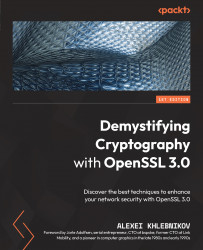How to compile and link with OpenSSL
How to compile and link your program with OpenSSL depends on how you installed OpenSSL. If you are on Unix, you could install OpenSSL C headers and library files into the include and lib system directories, such as /usr/include and /usr/lib/x86_64-linux-gnu. In such a case, compilation and linking can be accomplished using one simple command:
$ cc init.c -lssl -lcrypto
The headers and library files will be looked up in the include and lib system directories. Therefore, it’s not necessary to explicitly specify directories for header and library searches. The output executable will be called a.out.
If are on Unix and the preceding command did not work for you, check that you installed the OpenSSL development package, such as libssl-dev or openssl-devel.
If you have not installed OpenSSL system-wide or do not want to use system-wide installation, you will have to specify paths to the OpenSSL C headers and library files explicitly...