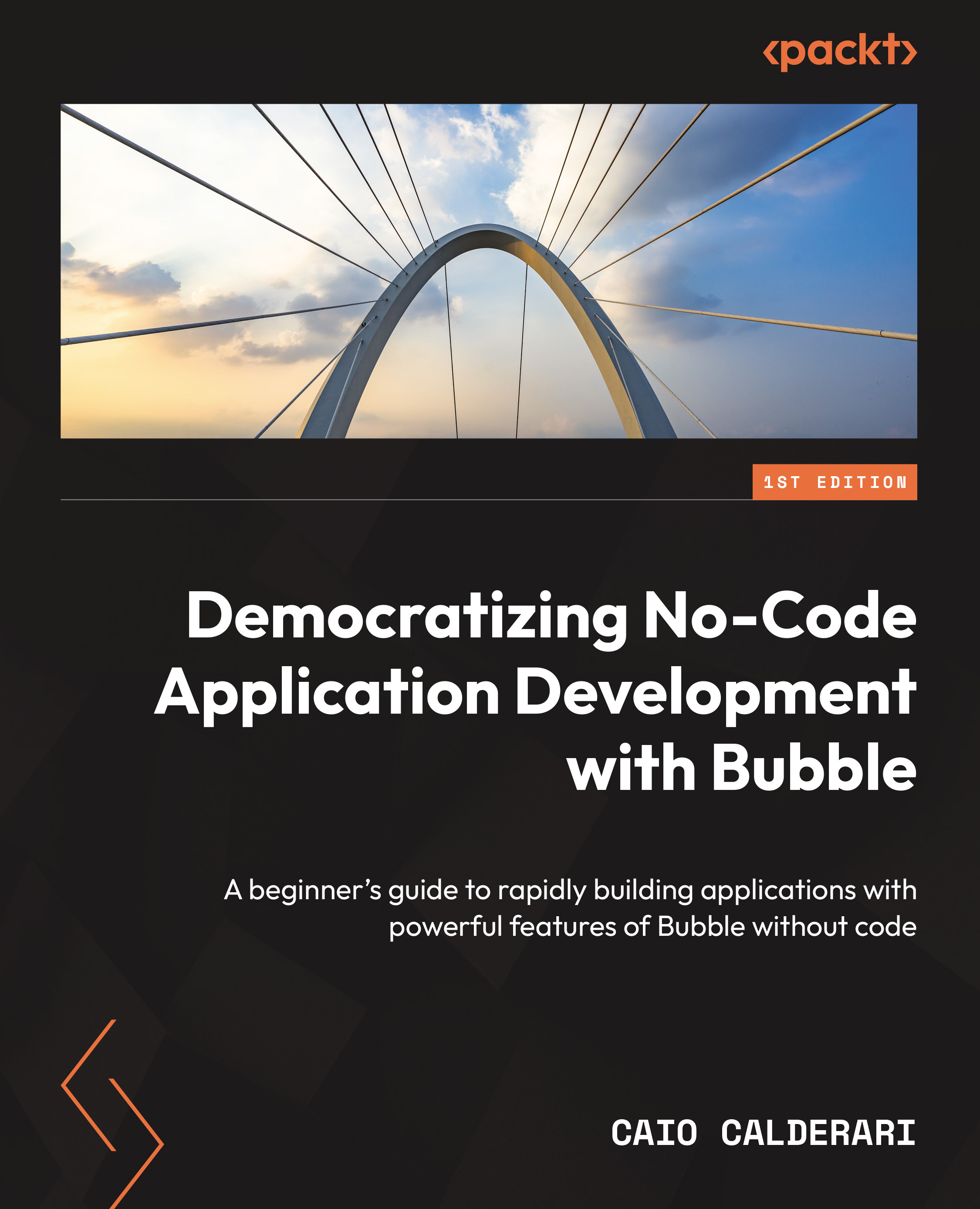To get the most out of this book
Create a Bubble account. The free plan will work for beginners. If you wish to publish your app and test premium features, an upgrade is recommended.
Read the book and put learnings into practice, your actual learning will come from using the tool, so make sure you apply the knowledge in a practical way.
Research more about topics and subjects you are interested in. Bubble is a big and complex tool, it would be very hard to cover everything needed in a single book, so it is recommended you keep learning as you go and search for more content during your no-code learning journey.
Bubble is a web tool that runs on your browser. You won’t need to install anything on your computer or update it. To use it, simply go to their website https://bubble.io and create an account, log in and start building. Updates will happen automatically, you won’t need to do anything, unless the Bubble team does tell you to do anything to update your app. You also won’t need to save your app and work in progress when using the editor, changes are automatically saved, just make sure you are online.
To use Bubble all you need is an account, a simple computer and internet connection, that’s it.
|
Software/hardware covered in the book |
Operating system requirements |
|
Bubble |
Windows, macOS, or Linux |
|
Google Chrome |
Windows, macOS, or Linux |
Disclaimer:
Please note that all screenshots from this book are taken at the time of writing. They may vary due to updates made to the Bubble interface.