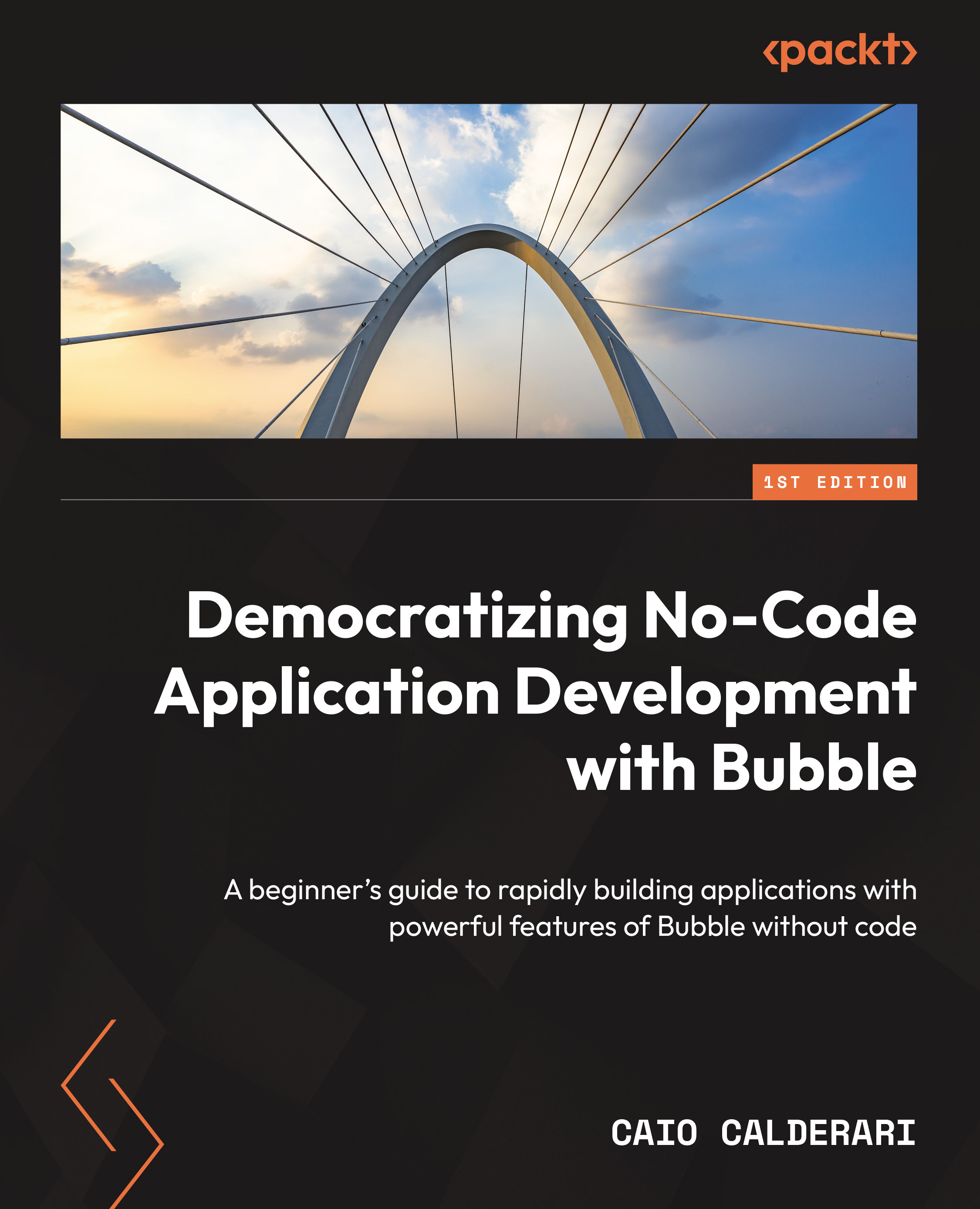How to set up a custom domain
Adding a custom domain provides a professional and branded touch to your application’s web address. Let’s go through the step-by-step procedure to configure and link a custom domain to your app:
- The first step is to choose a domain name. Go to a domain registrar website of your choice, such as Godaddy, Google Domains, NameCheap, Name.com, or Porkbun, and buy the domain. You don’t need to buy hosting, just the domain. Hosting is already provided by Bubble.
- Now, go inside Bubble and upgrade your plan to at least the first paid plan so that you can set up a custom domain. Free plans won’t let you configure it, so it is important to upgrade your plan.
- Open your project and navigate to the Domain settings tab. Under the Domain/email section, you will see a place to add your custom domain. Simply type the domain you bought there:
Domain settings as shown here:

Figure 11.2: Domain settings...