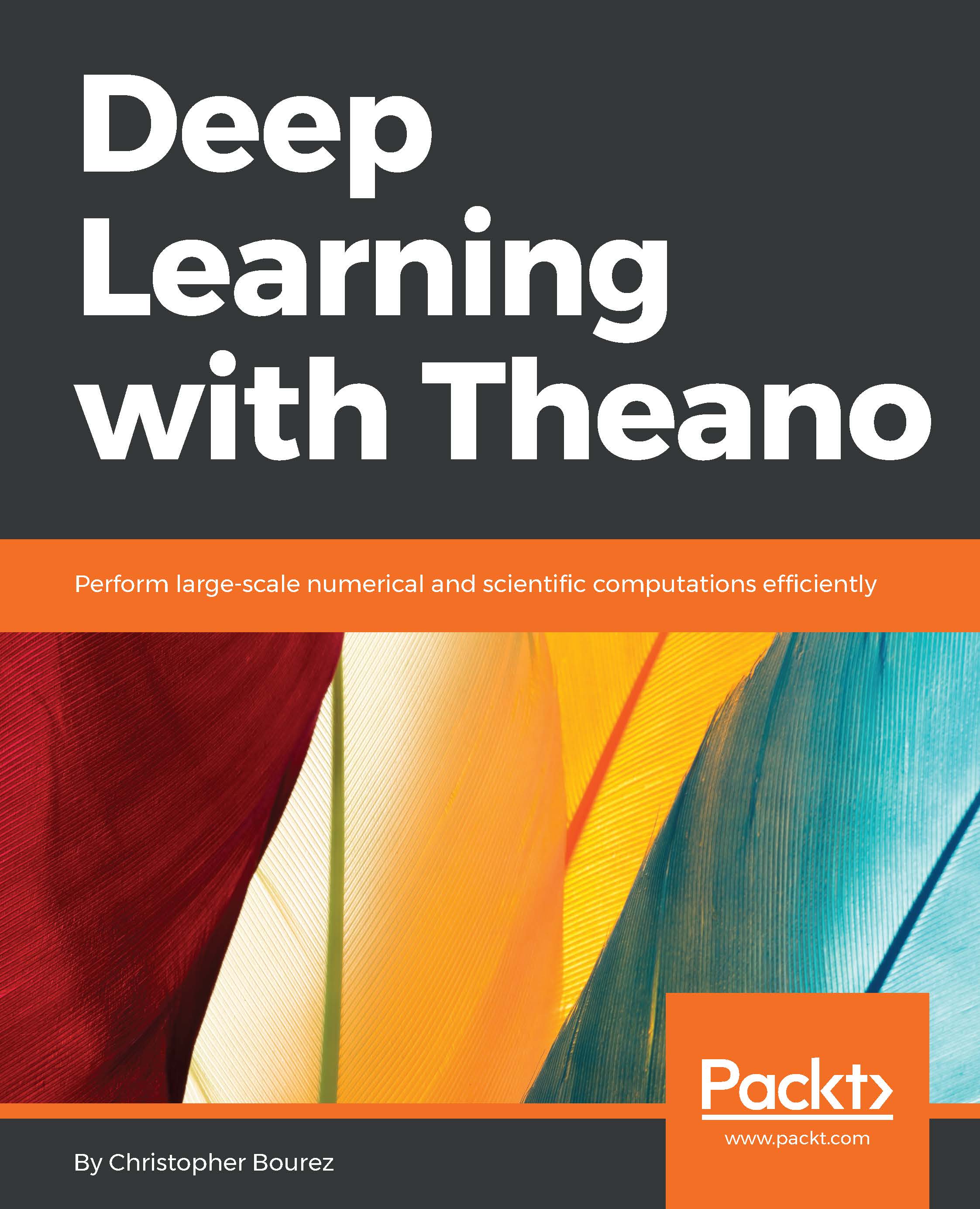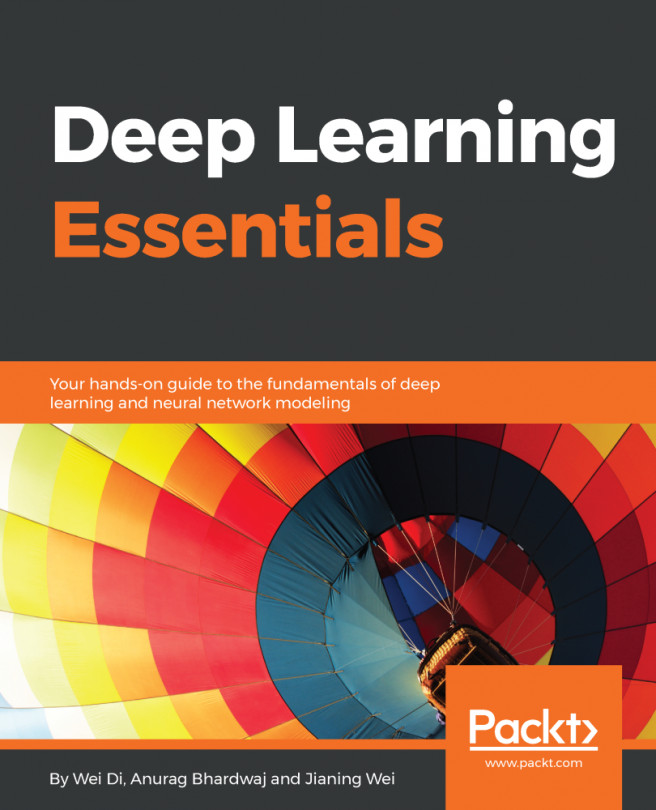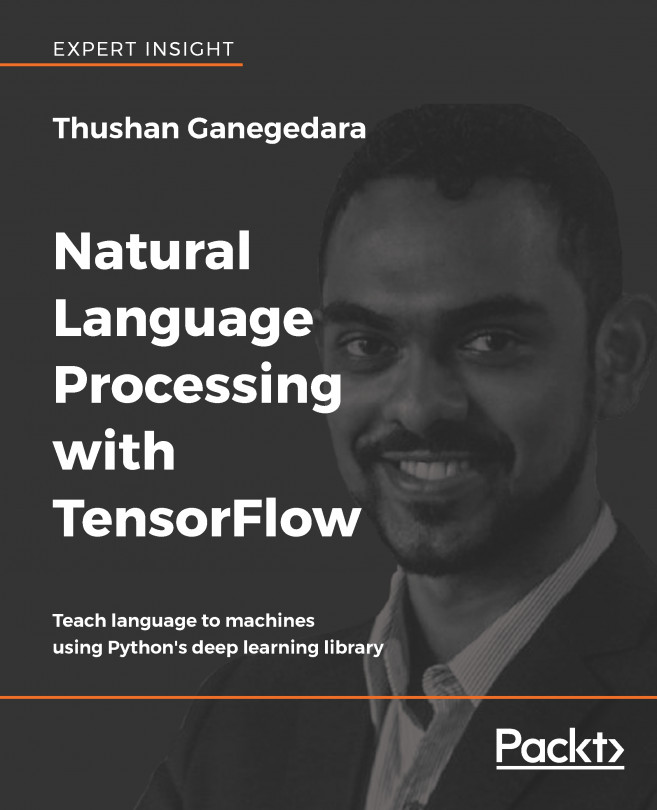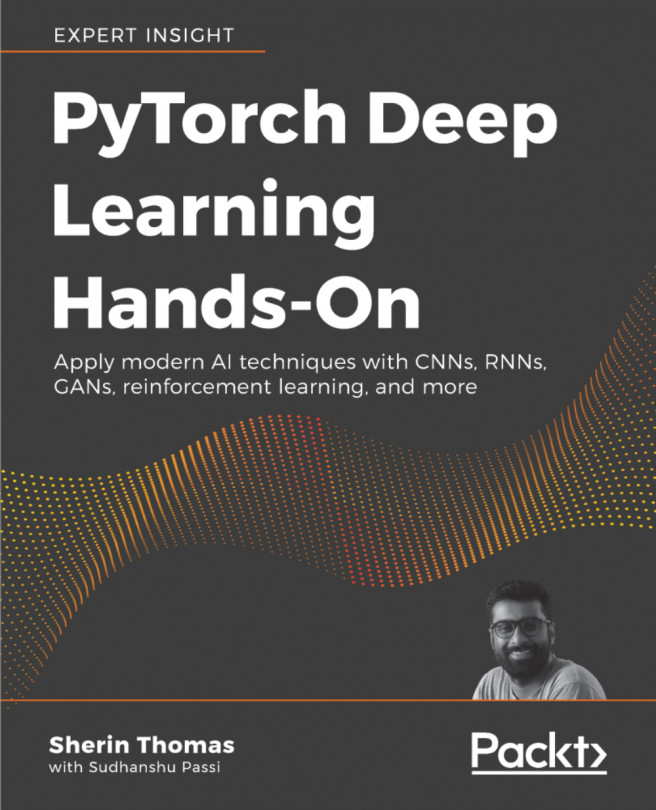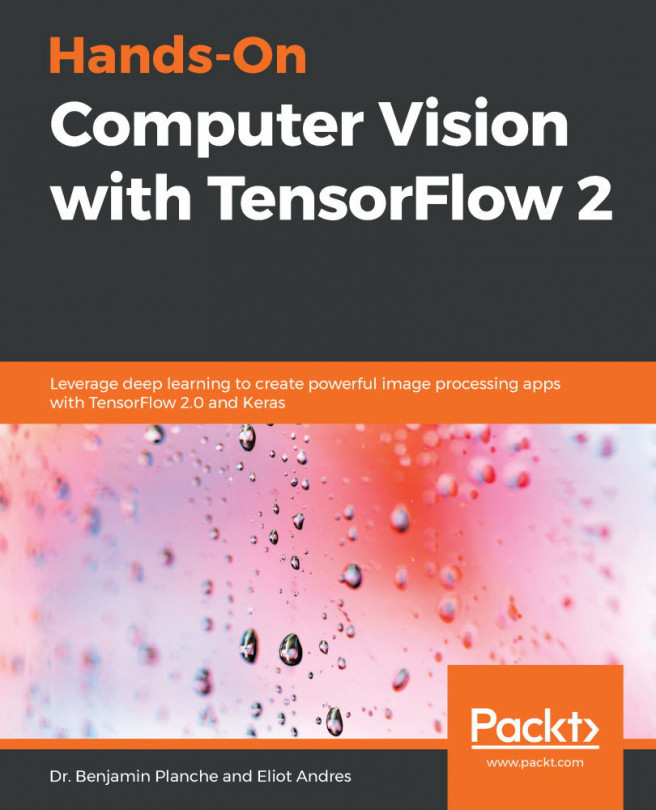Installing and configuring Keras
Keras is a high-level neural network API, written in Python and capable of running on top of either TensorFlow or Theano. It was developed to make implementing deep learning models as fast and easy as possible for research and development. You can install Keras easily using conda, as follows:
conda install kerasWhen writing your Python code, importing Keras will tell you which backend is used:
>>> import keras Using Theano backend. Using cuDNN version 5110 on context None Preallocating 10867/11439 Mb (0.950000) on cuda0 Mapped name None to device cuda0: Tesla K80 (0000:83:00.0) Mapped name dev0 to device cuda0: Tesla K80 (0000:83:00.0) Using cuDNN version 5110 on context dev1 Preallocating 10867/11439 Mb (0.950000) on cuda1 Mapped name dev1 to device cuda1: Tesla K80 (0000:84:00.0)
If you have installed Tensorflow, it might not use Theano. To specify which backend to use, write a Keras configuration file, ~/.keras/keras.json:
{
"epsilon": 1e-07...