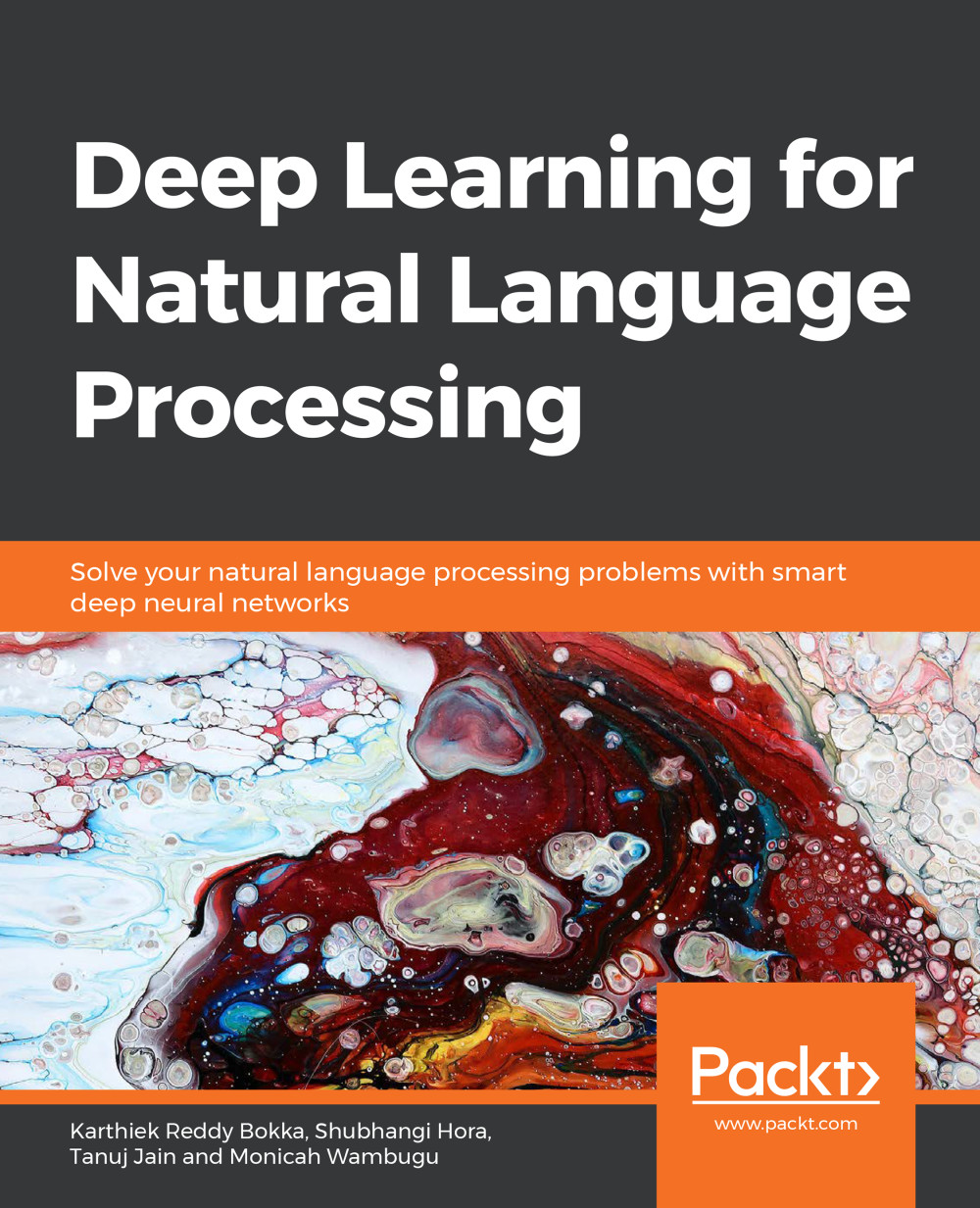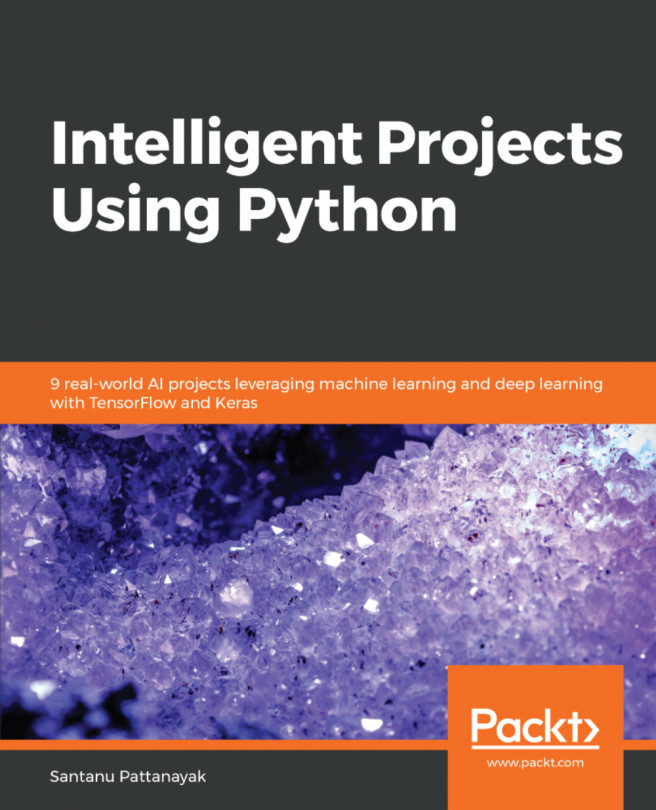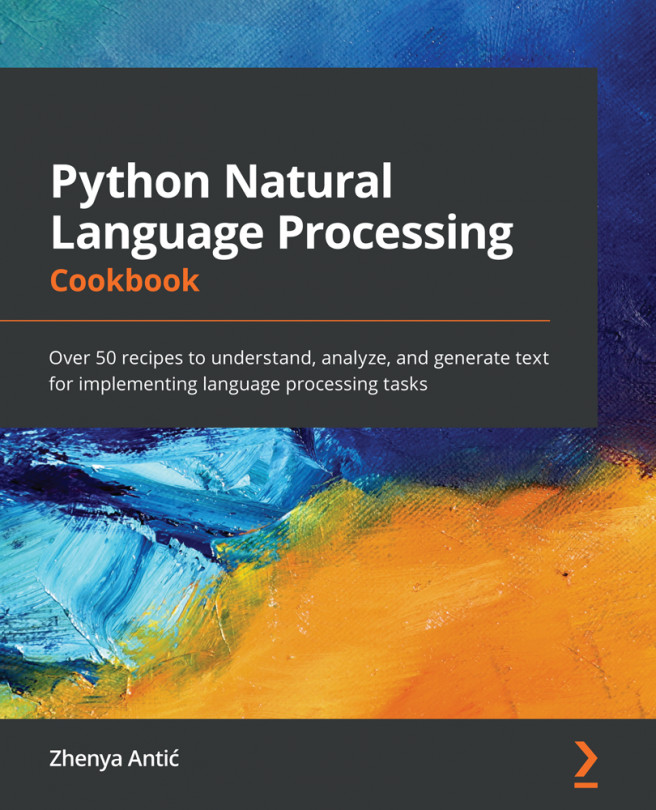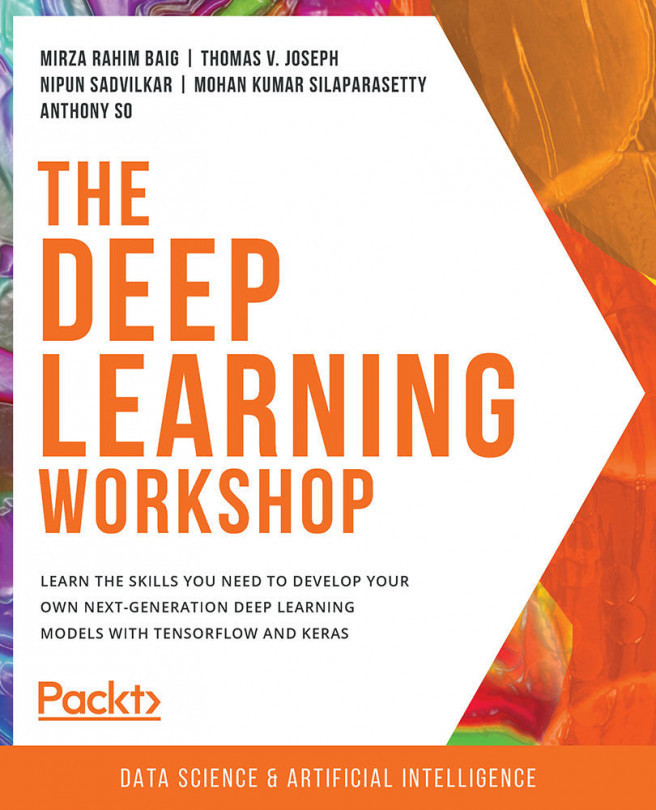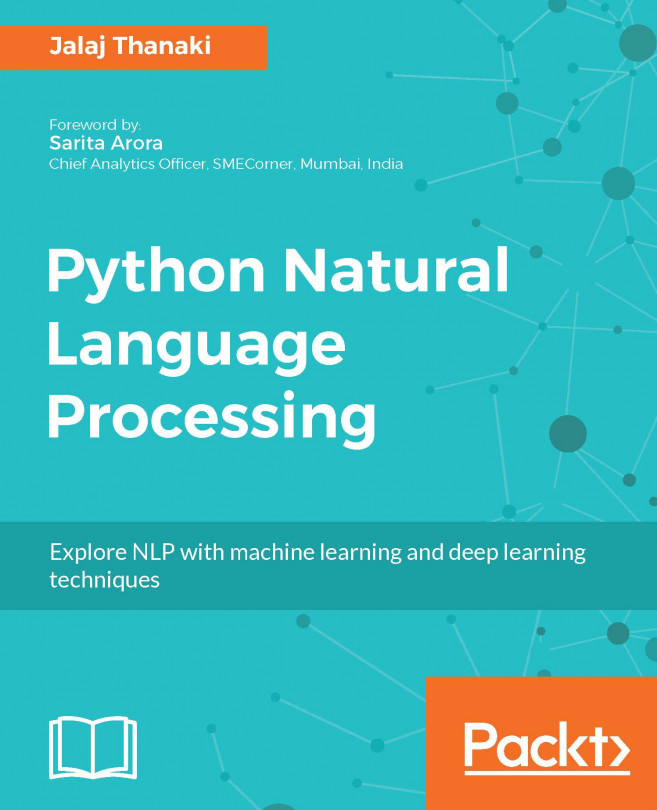Installing Keras
To install Keras, perform the following steps:
- Since Keras requires another deep learning framework to behave as the backend, you'll need to download another framework first, and TensorFlow is recommended.
To install TensorFlow for your platform, click on https://www.tensorflow.org/install/.
- Once the backend has been installed, you can install Keras using either the following command:
sudo pip install keras
Alternatively, you can install it from the Github source, clone Keras using this:
git clone https://github.com/keras-team/keras.git
- Install Keras on Python using the following commands:
cd keras
sudo python setup.py install
You need to configure the backend now. Refer to the following link for more information: (https://keras.io/backend/)