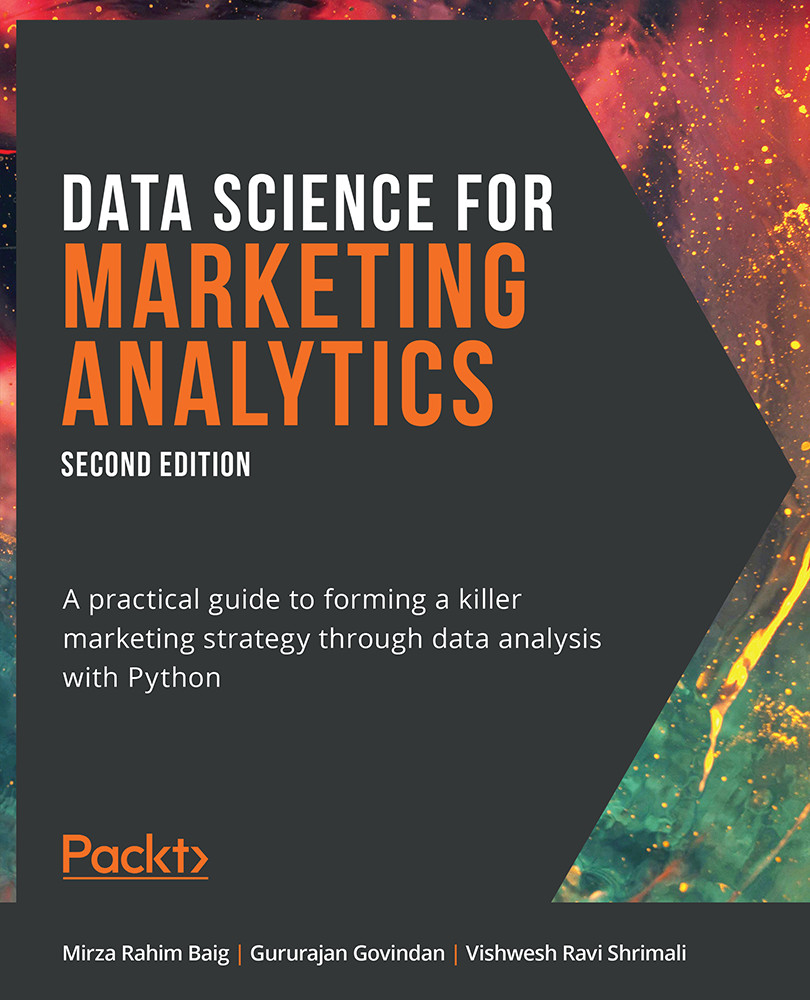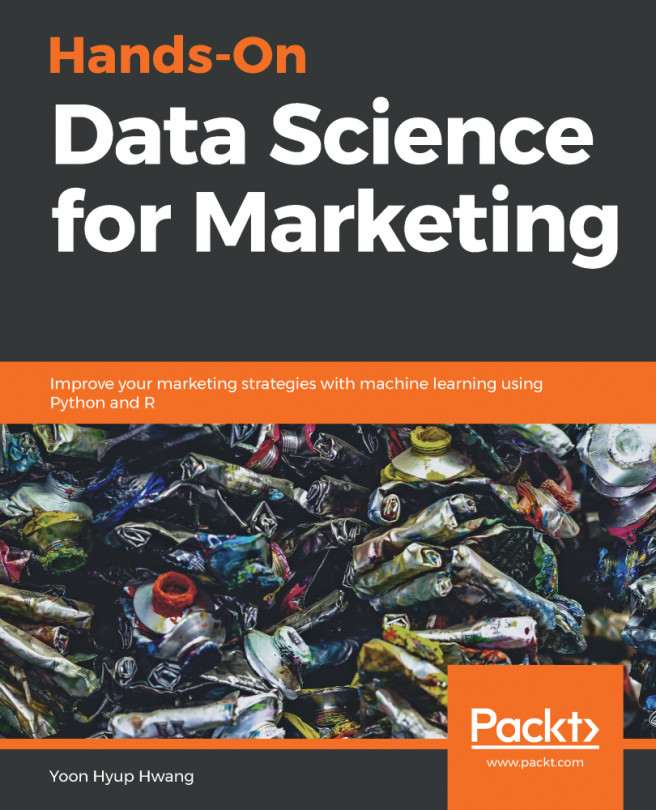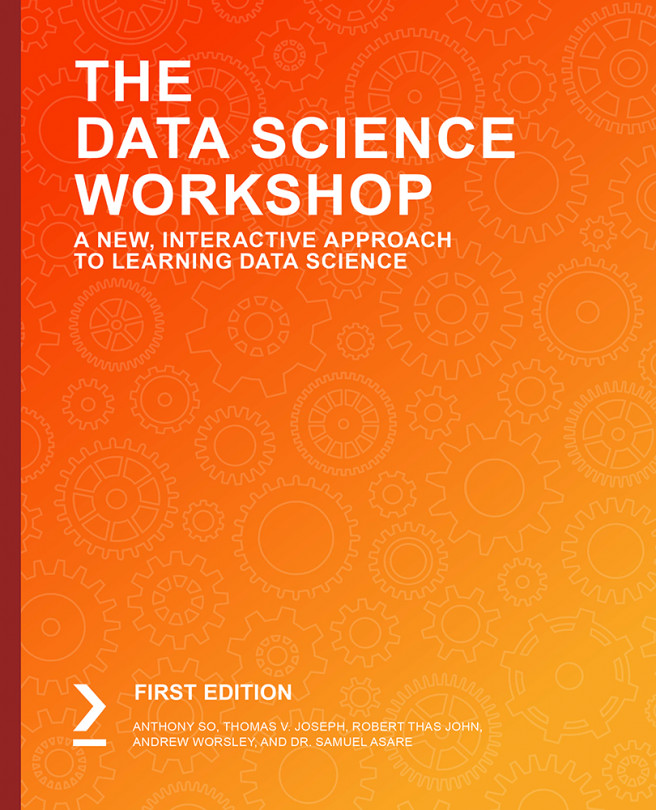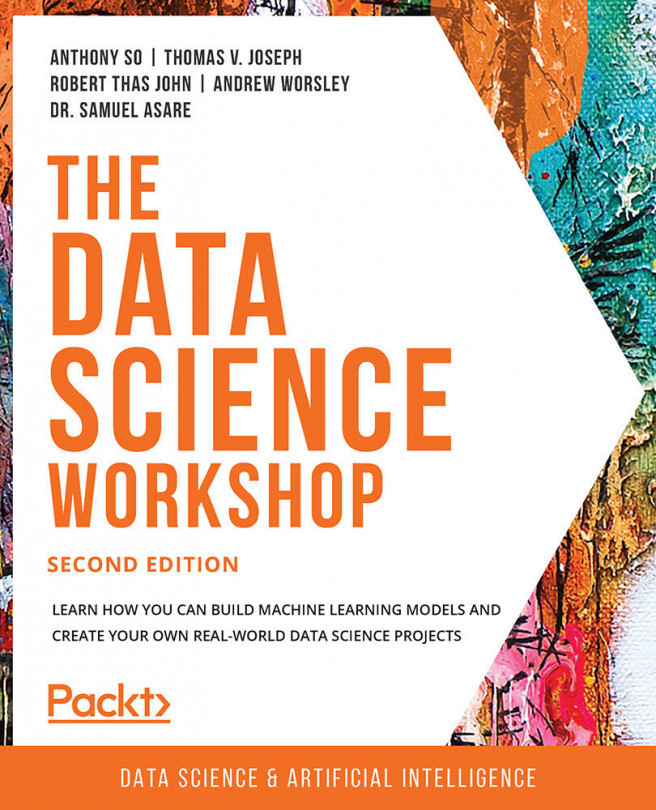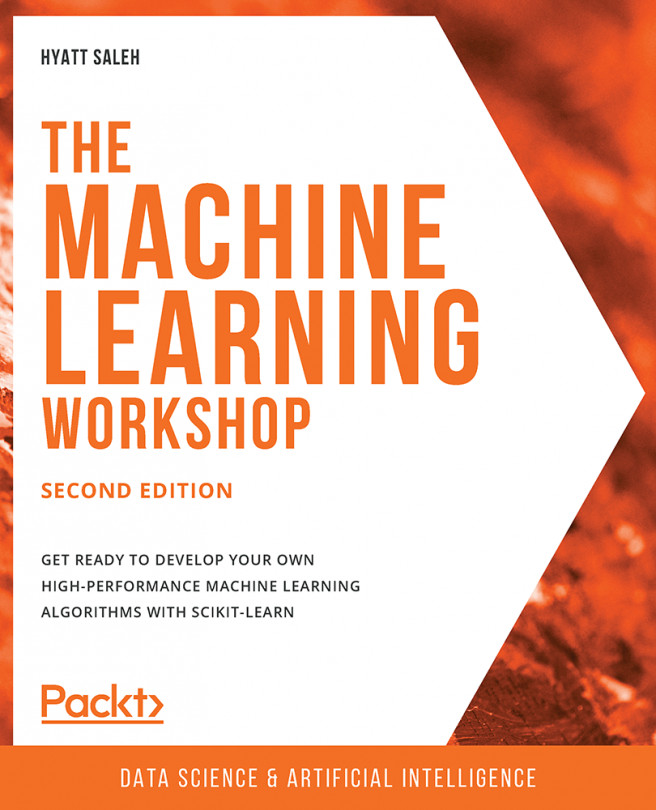3. Unsupervised Learning and Customer Segmentation
Activity 3.01: Bank Customer Segmentation for Loan Campaign
Solution:
- Import the necessary libraries for data processing, visualization, and clustering using the following code:
import numpy as np, pandas as pd
import matplotlib.pyplot as plt, seaborn as sns
from sklearn.preprocessing import StandardScaler
from sklearn.cluster import KMeans
- Load the data into a pandas DataFrame and display the top five rows:
bank0 = pd.read_csv("Bank_Personal_Loan_Modelling-1.csv")
bank0.head()
Note
Make sure you change the path (highlighted) to the CSV file based on its location on your system. If you're running the Jupyter notebook from the same directory where the CSV file is stored, you can run the preceding code without any modification.
The first five rows get displayed as follows:
Figure 3.31: First five rows of the dataset
You can see that you have data about customer demographics such as Age, Experience, Family, and Education...