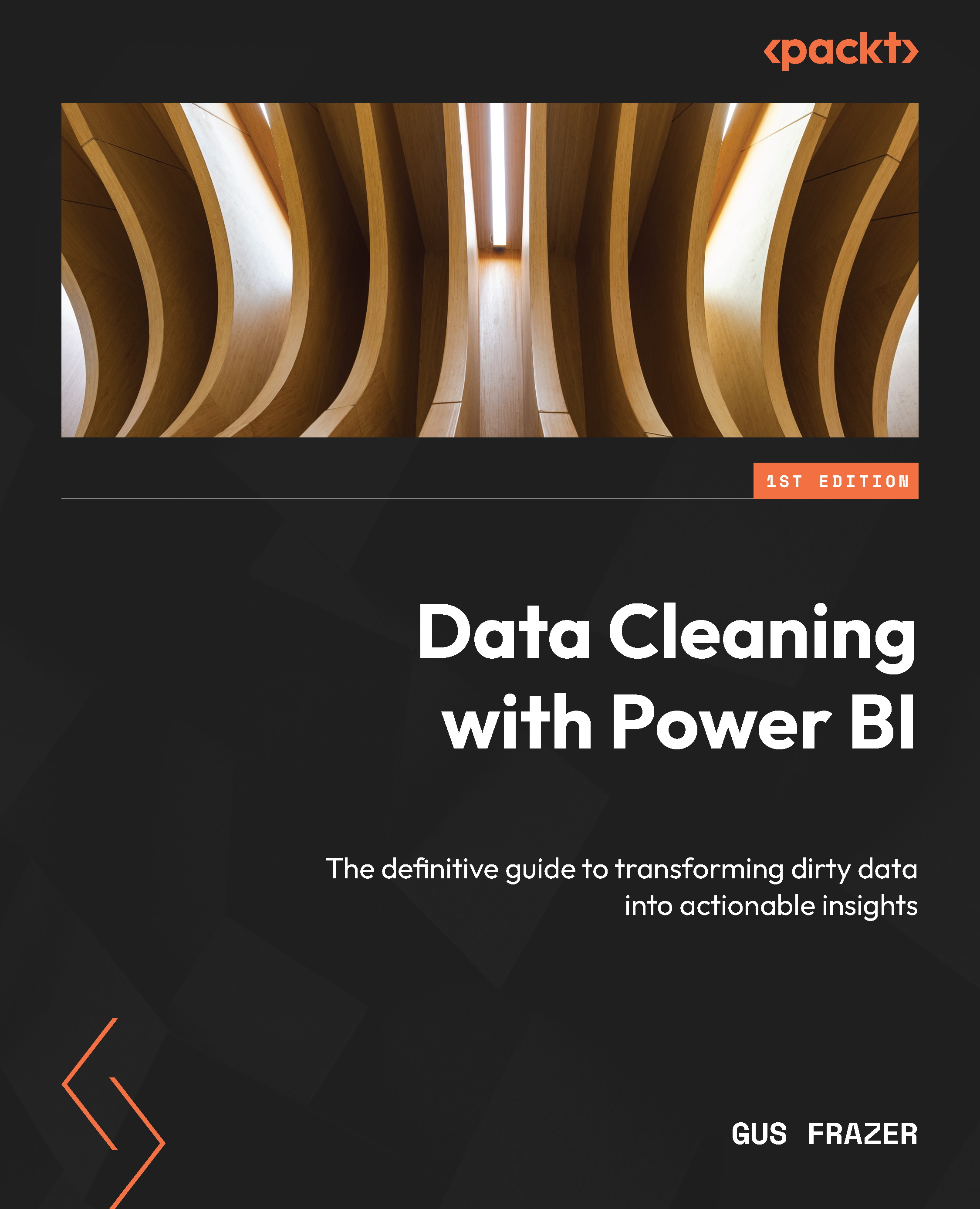Summary
In this chapter, we’ve covered several crucial techniques to enhance the performance of your Power Query workflows.
We began by emphasizing the importance of efficient data filtering and reduction, encouraging you to remove unnecessary data early in your query. We explored the use of native M functions, highlighting their efficiency compared to custom code for specific tasks. Optimizing custom functions was the next focus; we learned to optimize calculations not covered by native functions. The chapter also touched on the significance of optimizing memory usage, introducing Table.Buffer and other memory-efficient coding practices.
We then delved into the game-changing concept of parallel query execution, showcasing how functions such as Table.Split can drastically reduce query execution times by dividing large tables into smaller partitions and enabling parallel processing. These techniques will empower you to tackle complex data transformation tasks in Power BI...