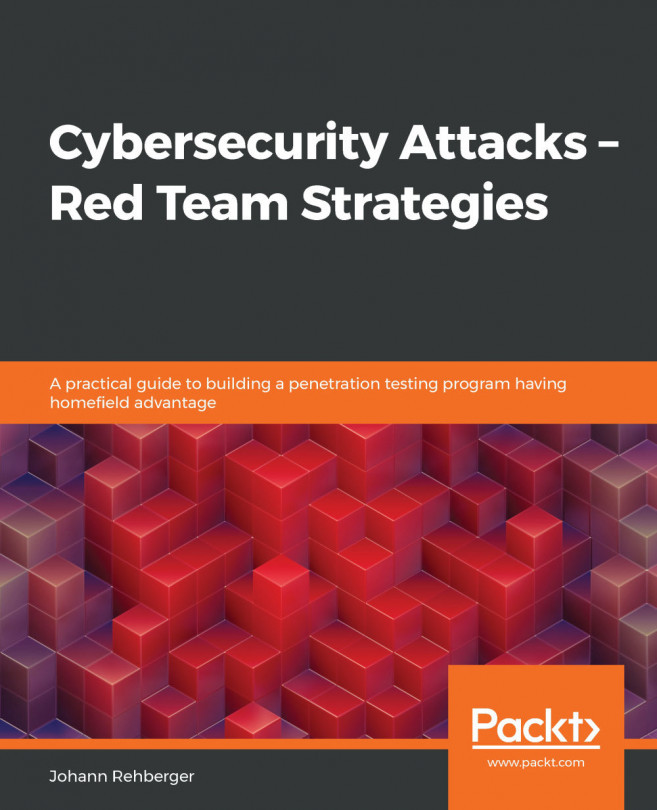Building the homefield graph using Neo4j
In this section, we will learn more about graph databases and Neo4j in particular. This section will walk you through some of the technical details of how to install and set up Neo4j. Neo4j offers an online sandbox environment. If you would like to experiment with that, it is located at https://neo4j.com/sandbox-v3/.
For a local installation and configuration, the steps are as follows:
- Downloading and installing Neo4j Desktop: You can get a copy of the desktop edition of Neo4j at https://neo4j.com/download/. Neo4j is Java-based, so there are versions for most platforms. I have personally used both macOS and Windows versions, and you should pick whichever operating system you are most comfortable with.
- Launching Neo4j Desktop for the first time: After downloading Neo4j, start it up. When launching for the first time, there won't be any active databases. The following screenshot shows the UI upon initial startup:
Figure 5.2...