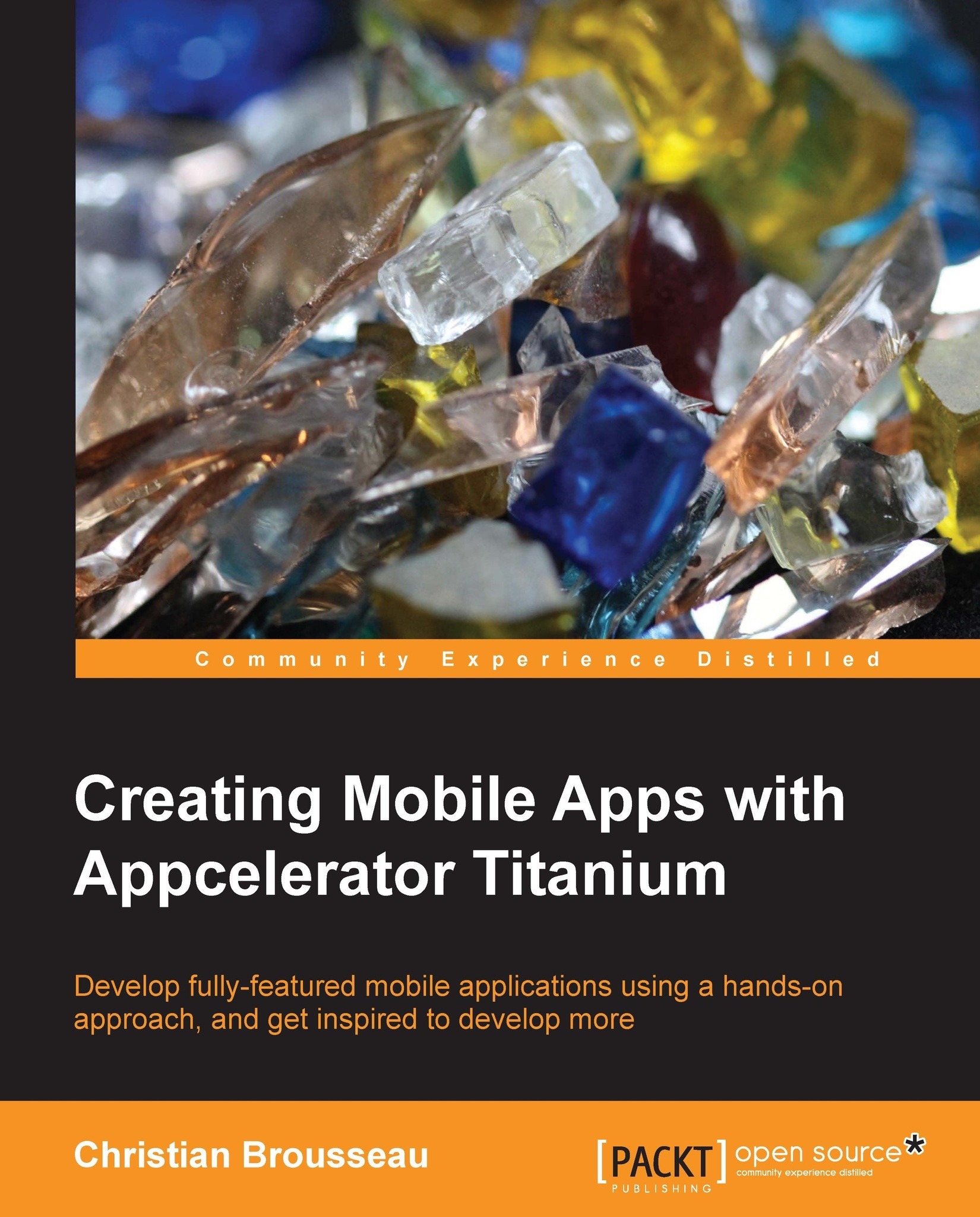What this book covers
Chapter 1, Stopwatch (with Lap Counter), guides the reader in creating a standalone Stopwatch application. This first application is pretty straightforward; it covers interactions between user interface elements and data structures.
Chapter 2, Sili, the assistant that just listens, guides the reader in creating a voice recorder application. While Siri interprets what the user is saying, this application simply listens by storing the recordings on the device for later use. It covers media management as well as file system access on the device.
Chapter 3, The To-do List, guides the reader in creating a To-do items management application. It allows the creation and deletion of items, as well as the possibility to mark them as done. All items are persisted in an SQLite database. It covers the integration with an embedded database.
Chapter 4, Interactive E-book for iPad, guides the reader in creating an interactive electronic book (e-book) application with realistic page flipping (like a real book). This is an iPad-specific application in order to benefit from the large screen resolution. It covers the integration and utilization of a native module as well a rich media presentation.
Chapter 5, You've Got to Know When to Hold 'em, guides the reader in creating a standalone Stock Portfolio application. It allows users to organize stocks (price and quantity). From there, the user selects an amount of money he/she wants to gain through his/her investments. The application will periodically retrieve stock prices from the web and calculate the sum of money earned. It will then indicate how far (or close) he/she is from his/her objective. It covers HTTP API calls, property persistence, and custom UI controls.
Chapter 6, JRPG – Second to Last Fantasy, guides the reader in creating a native mobile game. The game shows how players roam around a map from a top view perspective, much similar to a classic Japanese RPG. It covers graphics manipulation and touch control.
Chapter 7, JRPG – Second to Last Fantasy Online, guides the reader in adding online multiplayer functionality to a game. This chapter re-uses the code from the game created in Chapter 6, JRPG – Second to Last Fantasy. It covers network interaction, intervals, and testing.
Chapter 8, Social Networks, guides the reader in creating a social application that allows them to update their status on Facebook and Twitter with a single click. It covers application preferences, social network authentication, and integration.
Chapter 9, Marvels of the World Around Us, guides the reader in creating an application that shows online pictures that were taken near the device's current location. It covers location services, web API calls, and photo gallery integration.
Chapter 10, Worldwide Marco Polo, guides the reader in creating a social application that allows users to check in at a location based on the device's location and then share this check in with the world using Appcelerator Cloud Services. It covers location services, cloud integration, and map view.
Appendix, References, contains detailed information about the JavaScript frameworks, libraries, and native extension modules used throughout the book, as well as download locations, and where to find the source code (when applicable).