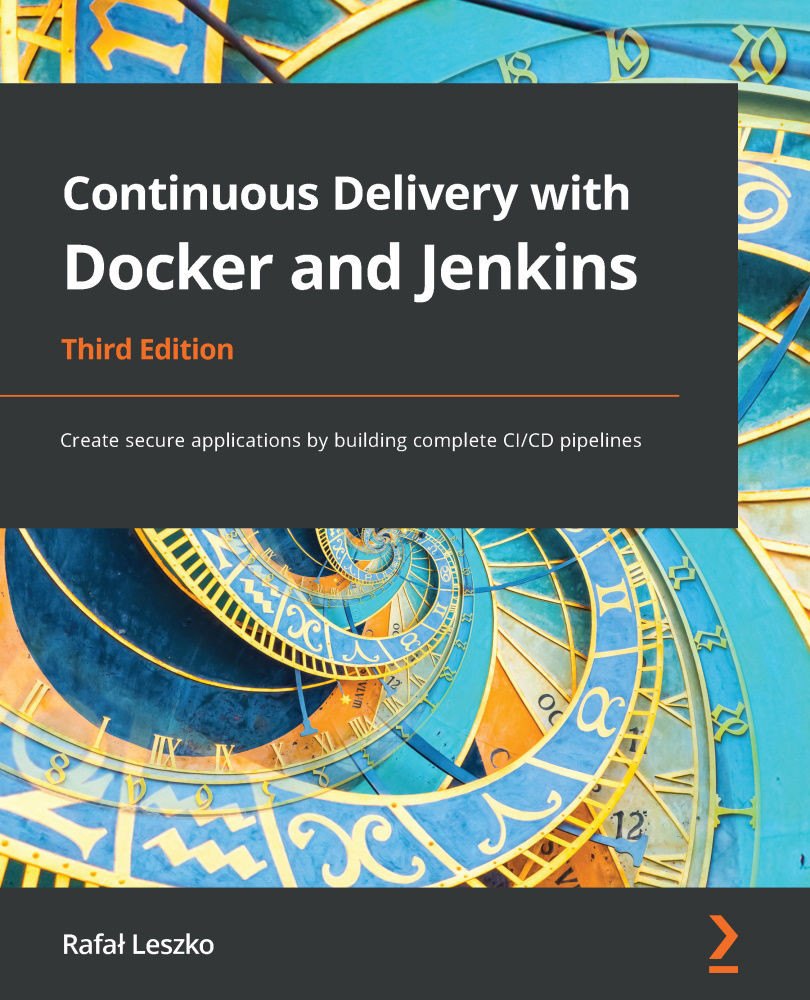Kubernetes installation
Kubernetes, just like Docker, consists of two parts: the client and the server. The client is a command-line tool named kubectl and it connects to the server part using the Kubernetes API. The server is much more complex and is as we described in the previous section. Obviously, to do anything with Kubernetes, you need both parts, so let's describe them one by one, starting with the client.
Kubernetes client
The Kubernetes client, kubectl, is a command-line application that allows you to perform operations on the Kubernetes cluster. The installation process depends on your operating system. You can check out the details on the official Kubernetes website: https://kubernetes.io/docs/tasks/tools/.
After you have successfully installed kubectl, you should be able to execute the following command:
$ kubectl version --client
Client Version: version.Info{Major:"1", Minor:"22", GitVersion:"v1.22.4", ...
Now that you...