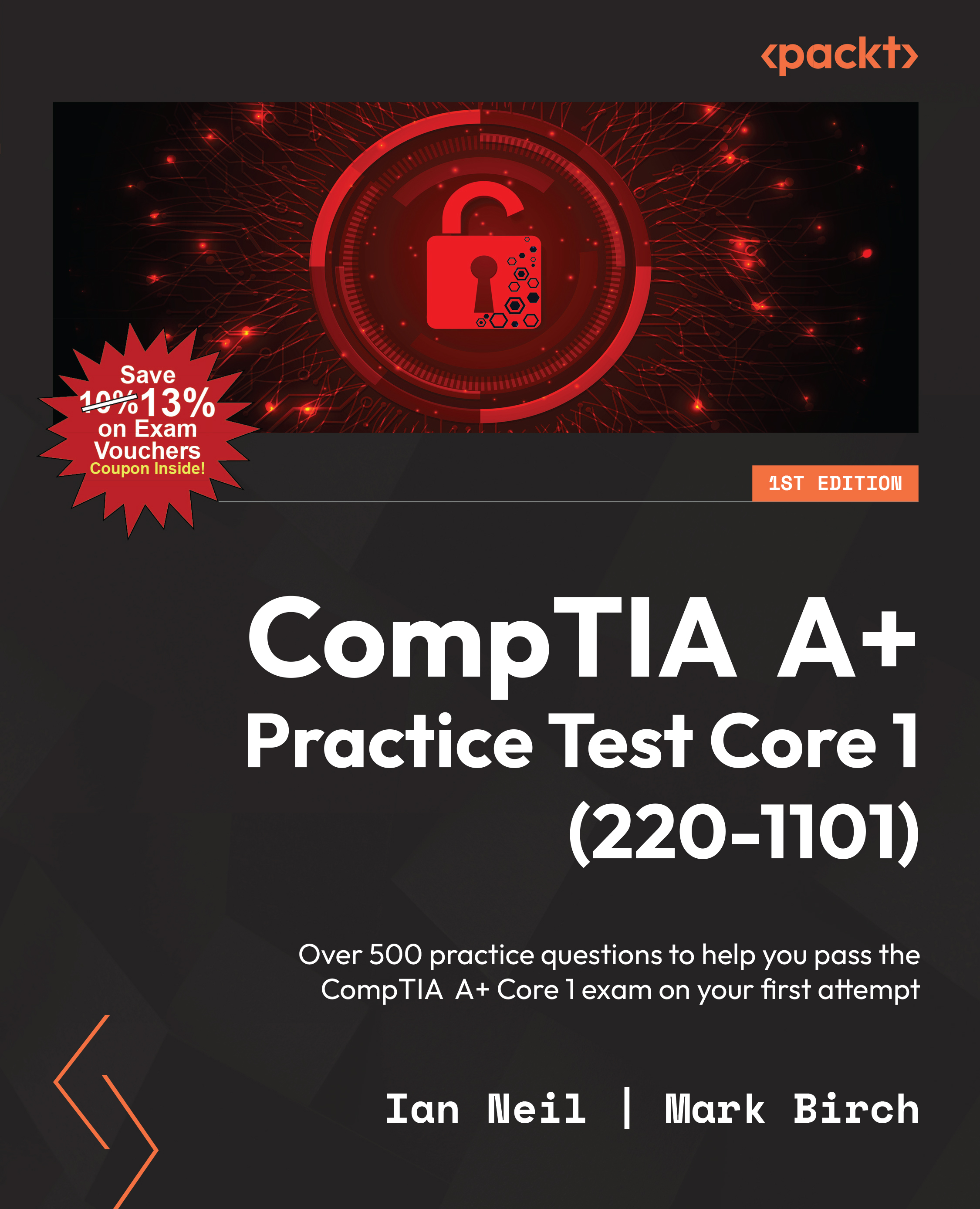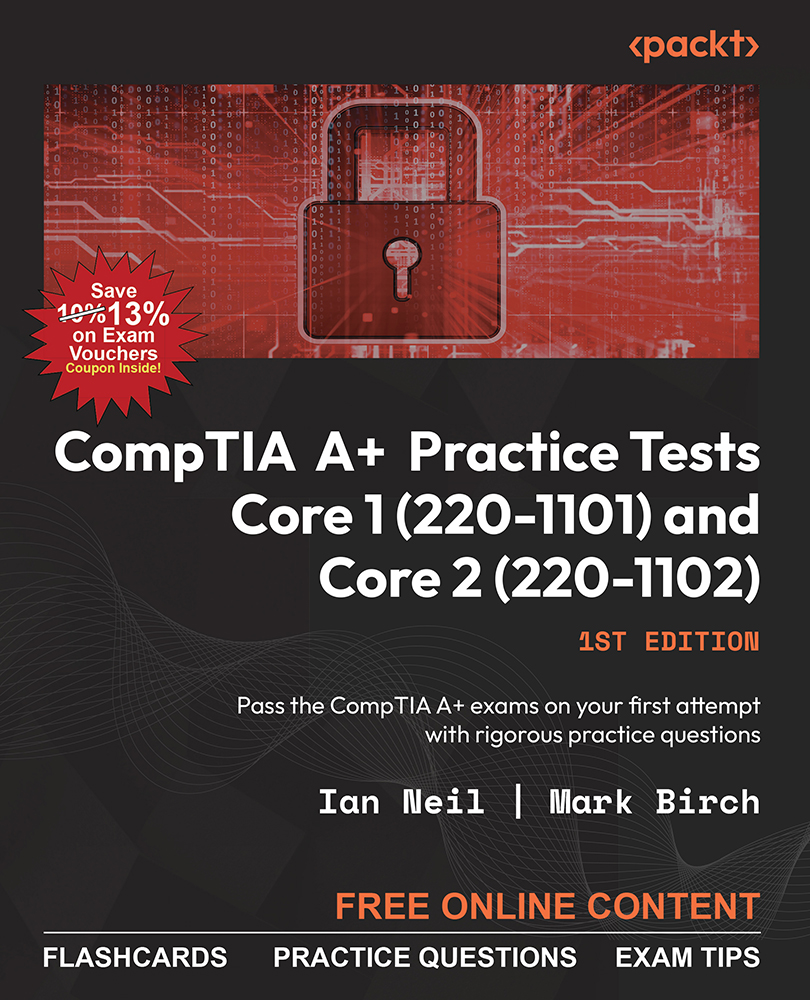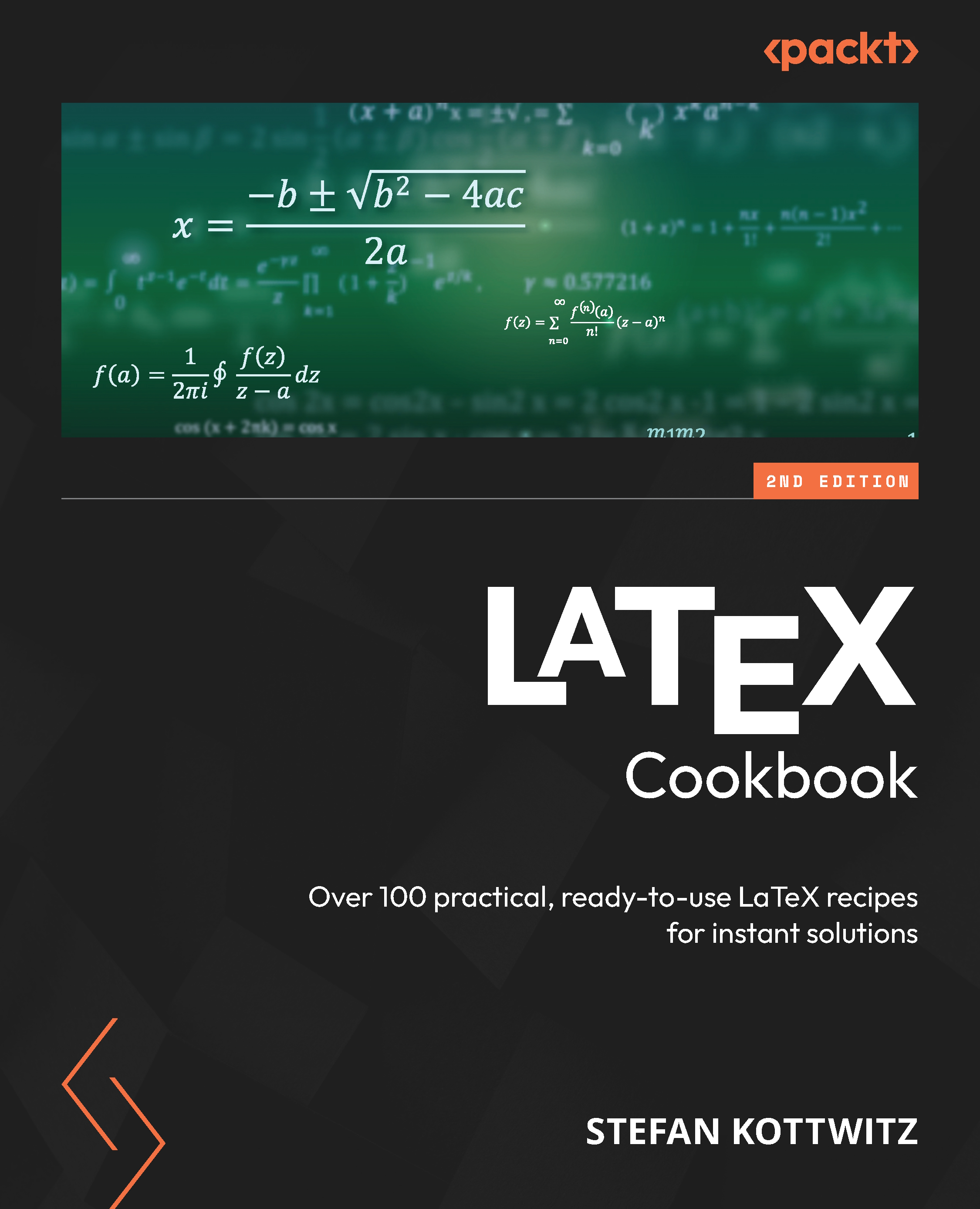Mobile devices are in abundance in the workplace, ranging from laptops to tablets and smartphones. It’s therefore important that IT technicians have working knowledge of each type of device, including both the storage used and the method of its migration from legacy to modern storage.
Additionally, in your own career, you may have to enable security for smartphones that require you to set up multifactor or biometric authentication, set up cellular communications and mobile hotspots, or connect a corporate user’s Bluetooth headset. And, for laptop queries, whether it requires the order of a new device for the engineering department, installation of a new wireless card, or troubleshooting of the display screen, your understanding of laptop hardware, components, and types and size of cards is crucial to ensuring the support you offer is reliable and effective.
In the CompTIA A+ Core 1 (220-1101) exam, Domain 1.0 Mobile Devices is further broken down into the following core objectives:
- 1.1 Given a scenario, install and configure laptop hardware and components
- 1.2 Compare and contrast the display components of mobile devices
- 1.3 Given a scenario, set up and configure accessories and ports of mobile devices
- 1.4 Given a scenario, configure basic mobile-device network connectivity and application support
The rest of this chapter is committed to practice. For each of the concepts defined above, you will be given a series of questions designed to test your knowledge of each core 1 objective as defined by the official certification exam guidance for this domain. Once you have completed these questions and ensured you understand the concepts behind them, you should be fully prepared to do the same in your CompTIA A+ Core 1 (220-1101) exam.
 United States
United States
 Great Britain
Great Britain
 India
India
 Germany
Germany
 France
France
 Canada
Canada
 Russia
Russia
 Spain
Spain
 Brazil
Brazil
 Australia
Australia
 Singapore
Singapore
 Hungary
Hungary
 Philippines
Philippines
 Mexico
Mexico
 Thailand
Thailand
 Ukraine
Ukraine
 Luxembourg
Luxembourg
 Estonia
Estonia
 Lithuania
Lithuania
 Norway
Norway
 Chile
Chile
 South Korea
South Korea
 Ecuador
Ecuador
 Colombia
Colombia
 Taiwan
Taiwan
 Switzerland
Switzerland
 Indonesia
Indonesia
 Cyprus
Cyprus
 Denmark
Denmark
 Finland
Finland
 Poland
Poland
 Malta
Malta
 Czechia
Czechia
 New Zealand
New Zealand
 Austria
Austria
 Turkey
Turkey
 Sweden
Sweden
 Italy
Italy
 Egypt
Egypt
 Belgium
Belgium
 Portugal
Portugal
 Slovenia
Slovenia
 Ireland
Ireland
 Romania
Romania
 Greece
Greece
 Argentina
Argentina
 Malaysia
Malaysia
 South Africa
South Africa
 Netherlands
Netherlands
 Bulgaria
Bulgaria
 Latvia
Latvia
 Japan
Japan
 Slovakia
Slovakia