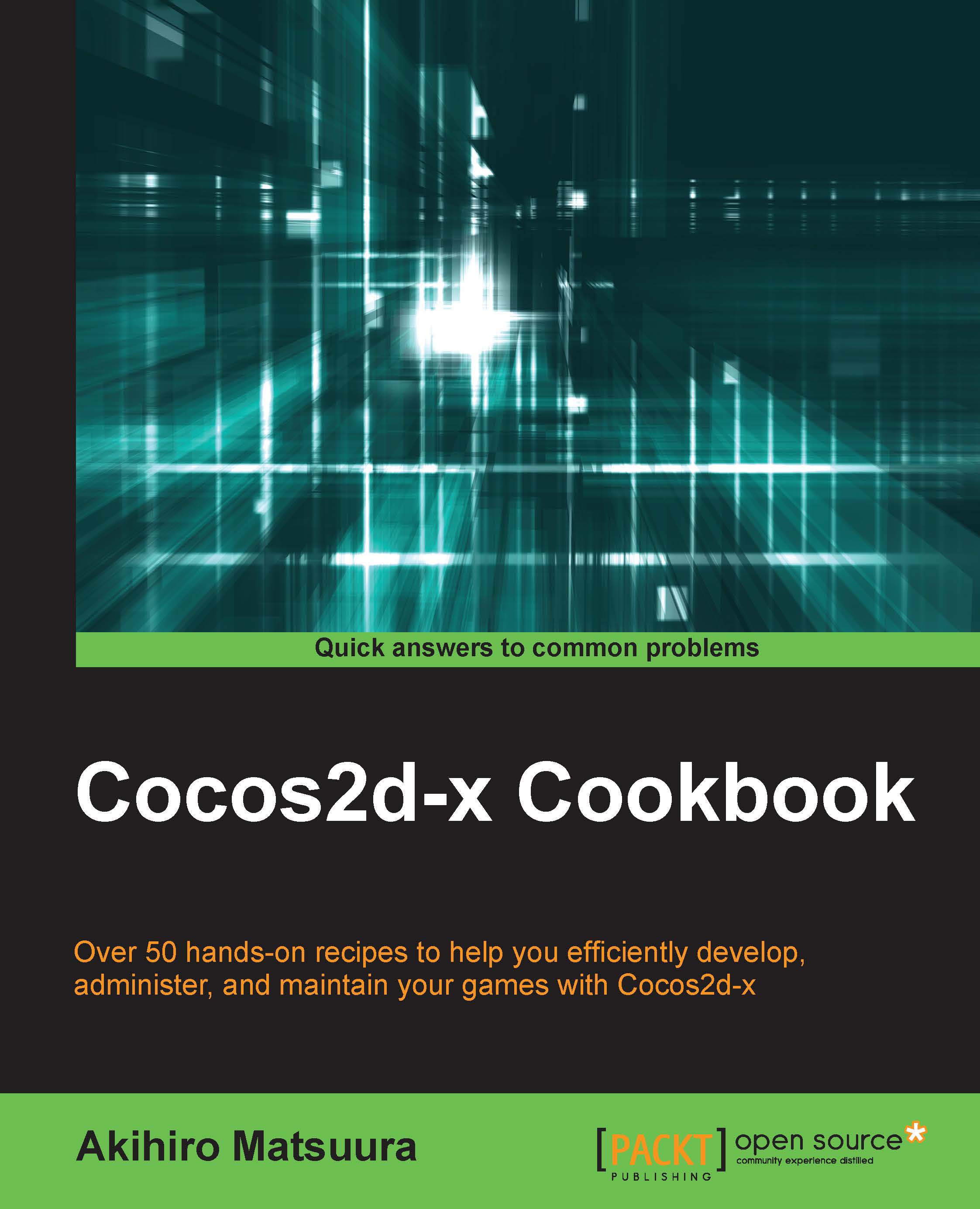Controlling actions
In the previous recipe, you learned some of the basic actions. However, you may want to use more complex actions; for example, rotating a character while moving, or moving a character after jumping. In this recipe, you will learn how to control actions.
How to do it...
Sequencing actions
Sequence is a series of actions to be executed sequentially. This can be any number of actions.
auto move = MoveBy::create(2.0f, Vec2(100, 0)); auto rotate = RotateBy::create(2.0f, 360.0f); auto action = Sequence::create(move, rotate, nullptr); sprite->runAction(action);
The preceding command will execute the following actions sequentially:
Move a sprite 100px to the right over two seconds
Rotate a sprite clockwise by 360 degree over two seconds
It takes a total of four seconds to execute these commands.
Spawning actions
Spawn is very similar to Sequence, except that all actions will run at the same time. You can specify any number of actions at the same time.
auto move = MoveBy::create(2.0f...