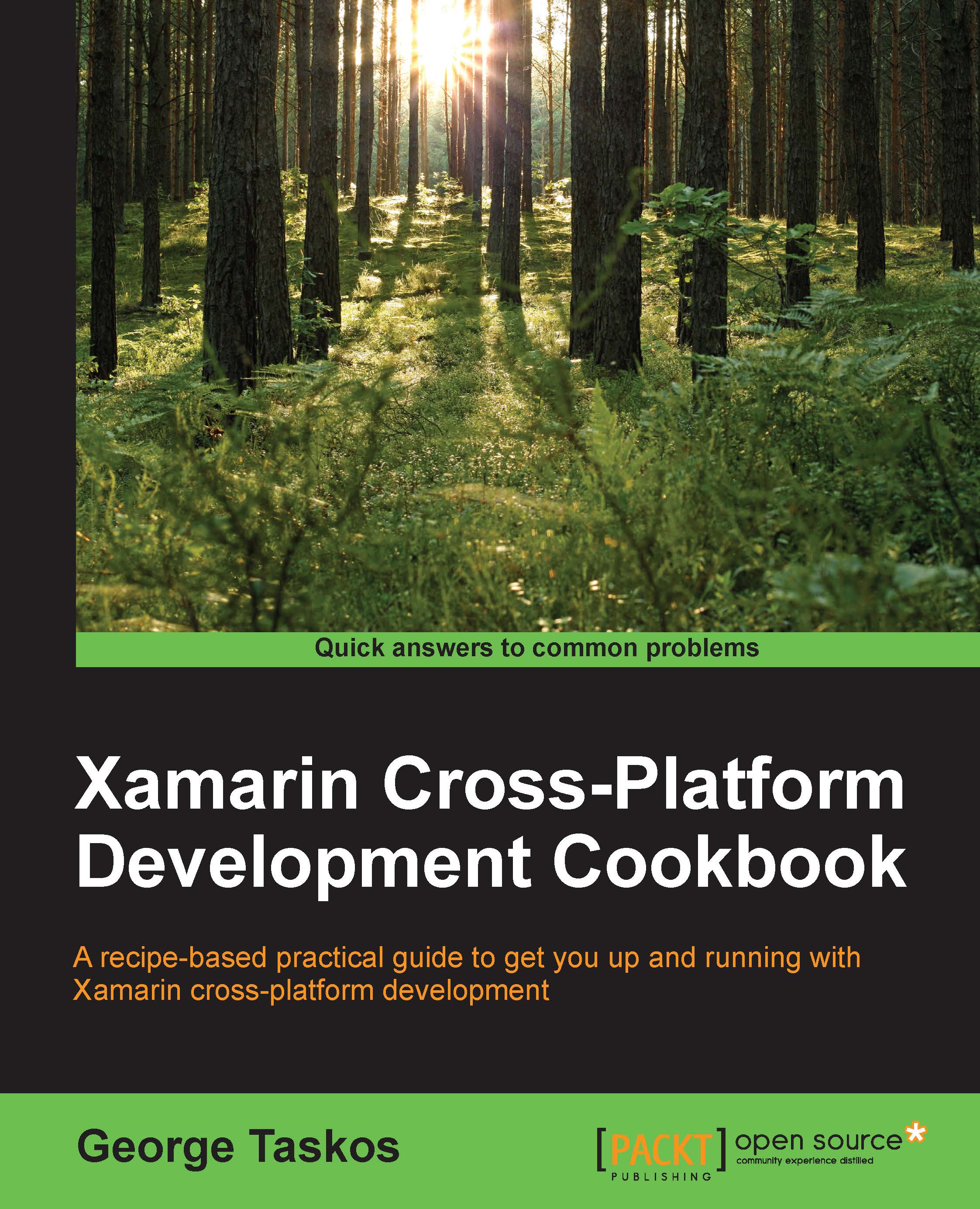Configuring and optimizing a server OS Master Image
Starting from the release 7, XenDesktop includes the ability to publish not only standard desktop operating systems, but also the possibility to deploy the desktop of the server edition of the Microsoft operating system. In this recipe, we will discuss the best practices, which can be applied to obtain a better user experience.
Getting ready
In order to complete all the required steps for this recipe, you need to connect to the Windows Server 2012 R2 machine with administrative credentials, to be able to install and configure all the necessary features.
How to do it...
In the following steps, we will describe how to improve the graphical and user experience for a Windows Server 2012 R2 operating system, in order to deploy the desktops of the server operating systems later in this book.
- Connect to the selected Windows Server 2012 R2 machine with domain administrative credentials.
- Start the Server Manager utility, if this has not been automatically...