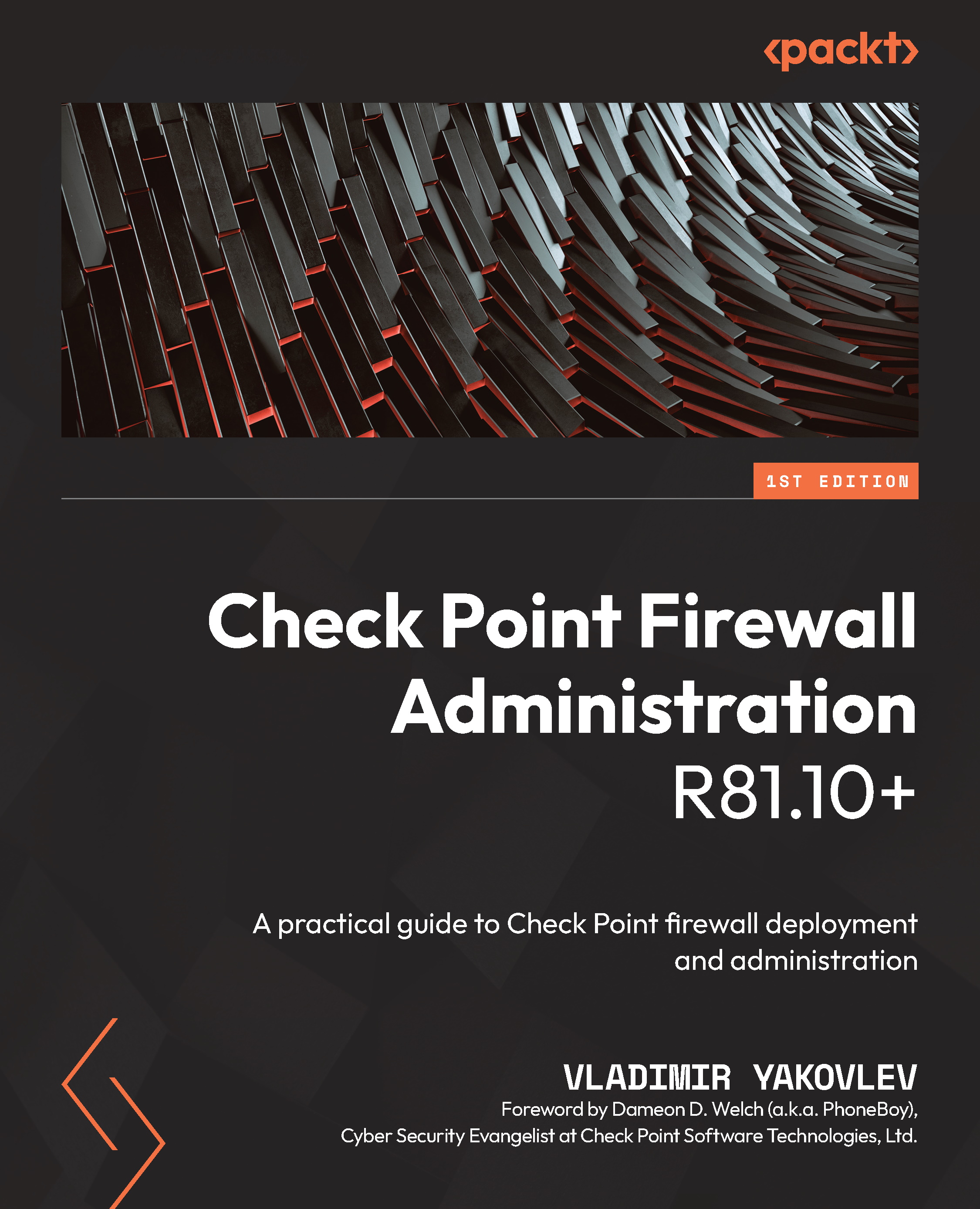Introduction to the Gaia Portal (WebUI)
Let's log in to our CPCM1 virtual gateway appliance to continue its configuration via the WebUI.
The main view is divided into the toolbar [1], the navigation tree [2], and the widgets and status bar pane [3]. The latter one contains an at a glance System Overview, current Network Configuration, and Link Status, as well as currently active gateway functions (aka Blades):
Figure 5.24 – WebUI main page overview
Let's discuss each of these elements in detail in the following subsections.
Toolbar
You can see the different elements of the toolbar highlighted in the following screenshot:
Figure 5.25 – WebUI navigation – toolbar
These are as follows:
- Platform and hostname.
- Configuration lock: Only a single administrator at a time is permitted to maintain the lock on the configuration database. A pen icon indicates that you presently have a lock and...