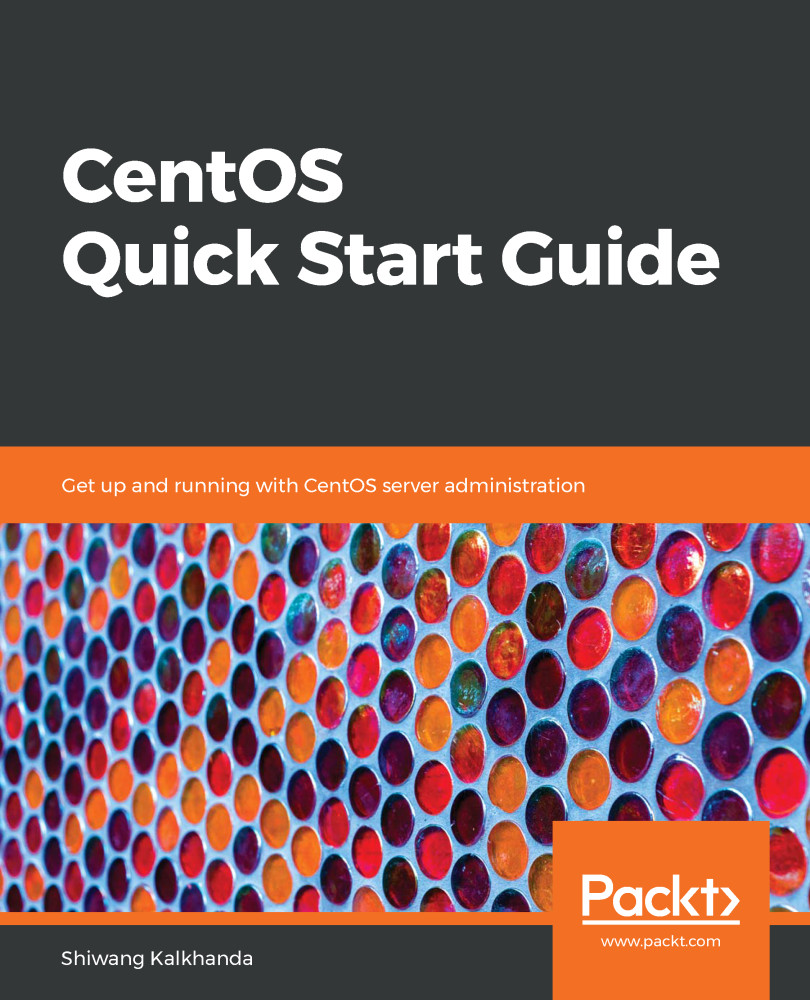Creating a YUM repository is one of the easiest and best ways to install software or security updates on multiple systems over LAN. We can download all the packages from the internet repository or from the DVD and host them on the local server, which will be known as the YUM server. Other Linux machines on the LAN can be configured to download the required packages from the local YUM server and they will be known as the YUM clients. This saves internet bandwidth, provides offline installation of packages to clients, and speeds up the update process.
In this section, we will create a custom repository of the packages shipped in the CentOS 7 DVD and share this repository to clients using an FTP server, as follows:
- Mount the media containing the packages. In our case, it will be the CentOS 7 DVD, as shown here:
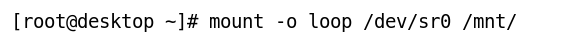
- Install the FTP server package, vsftpd...