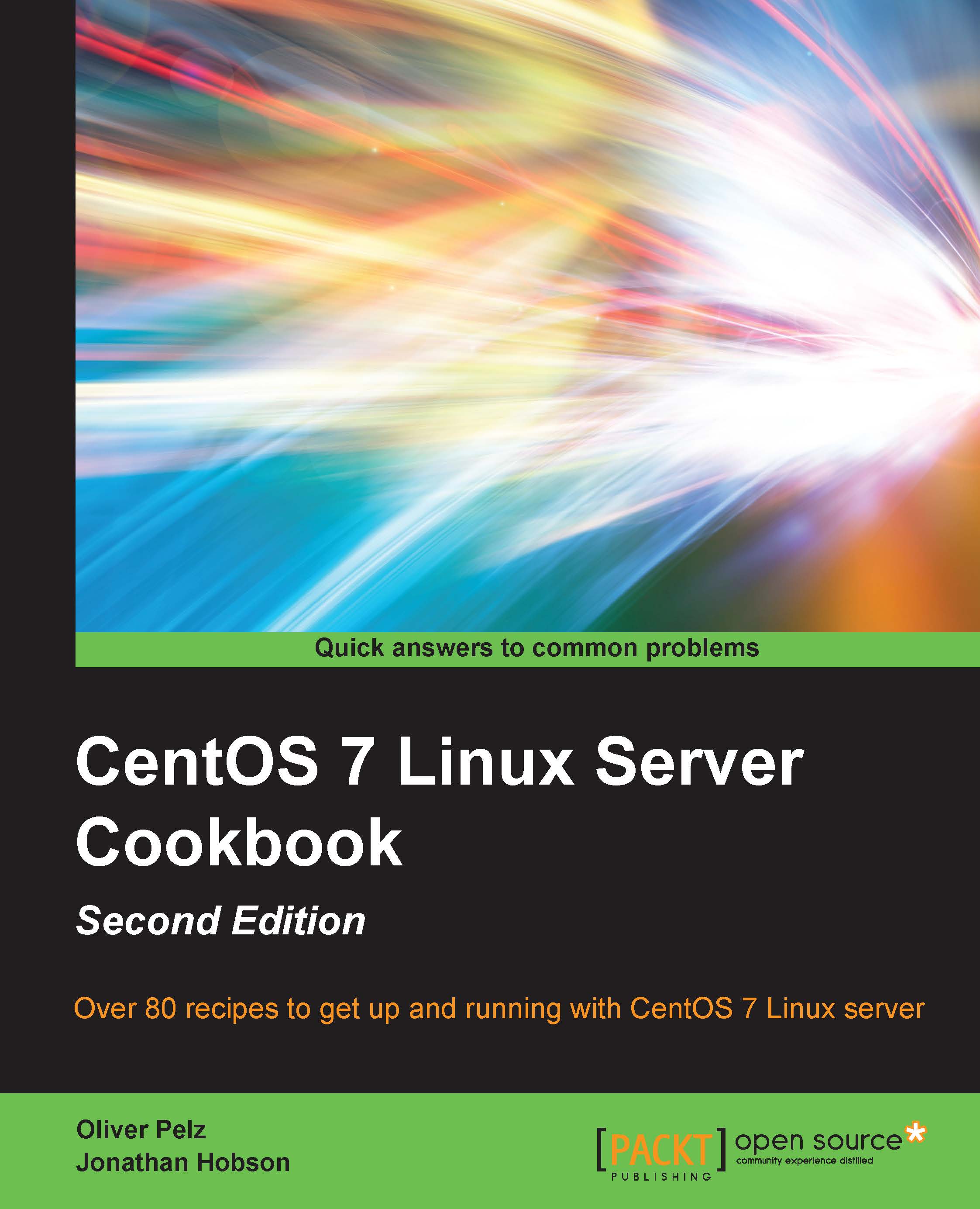Creating a virtual block device
In this recipe, we will create a virtual block device that we will use to simulate real devices and partitions so that we can test-drive concepts and commands used in all later recipes in this chapter. Working with real disks and partitions often involves the risk of losing important data or even having to re-install your complete system. A virtual block device is ideal to learn the techniques and try things out before switching to "production mode". Later, if you have gained enough experience and feel safe, you can easily replace it with "real" hardware devices, partitions, and logical volumes (which is a part of LVM; see the later recipe). All you need to do is substitute your virtual device with "real" block device names.
Getting ready
To complete this recipe, you will require a minimal installation of the CentOS 7 operating system with root access. To create a virtual block device, you should have at least one gigabyte of free...