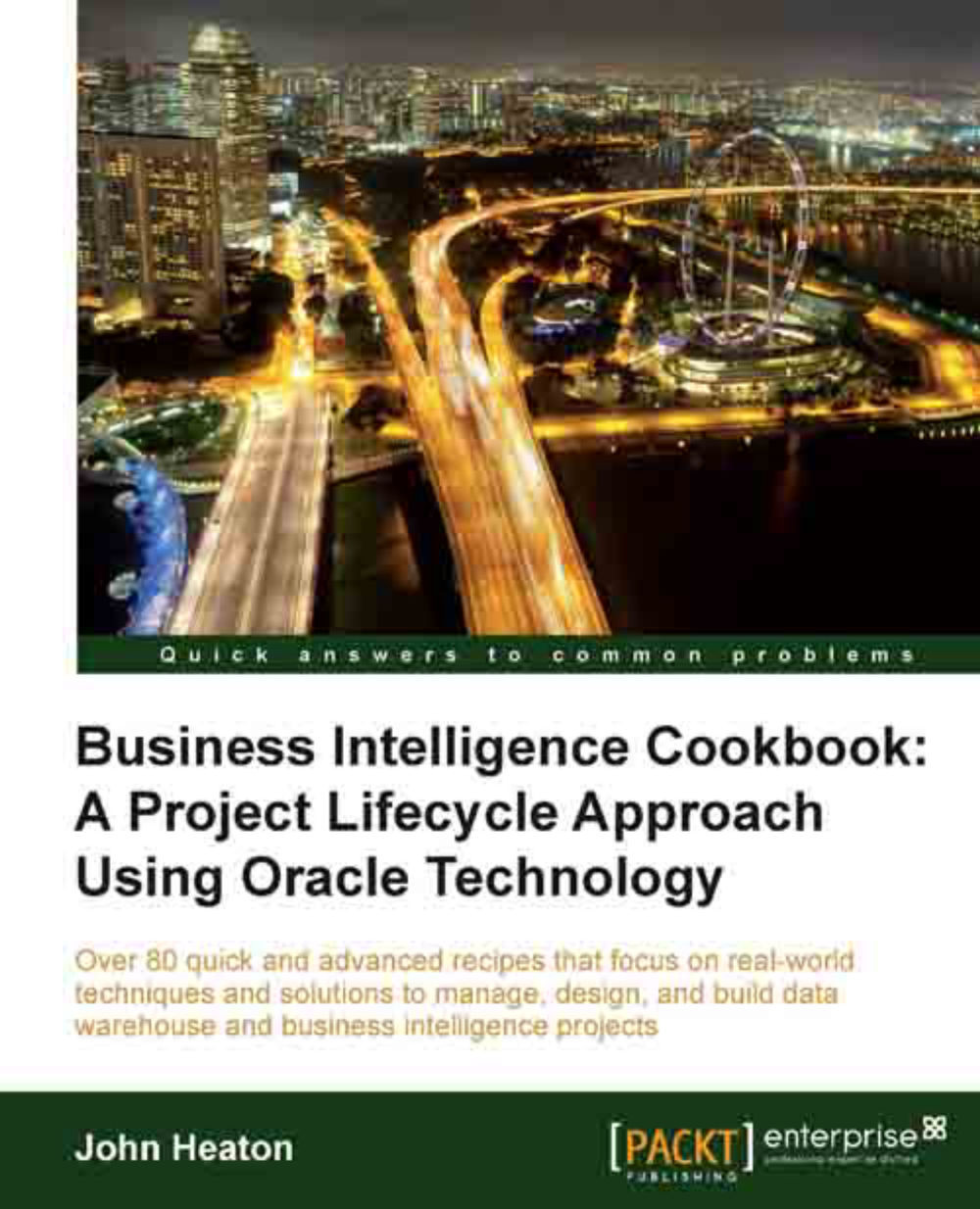Creating ODI code artifacts
Oracle Data Integrator is very complicated, when it comes to exporting and importing code. Suffice it to say that there is much collateral on how to export and import master and work repositories.
Getting ready
Before starting, it is important to understand ODI issues with exporting and importing objects. The typical files to be exported and imported are as follows:
Topology
Logical topology
Context
Agent
Scenario
How to do it...
Open Oracle Data Integrator and perform the following steps:
1. Select Export or Export Multiple, from the Designer, Topology, Security, or Operator Navigator toolbar menus.
2. Once the files have been exported, use Subversion to create an
ODIfolder and check the code in ZIP or XML files into the relevant folder.
How it works...
Defects should be estimated within a project and prioritized as a team. Once prioritized, these can be scheduled and assigned to be completed. Having an understanding of the defects and enhancements will give the project...