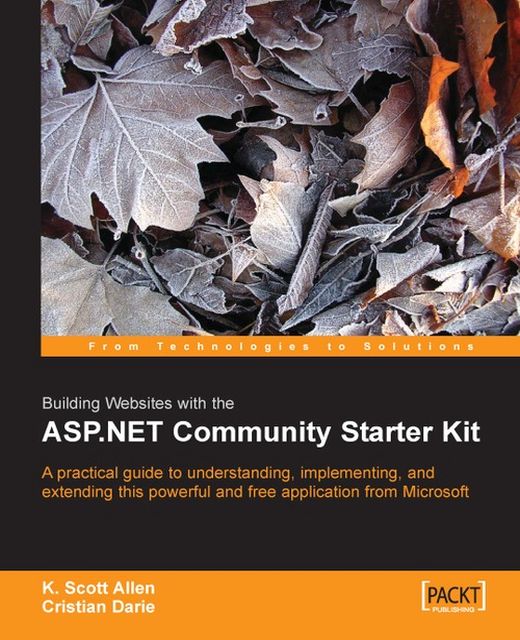Changing the Layout
If you’re as excited as I am about how easy it has been to build the site so far, you’re probably curious about what’s next. Well, it’s time to change the colors.
Updating the Parent Section and the Styles
ParentSection is the module that generates the Home page. Apart from changing the styles used to display text, we want to get rid of the HOME title that appears at the top of the page. Apart from modifying Home, we’ll add or change a number of styles that update the look of various parts of the website. Let’s do this now.
1. In order to remove the title from
ParentSection, we need to change the skin fileParentSection_ParentSections.ascx. Because we don’t want to mess with the default theme, we will copy this file from the default theme to our Blue theme.2. In Visual Studio, copy
ParentSection_ParentSection.ascxfromCommunities/Common/Themes/Default/Skins/ContentSkinstoCommunities/Common/Themes/Blue/Skins/ContentSkins, and choose no when asked about creating a new...