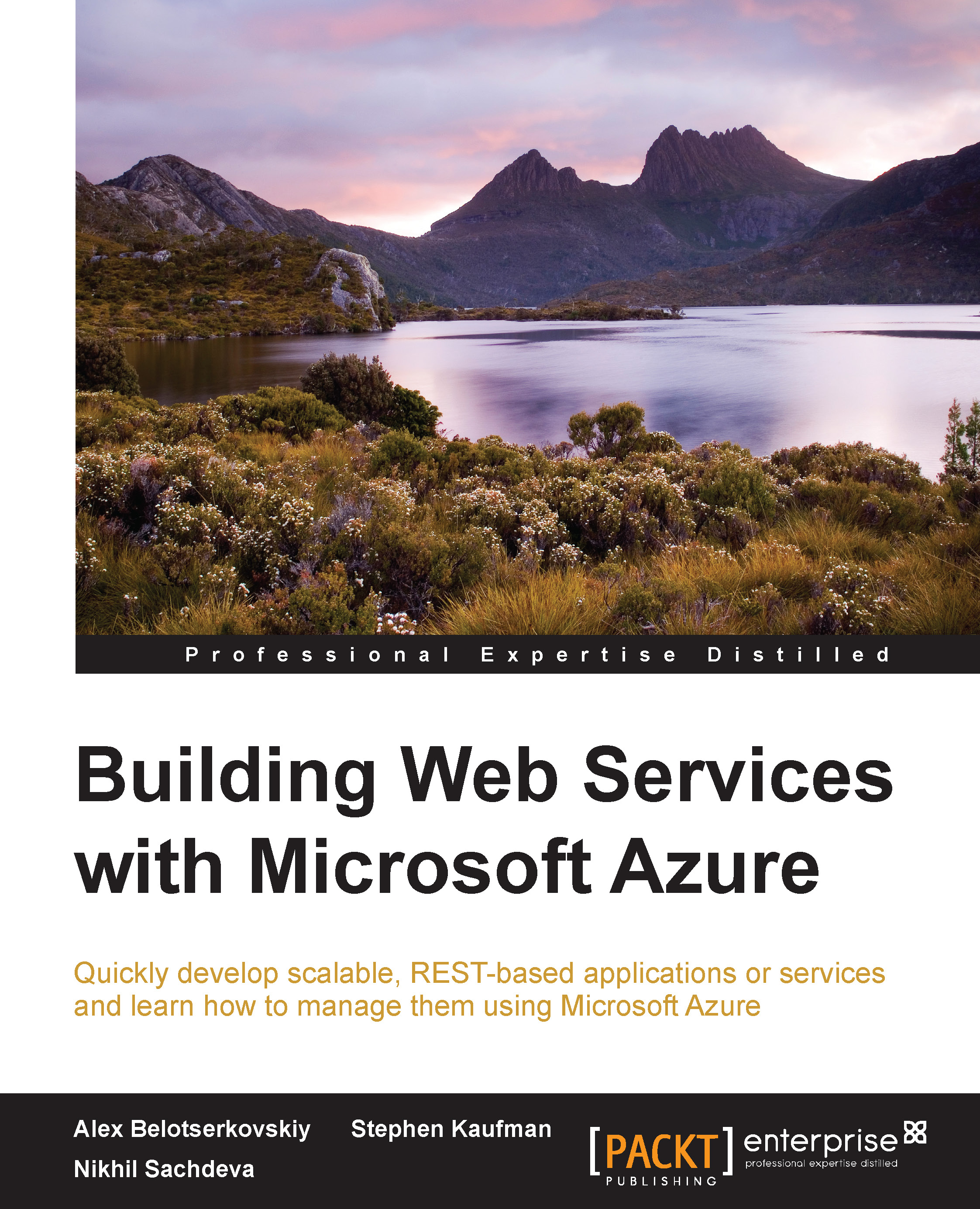Creating a data source for a Web API application
We will go through the process of creation of data source that will be hosted in Microsoft Azure. We will use Microsoft Azure SQL databases. Microsoft Azure SQL databases (formerly SQL Azure) is a cloud-based service offering rich data-storage capabilities. It uses a special version of SQL server as a backend so we can easily use that as a data source for Entity Framework.
Creating a Microsoft Azure SQL database
The first step is to create a new Microsoft Azure SQL database. We will use the Create wizard in the Azure Management portal to create a new Microsoft Azure SQL database.
- Open the Azure Management portal, which can be found at http://manage.windowsazure.com. Choose Custom Create to review Microsoft Azure SQL database functionality.
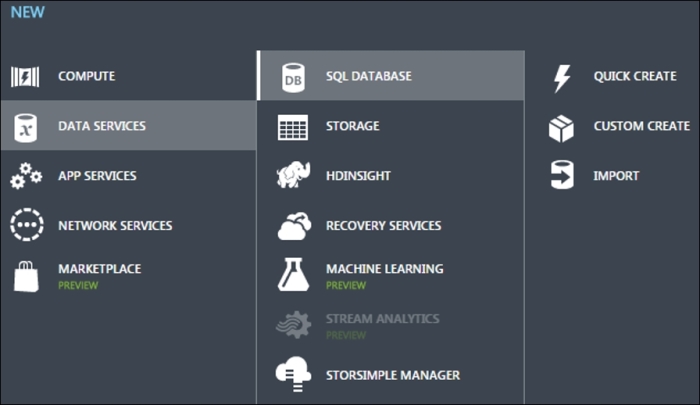
- Choose the Custom Create option to get access to the Advanced wizard.
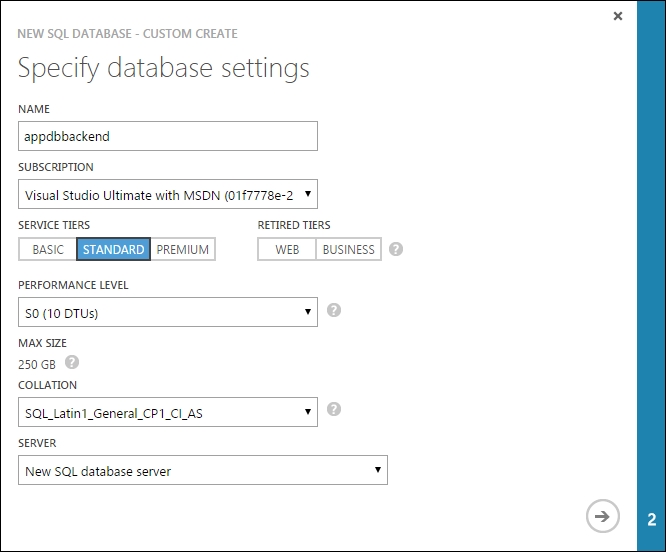
Note
To know more about Microsoft Azure SQL database pricing tiers, refer to http://azure.microsoft.com/en-us/pricing/details/sql-database...