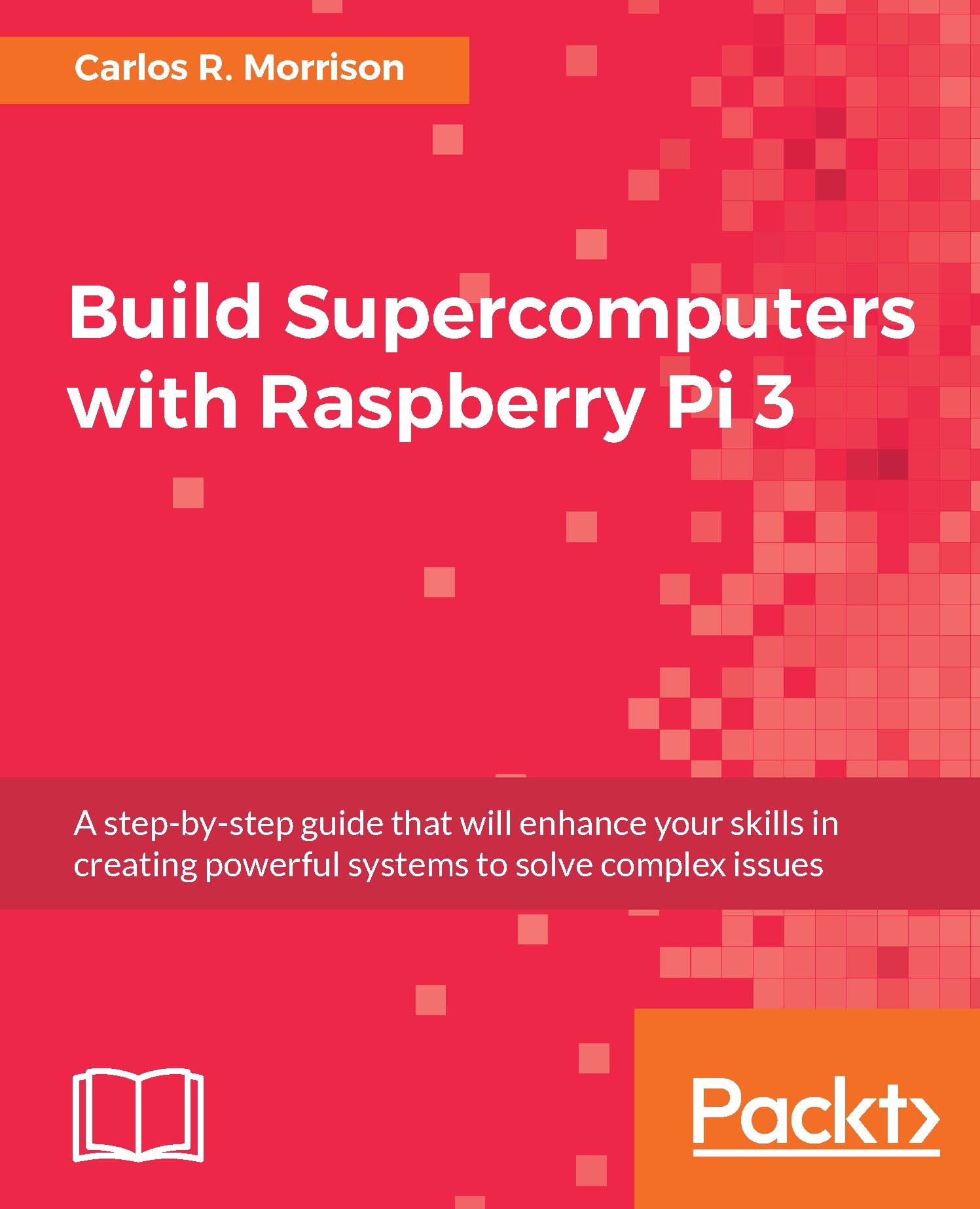Accessing processor technical details
You can access the technical details of your processor via the Control Panel on your computer. On a Windows 7 machine, click on Systems & Security, then click on System, then Device Manager, and click on Processor. On the other hand, if you have a Windows 10 OS, proceed as follows. Click on the Windows icon at the bottom left of the taskbar, and then click on the File Explorer icon, then click on the This PC icon. Next, click on the Computer tab at the top left of the displayed window, then click on System properties. Note the information displayed in the window. Next, click on Device Manager, and then click on Processors. You should now see the total number of processors/compute threads in the cores in your PC.