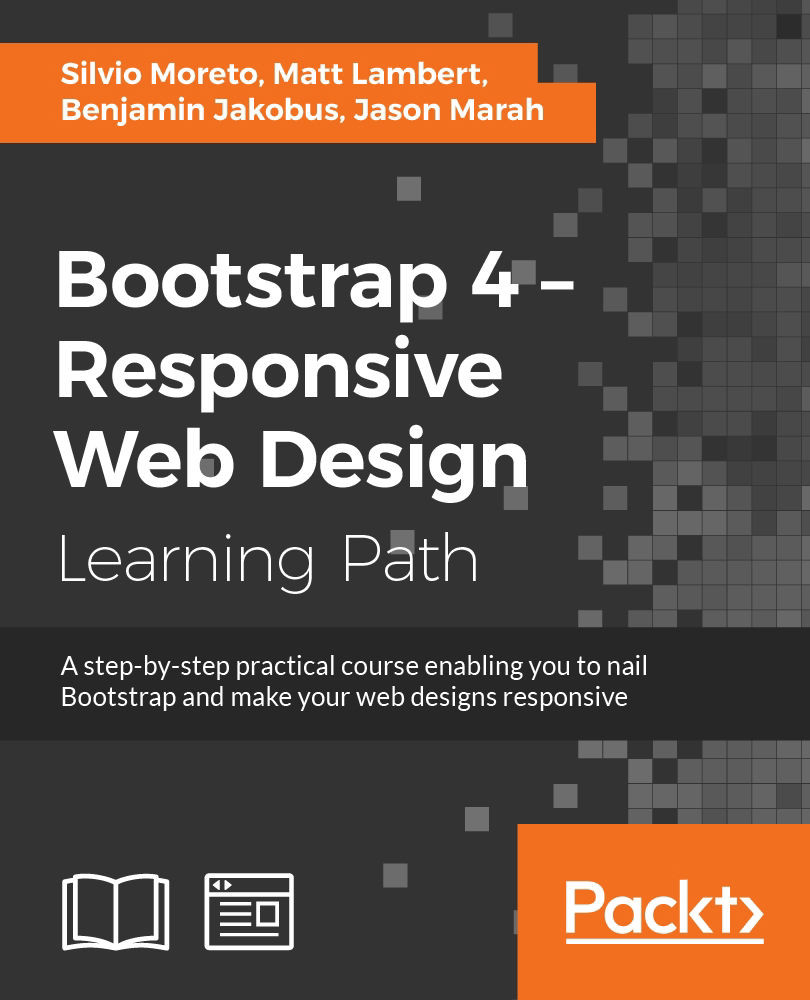Chapter 6. Customizing Your Plugins
So far, we have built the MyPhoto demo page leveraging all that Bootstrap has to offer, customizing Bootstrap's themes and components, and using jQuery plugins along the way. In this chapter, we will be delving deep into Bootstrap's jQuery plugins with extensive customization via JavaScript and CSS.
We will take some of the plugins we have introduced into MyPhoto, take a look under the hood, and, step by step, we will customize them to meet the needs of our page. Plugins will be examined and extended throughout this chapter in an effort to not only make our page better, but to also build our knowledge of how jQuery plugins are built and behave within Bootstrap's ecosystem.
When we are comfortable with customizing Bootstrap's jQuery plugins, we will create a fully customized jQuery plugin of our own for MyPhoto.
Summarizing all of this, in this chapter we will globally do the following:
- Learn about the anatomy of a Bootstrap...