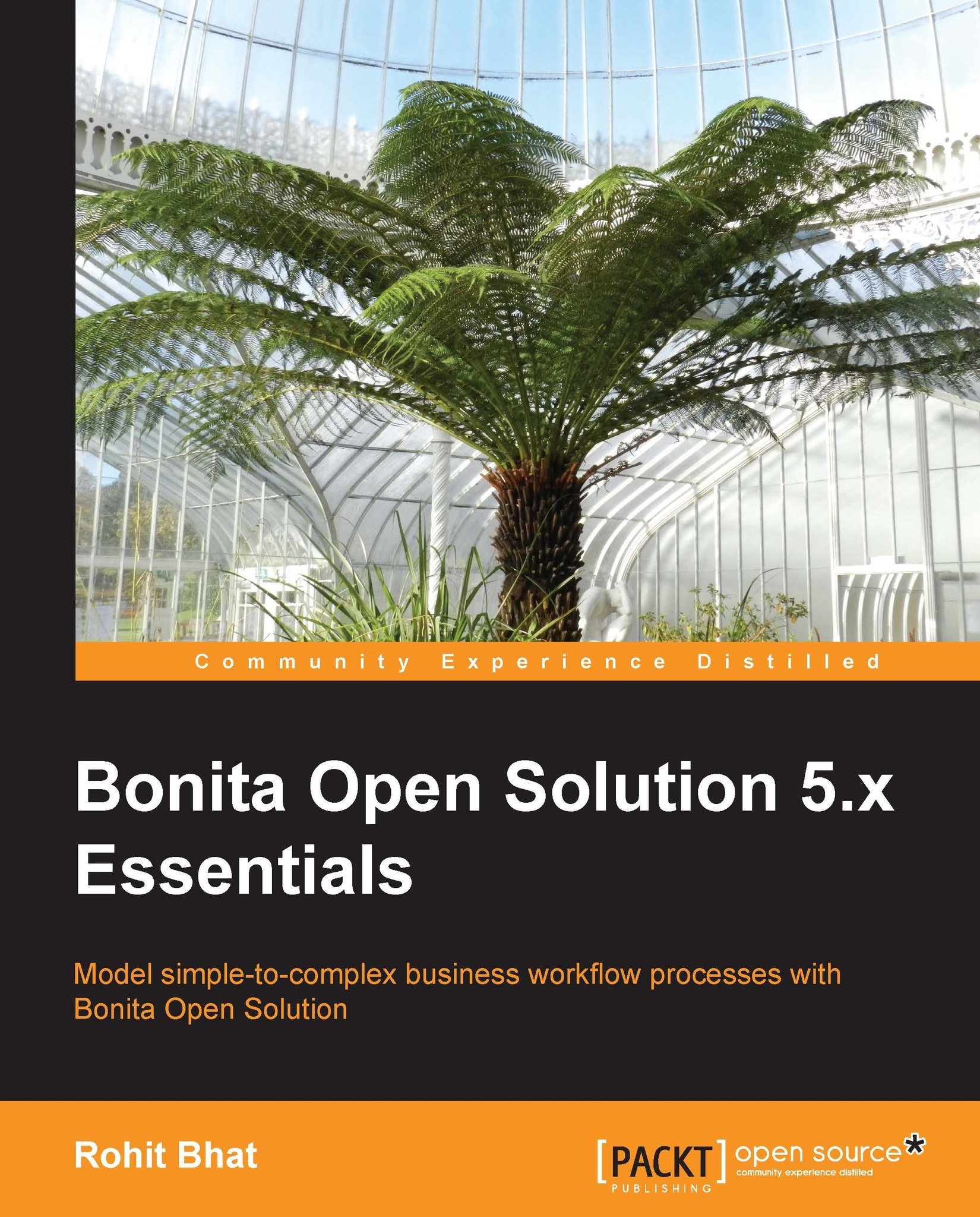Chapter 7. Customizing Look and Feel
In the previous chapter, we looked at how we can configure the page flow inside Bonita. We had a look at the history and overview pages, and also learned about externalizing the Web forms. In this chapter, we will learn about customizing the look and feel of the Web forms inside the Studio and also of the inbox view. In addition, we will have a look at the other appearance options that are available for customization. Note that the Look'n'feel editor is available only in the Subscription Pack version. However, the CSS and other properties can be changed in the Community Edition, too. But for completely changing the Look'n'feel properties, the Subscription Pack is needed.