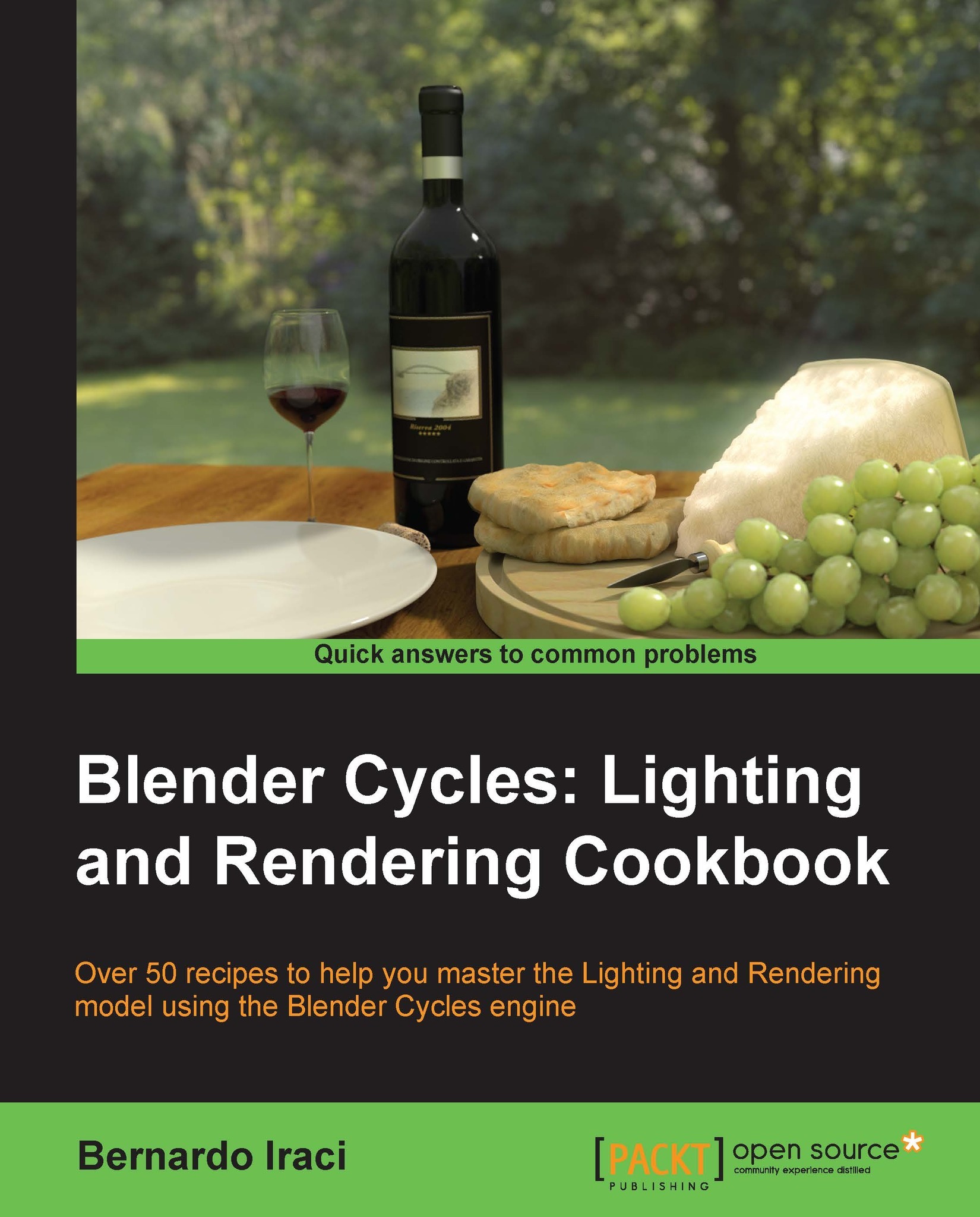Obtaining a dispersion effect
In this recipe we will start to dig a bit more in the endless world of possibilities that Cycles' node Shaders offers us. What we will be creating now is a dispersion effect of the glass. This is a phenomenon which happens when the light travels through certain kinds of vacuums and gets spatially separated due to the different frequency of the colors it is composed of. Probably the most famous dispersion effect in nature is the rainbow.
Getting ready
Despite this brief physical introduction, what we will be doing in Cycles is fake, but it is really believable to the eye.
To start, let's select the Glass_IcoSphere object and add a new material to it. We will name this material DispersionGlass.
How to do it
These are the steps we will follow to create the dispersion glass:
- In the Material node editor, add a Separate RGB node (Add | Convertor), a color Mix node (Add | Color), and Glass BSDF.
- Set the mode of color Mix node to Color and the fac to
0.95. Then...