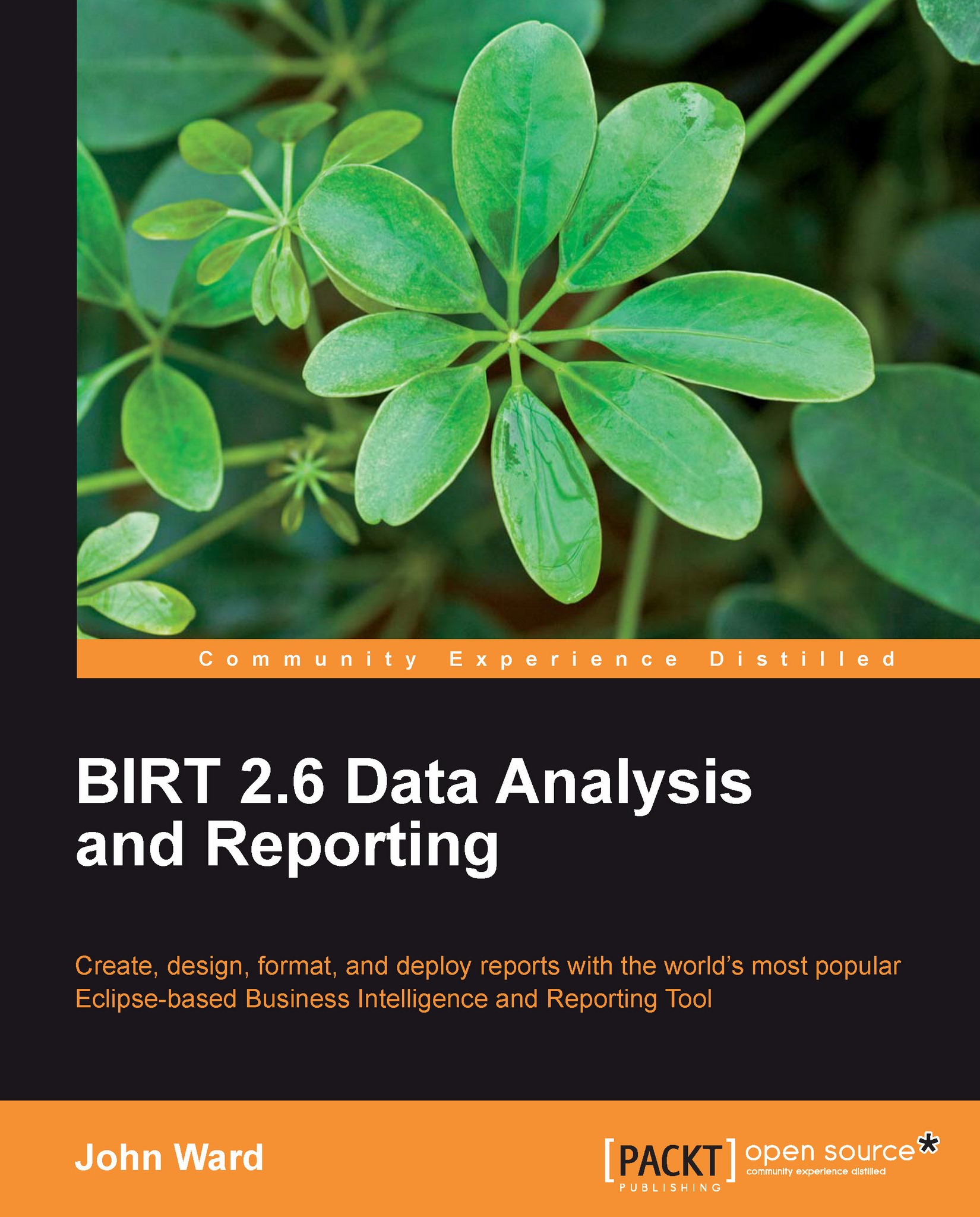Gauge chart
With the next chart, the guage chart, we will expand on the interactivity a bit and demonstrate how drill-downs work. In addition to viewing the static chart, we want the user to be able to click on the chart and have it pull up an external report with the details for a particular user. This is called a drilldown.
The following meter chart will demonstrate an employees sales vs. a target amount per month, let's say 3000, on a 5000 dollar scale. This will be broken out and grouped monthly in the query statement. When the user clicks on the chart, it will bring them to the detail report we created last chapter for Employee sales.
1. Create a new report titled
Employee_Sales_Guage.rptDesign.2. From the library, drag over the
dsClassicCarsdata source.3. Create a new dataset called
employeeSalesusing the following query:select CLASSICMODELS.EMPLOYEES.EMPLOYEENUMBER, CLASSICMODELS.EMPLOYEES.LASTNAME || ', ' || CLASSICMODELS.EMPLOYEES.FIRSTNAME name, sum(CLASSICMODELS.ORDERDETAILS...