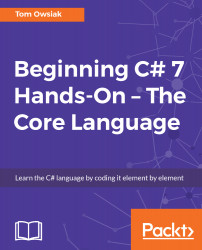Alright, so now think of a project. The basic HTML for this project is shown in the following screenshot:

Figure 6.5.1: The basic HTML for the project in this lesson
The first thing that we are going to do is add files. Go to Solution Explorer, right-click on the name of the website, select Add, and then click on Class. Name the Vehicles class and then click on OK. When the Visual Studio message comes up, click on Yes.