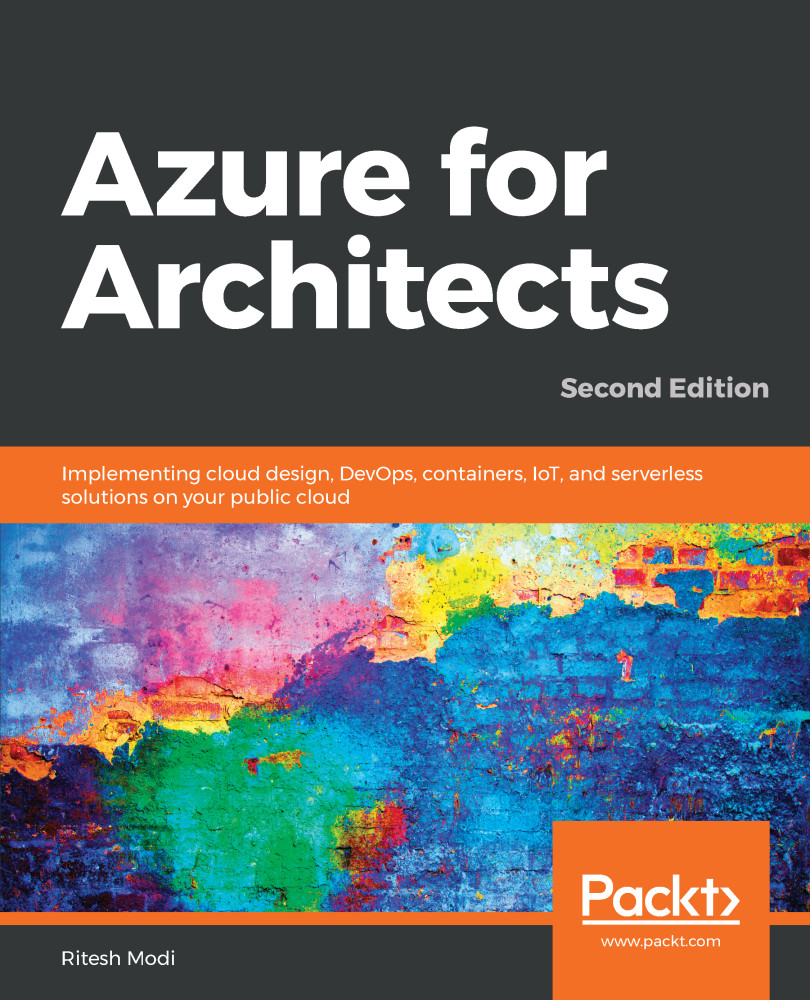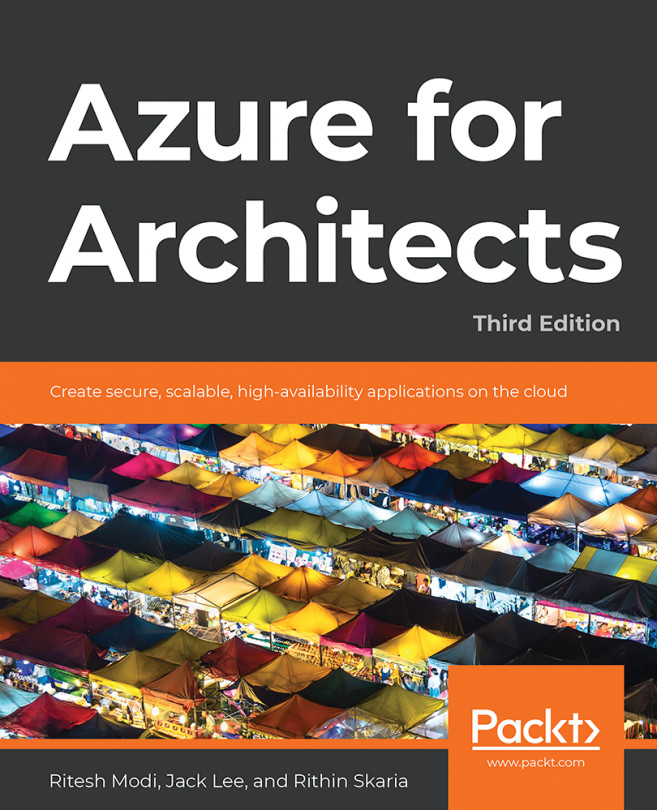A connected architecture with Functions refers to creating multiple Functions, whereby the output of one Function triggers another Function and provides data for the next Function to execute its logic. In this section, we will continue with the previous scenario of the Storage account. In this case, the output of the Function being triggered using Azure Storage blob files will write the size of the file to Azure Cosmos DB.
The configuration of Cosmos DB is shown next. By default, there are no collections created in Cosmos DB.
A collection will automatically be created when creating a function that will be triggered when Cosmos DB gets any data.

Create a new database, testdb, within Cosmos DB, and create a new collection named testcollection within it. You need both the database and collection name when configuring Azure Functions...