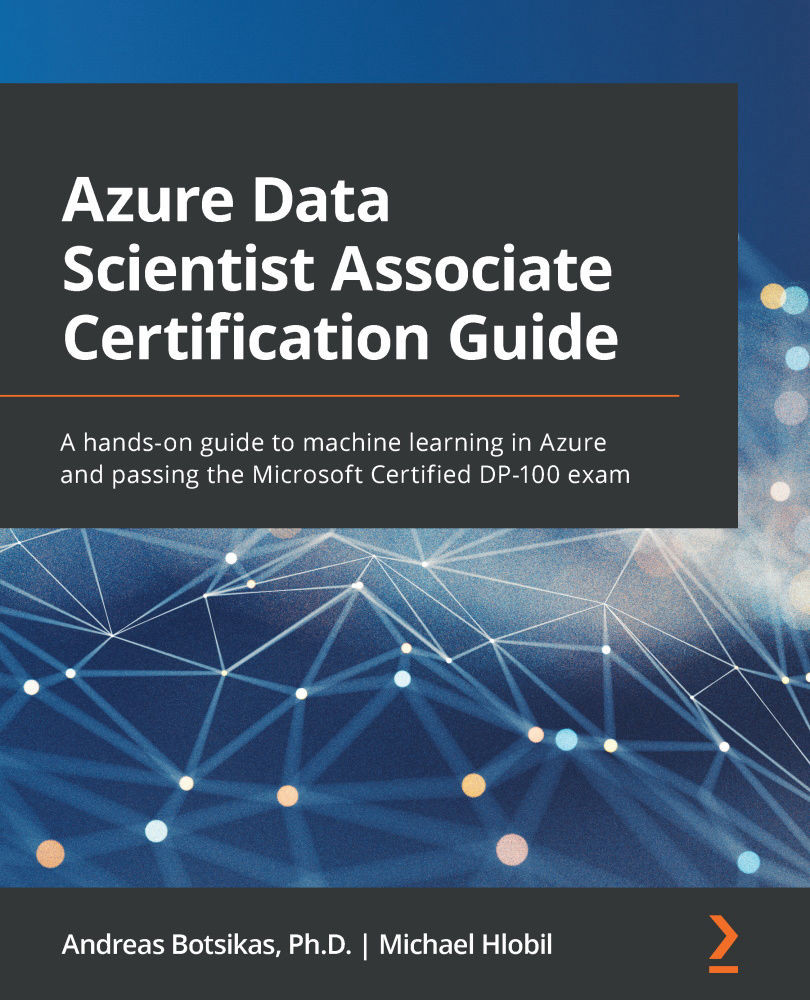Scheduling a recurring pipeline
Being able to invoke a pipeline through the published REST endpoint is great when you have third-party systems that need to invoke a training process after a specific event has occurred. For example, suppose you are using Azure Data Factory to copy data from your on-premises databases. You could use the Machine Learning Execute Pipeline activity and trigger a published pipeline, as shown in Figure 11.9:
Figure 11.9 – Sample Azure Data Factory pipeline triggering an AzureML published pipeline following a copy activity
If you wanted to schedule the pipeline to be triggered monthly, you would need to publish the pipeline as you did in the previous section, get the published pipeline ID, create a ScheduleRecurrence, and then create the Schedule. Return to your notebook where you already have a reference to published_pipeline. Add a new cell with the following code:
from azureml.pipeline.core.schedule import ScheduleRecurrence...