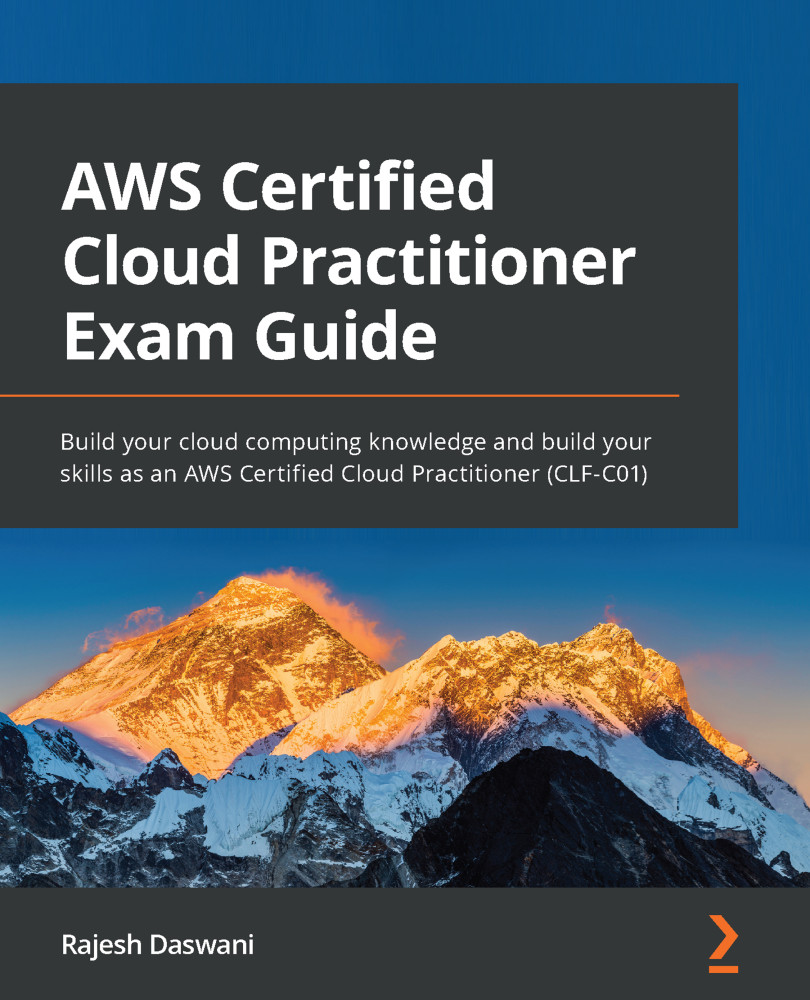Exercise 5.1 – Setting up an Amazon S3 bucket
In this exercise, we will create an Amazon S3 bucket and upload an object to it. More specifically, we will upload a single web page document and test access to it after the upload. Since we plan to later use this bucket to host a static website and make content accessible to anyone on the internet, you will need to disable the Block Public Access setting, as discussed in the access permissions settings earlier in this chapter. Proceed as follows:
- On your computer, create a new file using a standard text editor of your choice (Notepad on Windows or TextEdit on Mac).
- Add the following lines of code to the document:
<html> <title>Blueberry Muffin Recipe</title> <Body> <h1>Blueberry Muffin Recipe</h1><p> Bake the ultimate blueberry muffins for your guests and loved ones. This recipe shows you how to create cafe-style blueberry muffins in your own kitchen.</p> <p><strong...