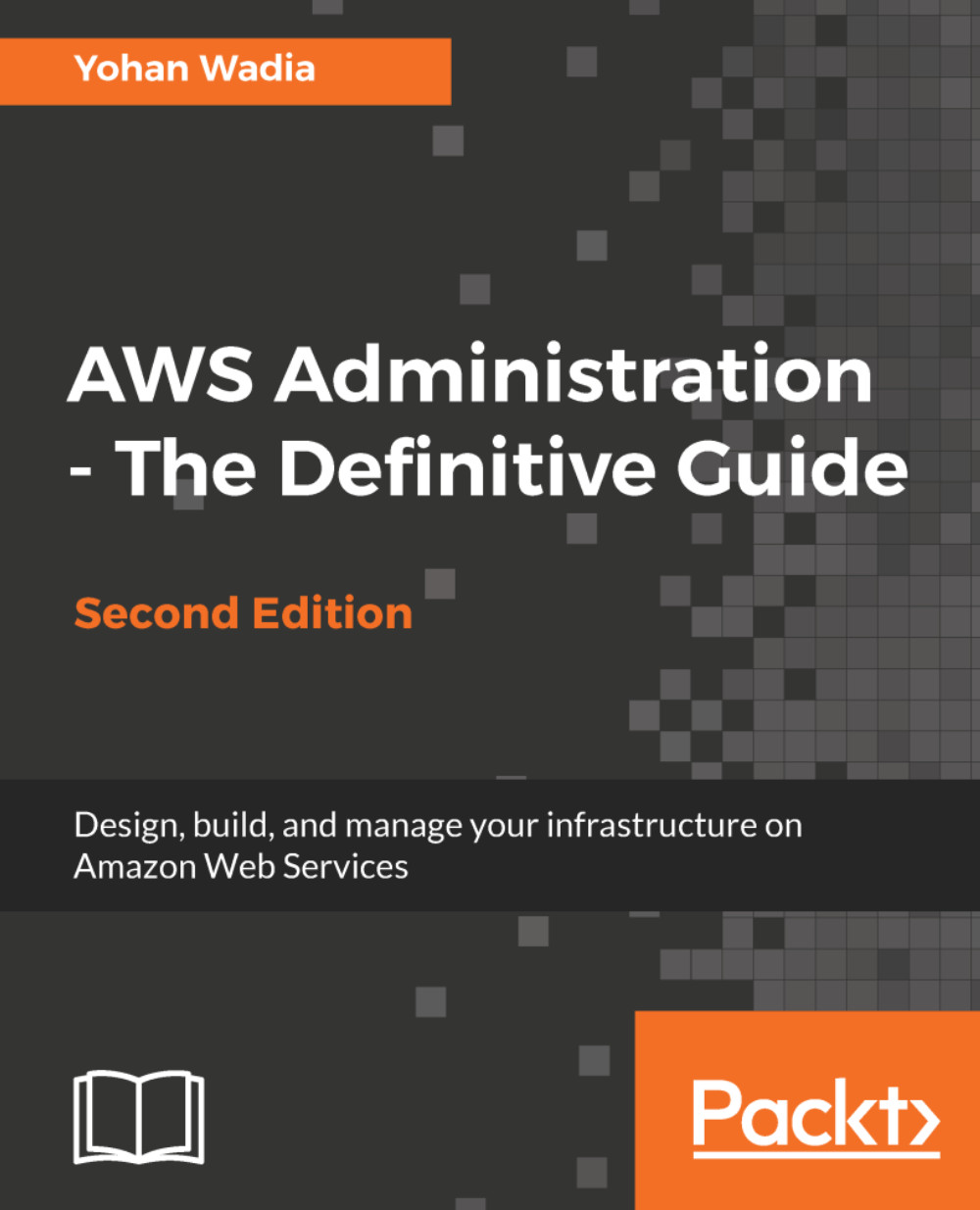Getting started with AWS Data Pipeline
Creating your own pipeline is a fairly simple process, once you get to know the intricacies of working with the pipeline dashboard. In this section, we will be exploring the AWS Data Pipeline dashboard, its various functions, and editor to create a simple Hello World example pipeline. To start off, here are a few necessary prerequisite steps that you need to complete first, starting with a simple Amazon S3 bucket for storing all our data pipeline logs.
Note
AWS Data Pipeline is only available in the EU (Ireland), Asia Pacific (Sydney), Asia Pacific (Tokyo), US East (N. Virginia), and the US West (Oregon) regions. For the purpose of the scenarios in this chapter, we will be using the US East (N. Virginia) region only.
From the AWS Management Console, launch the Amazon S3 console by either filtering the service name from the Filter option or navigating to this URL: https://s3.console.aws.amazon.com/s3/home?region=us-east-1.
Next, select the Create bucket...