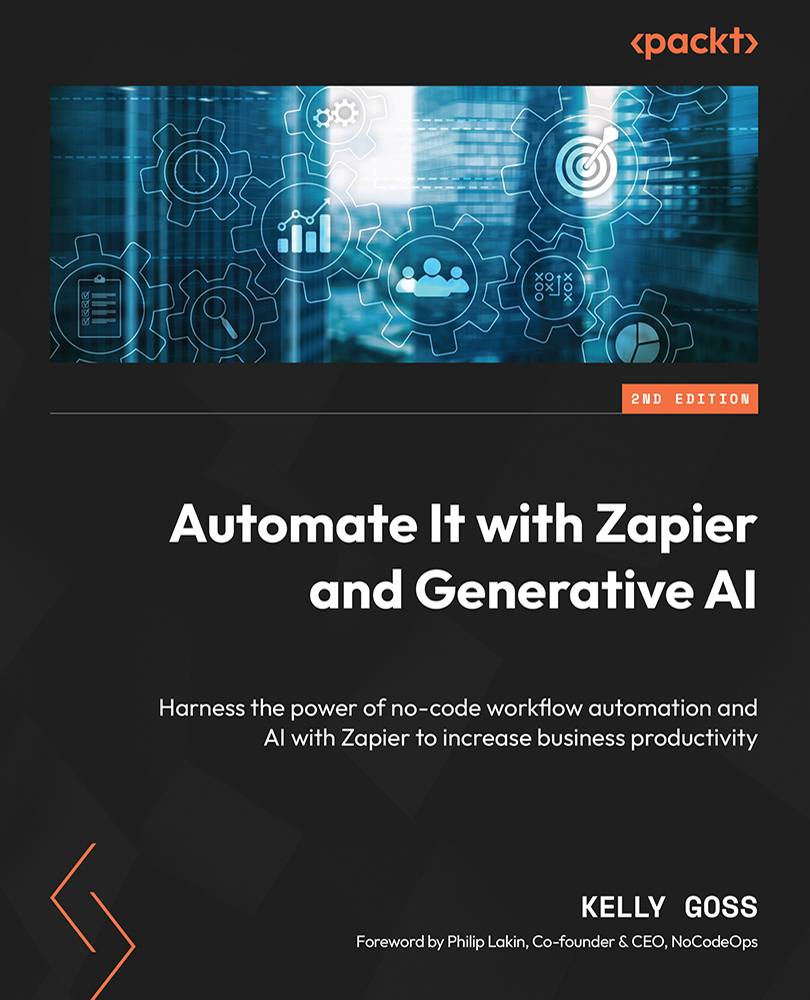Transforming text with a spreadsheet-style formula
In Chapter 15, Formatting Numbers, we explored how to use the Formatter by Zapier Numbers action event and the Spreadsheet-Style Formula transform option to do complex calculations with numbers. You can use the Formatter by Zapier Text action event and the Spreadsheet-Style Formula transform option to do the same with text.
An example of this situation would be when you want to use complex IF, AND, or OR conditions – for example, if two text values match then output one result, otherwise output another. In this case, you could use IF("value1"="value2", "same", "different").
Important note
When using text strings with this transform option, you must use quotation marks around the string, as shown in the preceding example.
Let’s review how to set up the Spreadsheet-Style Formula transform option.