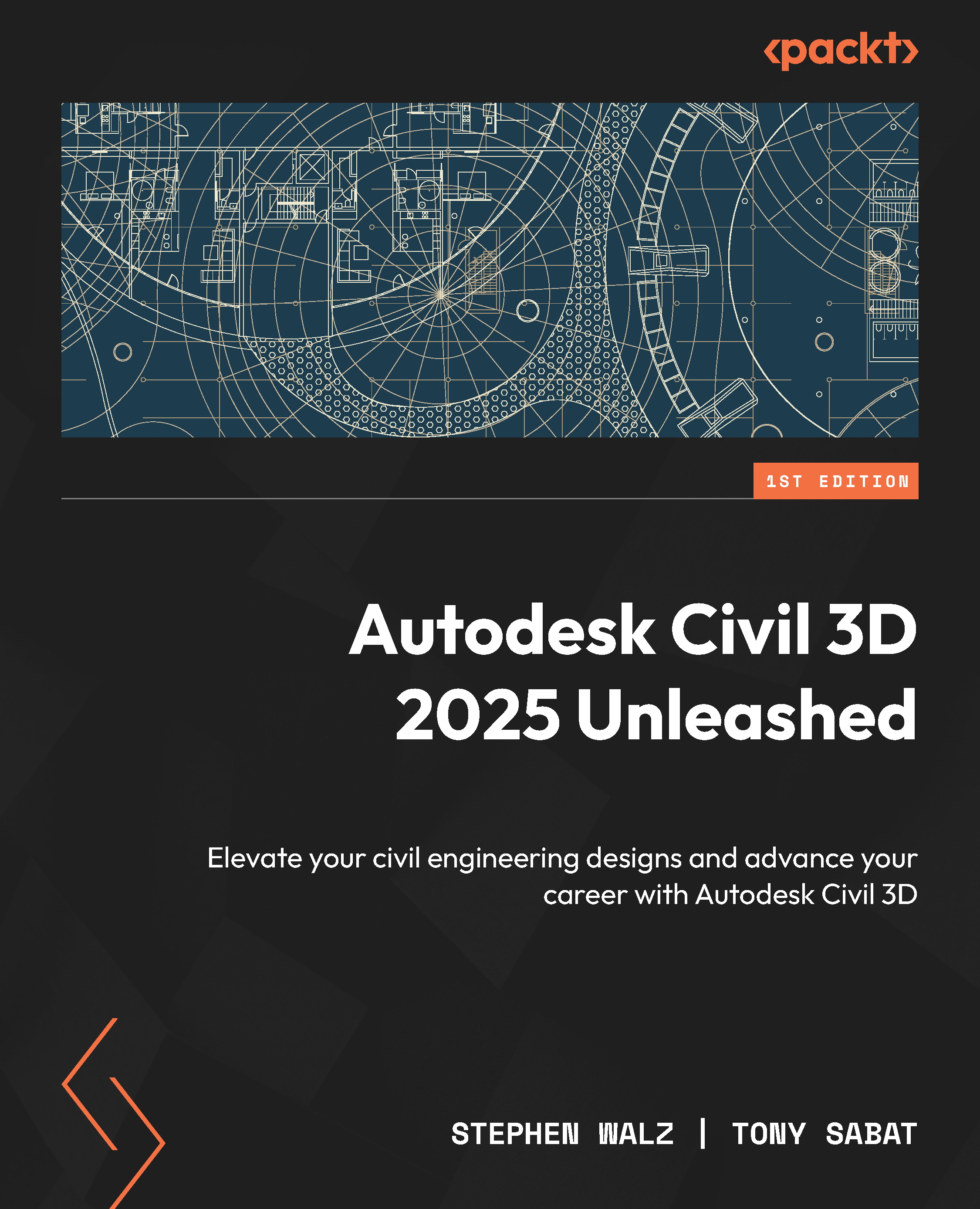Summary
As we worked through this chapter, we learned a very simple way to leverage our AutoCAD and Civil 3D design capabilities to up our game in the pressure network utility design department. Not only did we create a custom 3D part from basic 2D components, but we were also able to understand the workflows for creating new pressure network catalogs using Content Catalog Editor to build out a custom pressure network catalog using these 3D parts. We also learned how to save these parts, best practices for sharing these catalogs across a design team or organization, and how we can incorporate these parts long after a utility design model has been created and designed.
In the next chapter, we’ll take a slightly different approach to creating custom pressure and gravity network parts and catalogs by using Infrastructure Parts Editor. As we discovered with Content Catalog Editor, the tool is primarily supportive of pressure network catalogs. Infrastructure Parts Editor, on the...