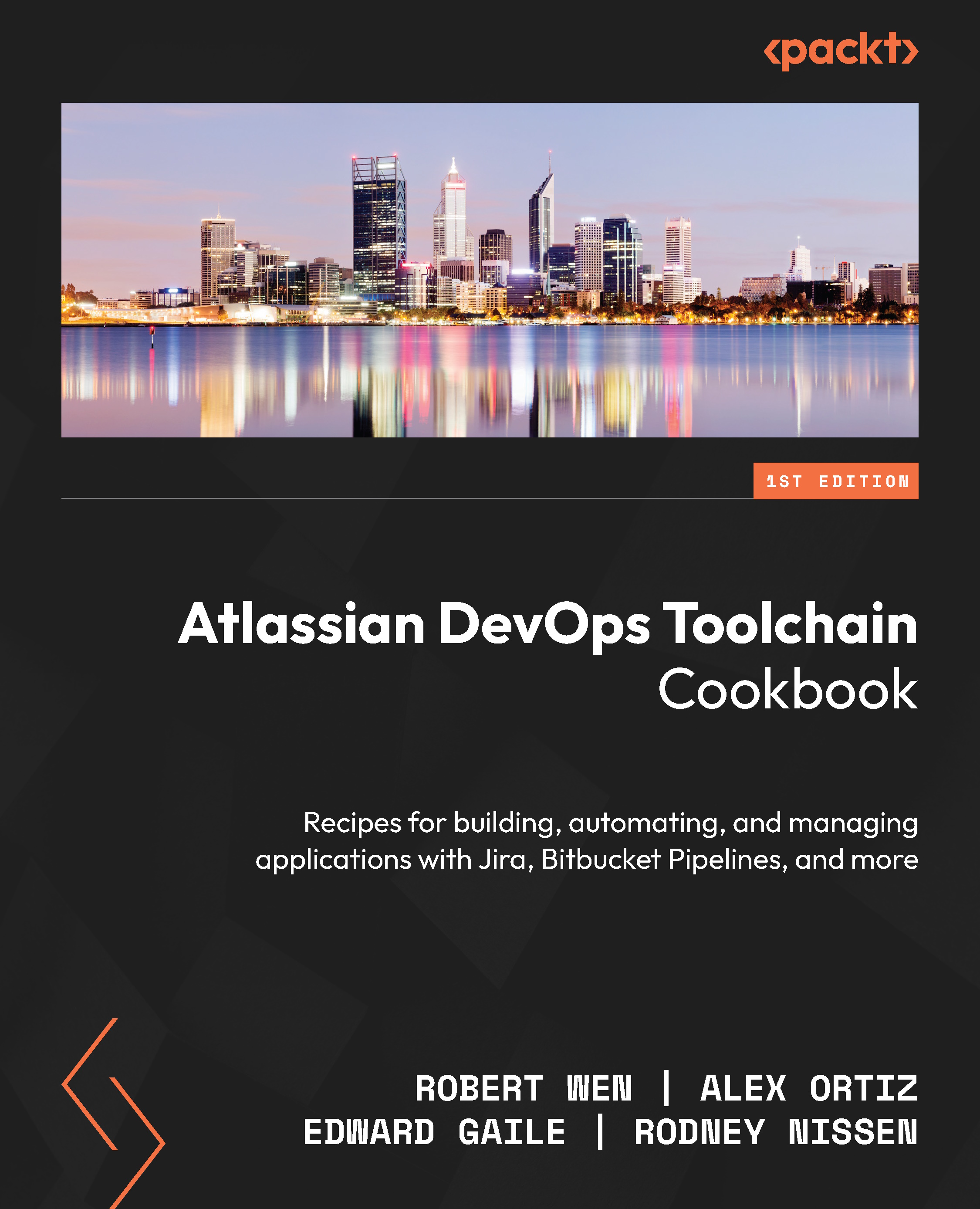Connecting Jira to source control using a universal integration
One of the easiest ways to connect source control to Jira is through Atlassian’s UPM.
In this section, you will learn how to establish connections to an external source control tool such as GitHub and view connected Git repo data from Jira using the GitHub for Jira app.
GitHub is a cloud-based platform that provides source control for software development using Git. GitHub also provides developers with bug tracking, task management, and CI/CD capabilities.
Getting ready
To execute this recipe, you will need the following:
- Jira administration permissions to install the GitHub for Jira app
- A GitHub account at https://github.com/
How to do it…
The objectives for this recipe are to install and configure the GitHub for Jira application. To do that, use the following steps:
- First, we need to install the free GitHub app into Jira.
Go to the application marketplace and search...