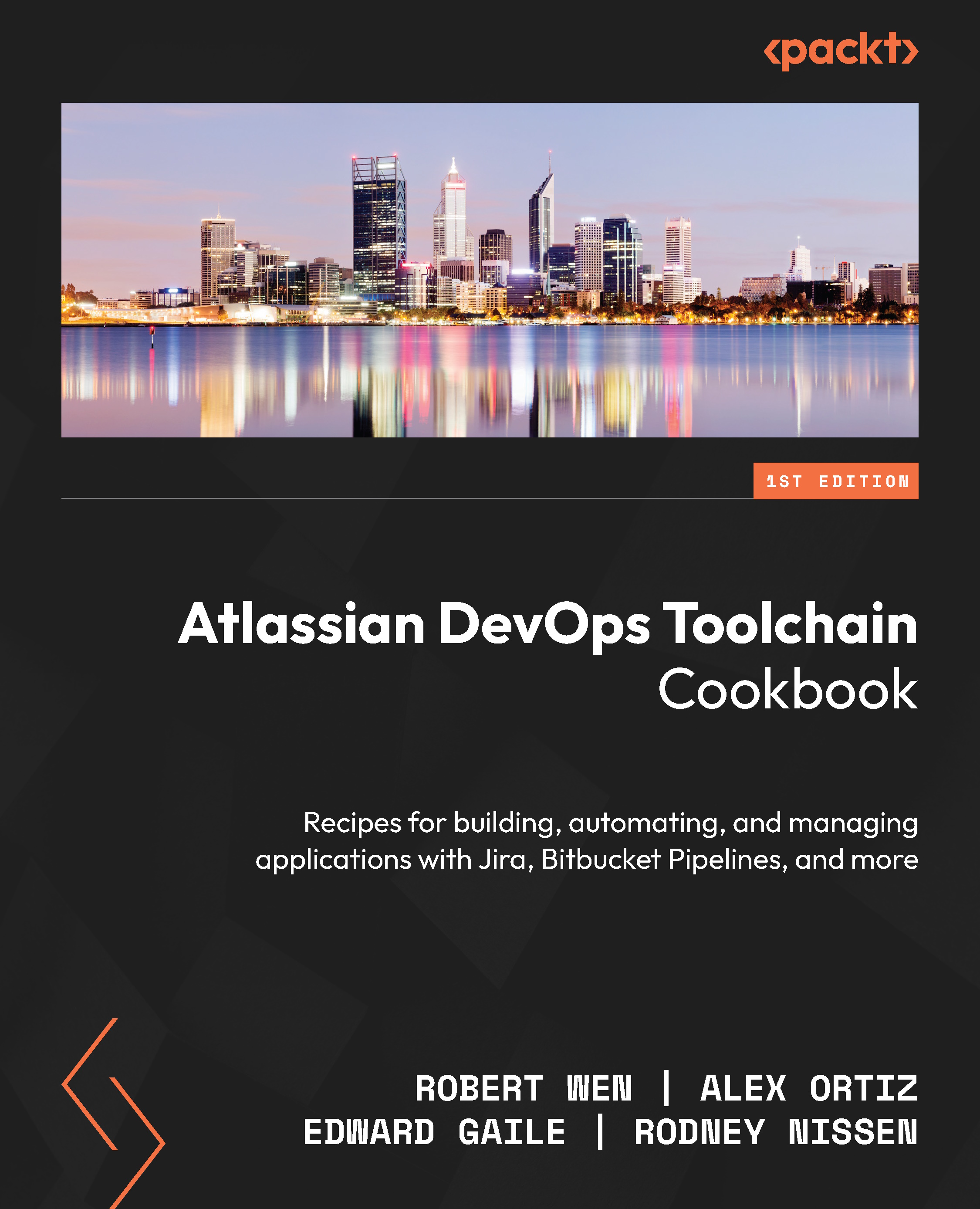Creating ideas
Ideas are the primary artifact in JPD. Ideas allow for descriptions and justifications for new products and features. The idea becomes the repository of all supplementary information through the use of the following features in ideas:
- Fields
- Comments
- Attachments
- Insights
Let’s look at creating ideas by filling in the preceding features both on their own and from within the context of a view.
Getting ready
By default, the actual creation of ideas can only be done by those who have the creator role in a JPD project.
Jira admins can allow those with contributor access to create ideas in a project by selecting the Project settings option on the sidebar.

Figure 2.23 – Selecting Project settings
From the Project settings sidebar options, expand on Features and select Create ideas. The page should resemble the following screenshot:

Figure 2.24 – The Create ideas...