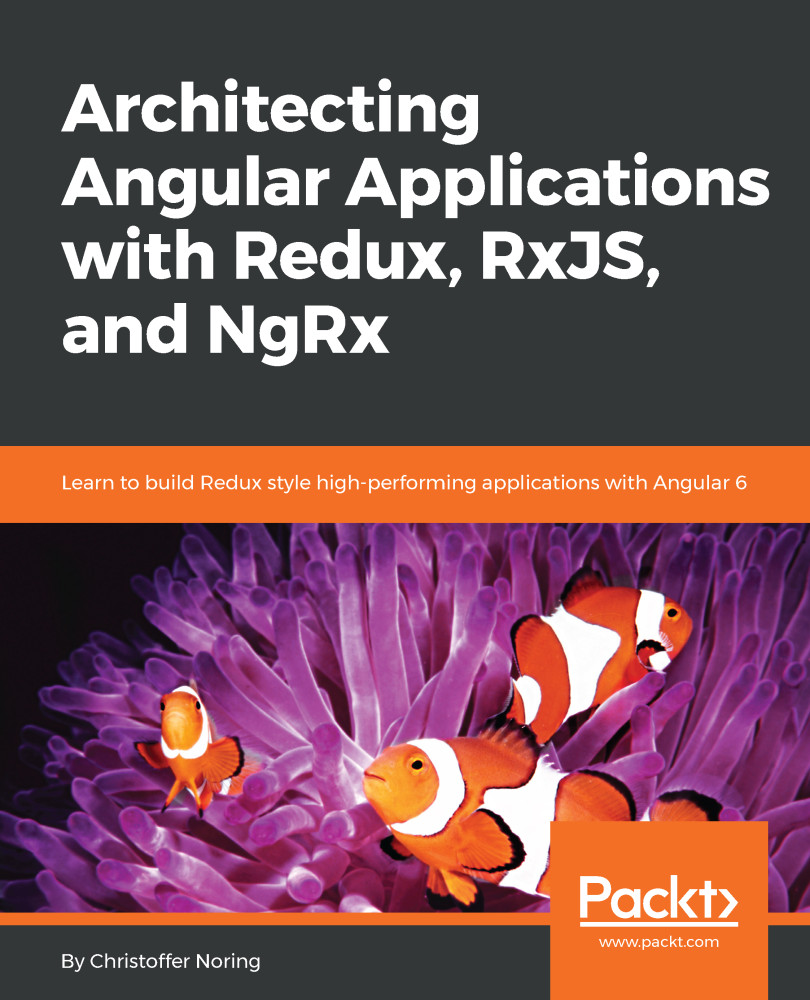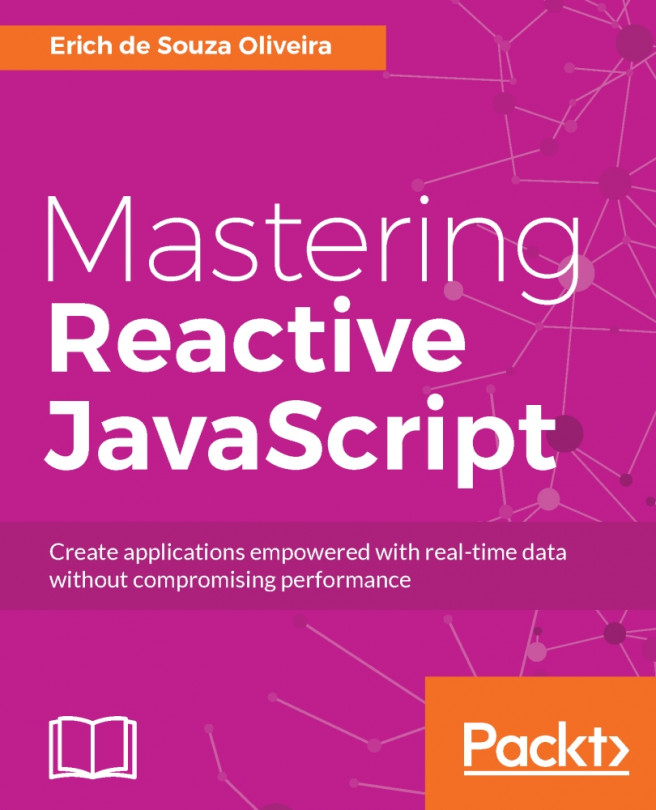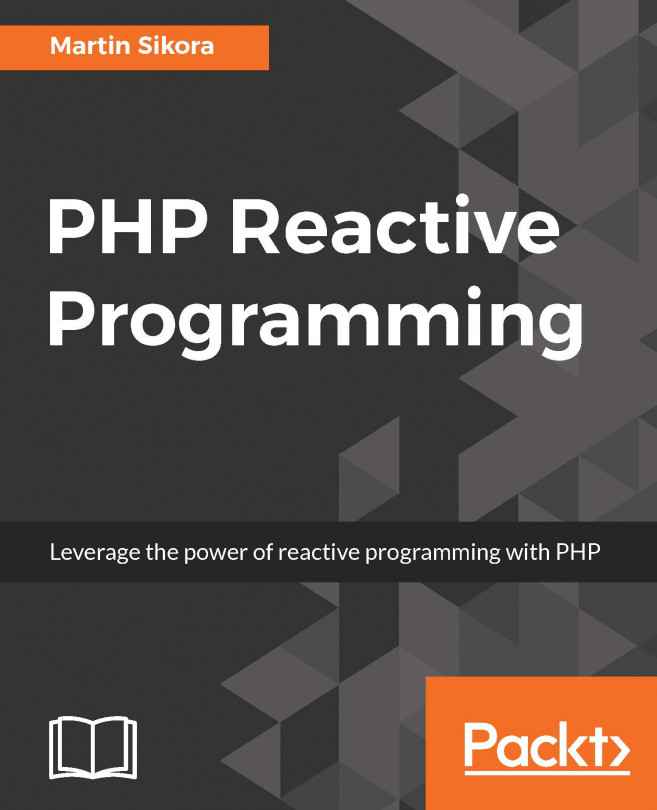All of the files in this section points to Chapter9/State project.
This is the moment we have been waiting for. How do we actually get started? It's really easy. Let's first ensure we have installed Angular CLI. We do so by typing the following in our terminal:
npm install -g @angular/cli
At this point, we need an Angular project. We use the Angular CLI for that, and scaffold ourselves a new project using the following command:
ng new <my new project>
Once the scaffolding process is done, we navigate to our newly created director project with a simple cd <project dir>.We want to use the core functionality provided in the @ngrx/store library, therefore we install it by typing the following:
npm install @ngrx/store --save
Let's now open up the app.module.ts file in our scaffolded project. The time has come to import...