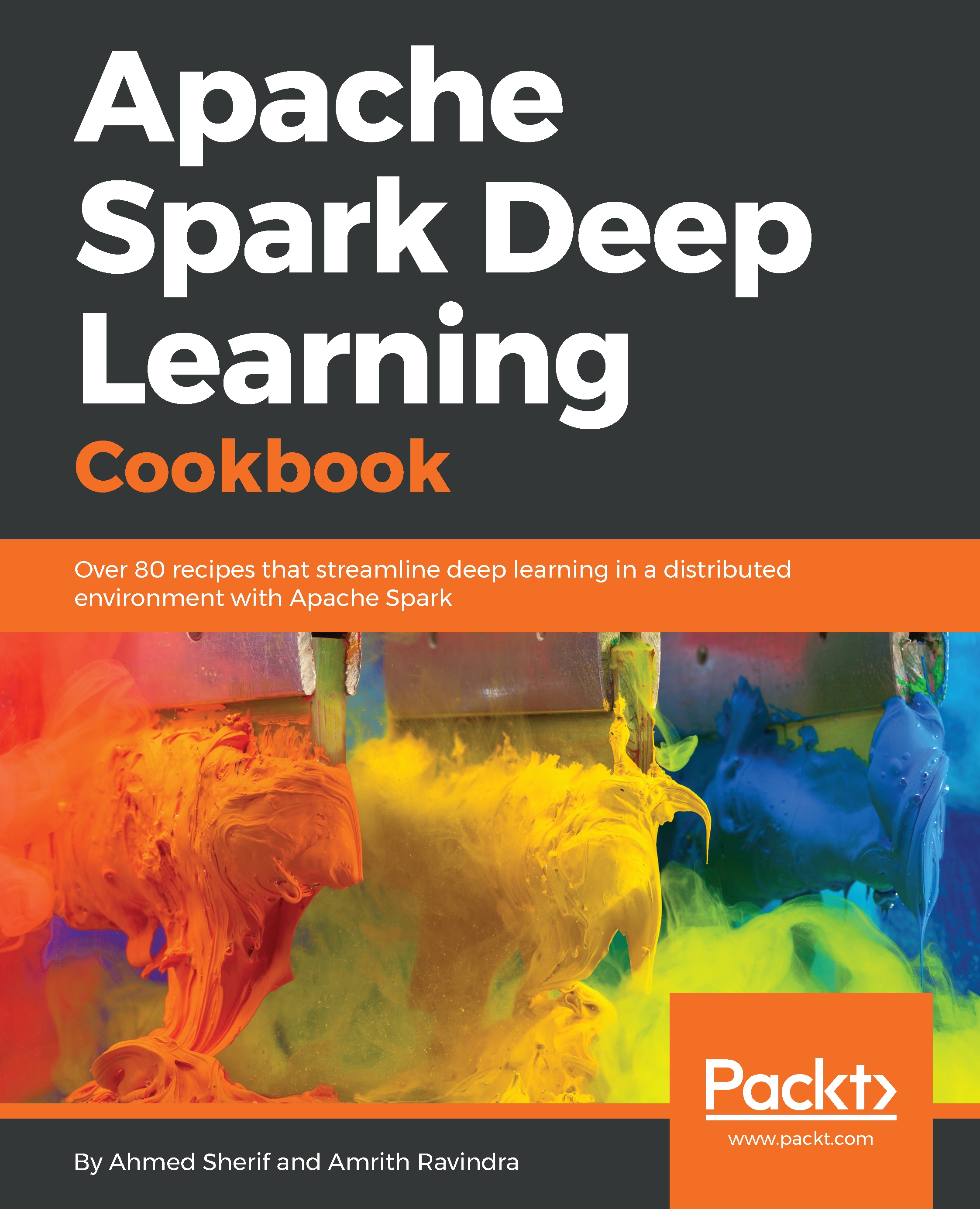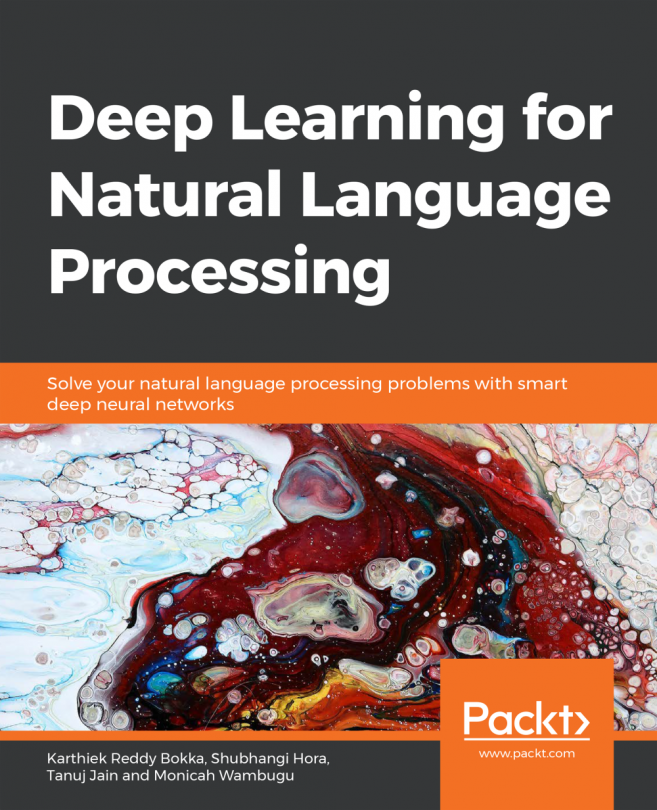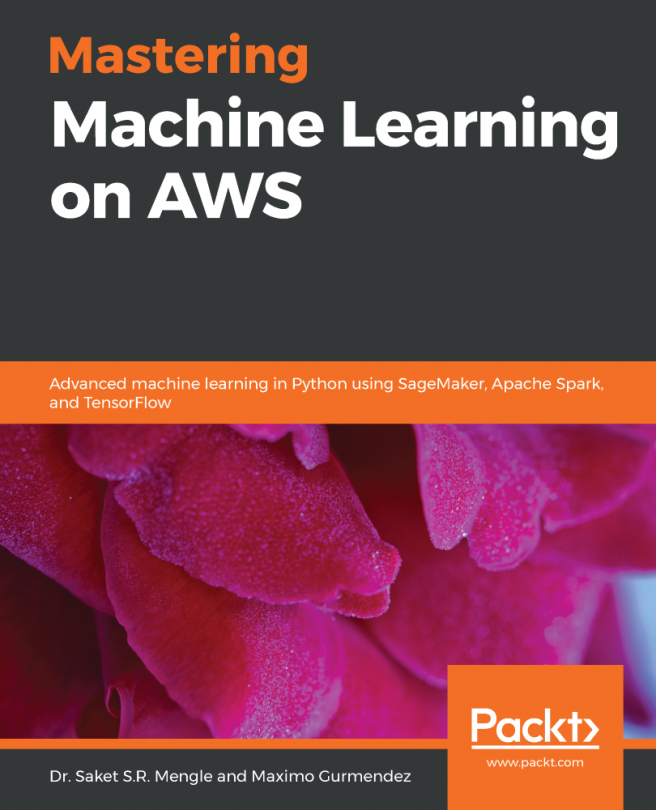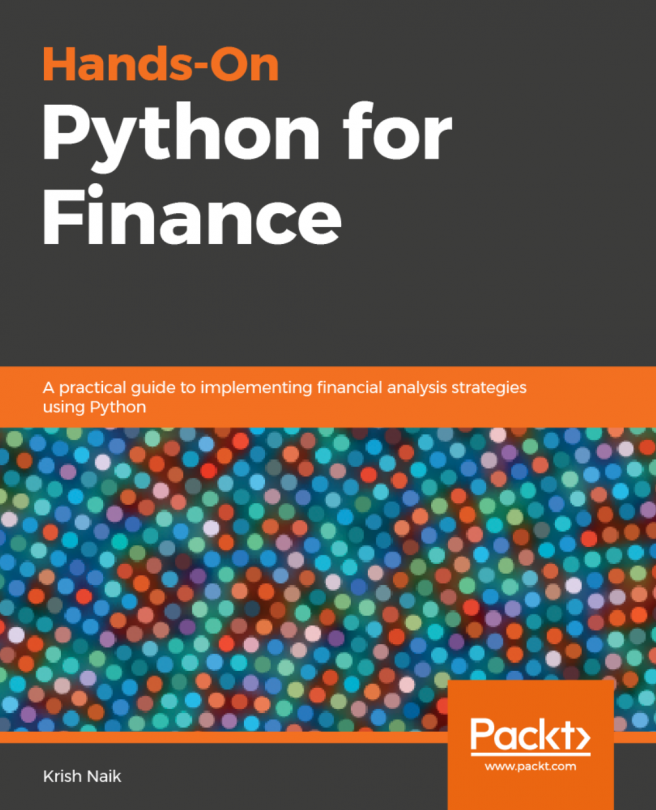Spark can be set up for all types of operating systems, whether they reside on-premise or in the cloud. For our purposes, Spark will be installed on a Linux-based virtual machine with Ubuntu as the operating system. There are several advantages to using Ubuntu as the go-to virtual machine, not least of which is cost. Since they are based on open source software, Ubuntu operating systems are free to use and do not require licensing. Cost is always a consideration and one of the main goals of this publication is to minimize the financial footprint required to get started with deep learning on top of a Spark framework.
Downloading an Ubuntu Desktop image
Getting ready
There are some minimum recommendations required for downloading the image file:
- Minimum of 2 GHz dual-core processor
- Minimum of 2 GB system memory
- Minimum of 25 GB of free hard drive space
How to do it...
Follow the steps in the recipe to download an Ubuntu Desktop image:
- In order to create a virtual machine of Ubuntu Desktop, it is necessary to first download the file from the official website: https://www.ubuntu.com/download/desktop.
-
As of this writing, Ubuntu Desktop 16.04.3 is the most recent available version for download.
-
Access the following file in a .iso format once the download is complete:
ubuntu-16.04.3-desktop-amd64.iso
How it works...
Virtual environments provide an optimal development workspace by isolating the relationship to the physical or host machine. Developers may be using all types of machines for their host environments such as a MacBook running macOS, a Microsoft Surface running Windows or even a virtual machine on the cloud with Microsoft Azure or AWS; however, to ensure consistency within the output of the code executed, a virtual environment within Ubuntu Desktop will be deployed that can be used and shared among a wide variety of host platforms.
There's more...
There are several options for desktop virtualization software, depending on whether the host environment is on a Windows or a macOS. There are two common software applications for virtualization when using macOS:
- VMWare Fusion
- Parallels
See also
To learn more about Ubuntu Desktop, you can visit https://www.ubuntu.com/desktop.