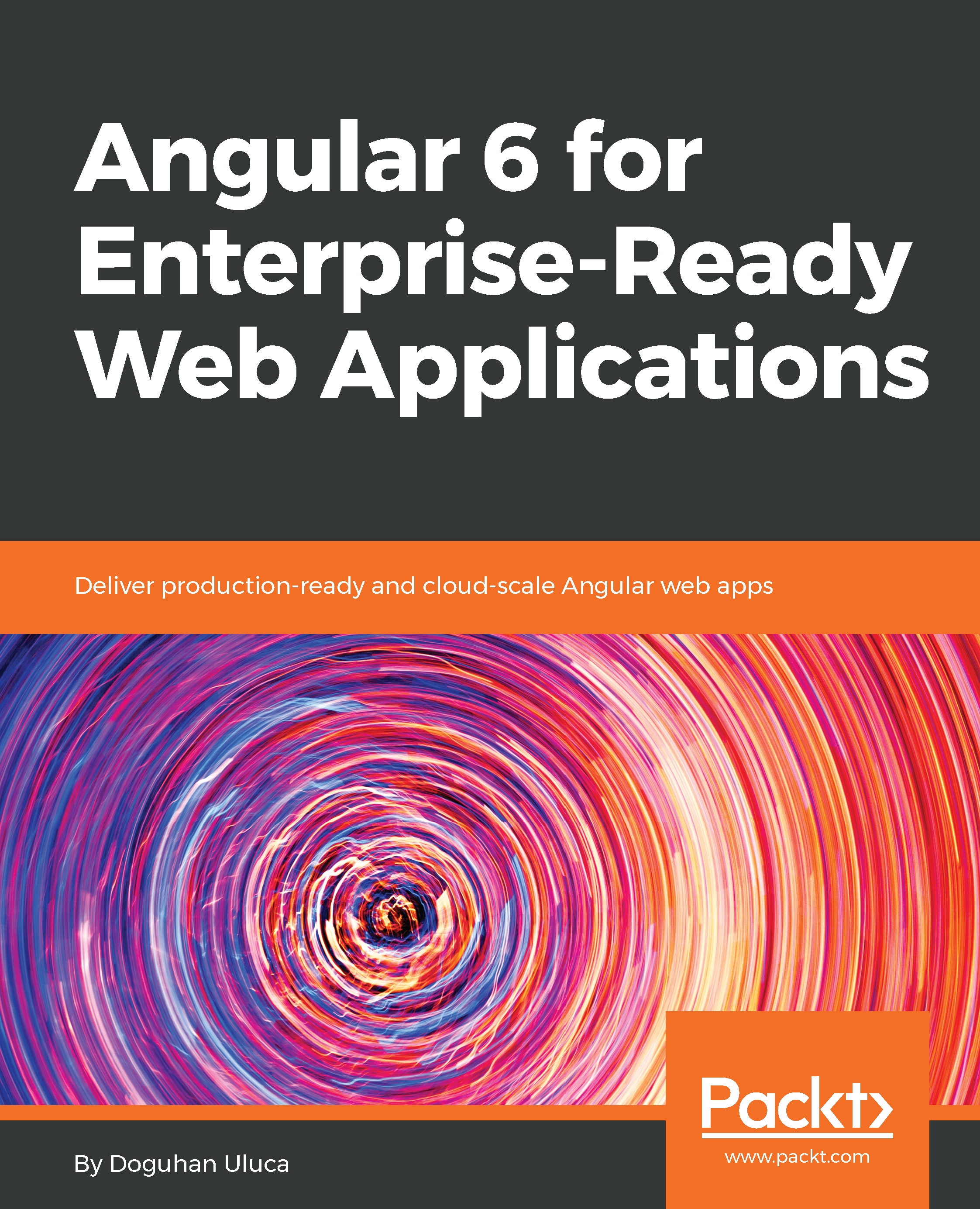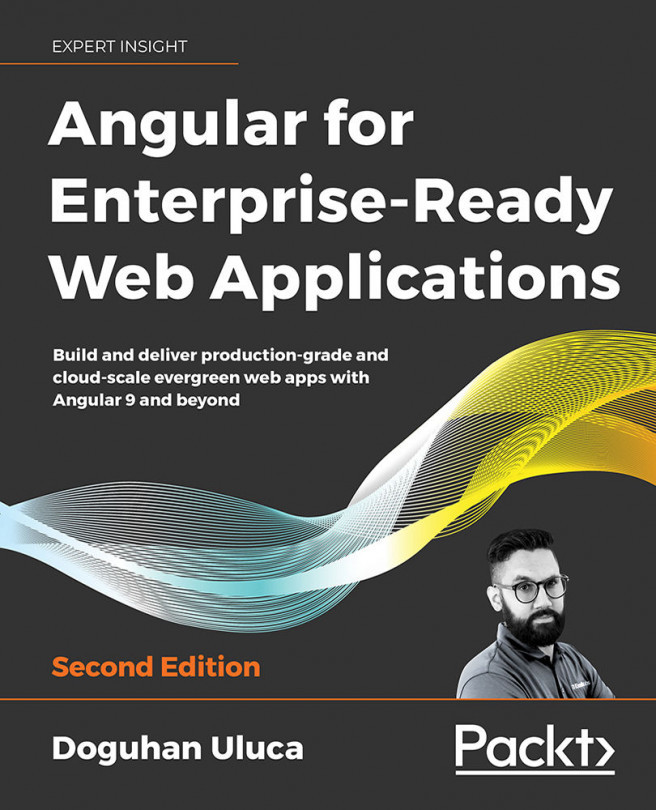In this chapter, you mastered unit and e2e test configuration and setup. You optimized your troubleshooting tools and became aware of the common Angular errors you will encounter while developing applications. You learned how to best avoid Angular console errors by guarding against null data. You configured your system to work with Docker and successfully containerized your web application with its own dedicated web server. You configured your project with npm scripts for Docker that can be leveraged by any team member. Finally, you have successfully delivered a web application in the cloud.
Now you know what takes to build a production-ready Angular application that is reliable, resilient, and containerized to allow for a flexible deployment strategy. In the next chapter, we will improve the apps feature set and make it look great using Angular Material.
...