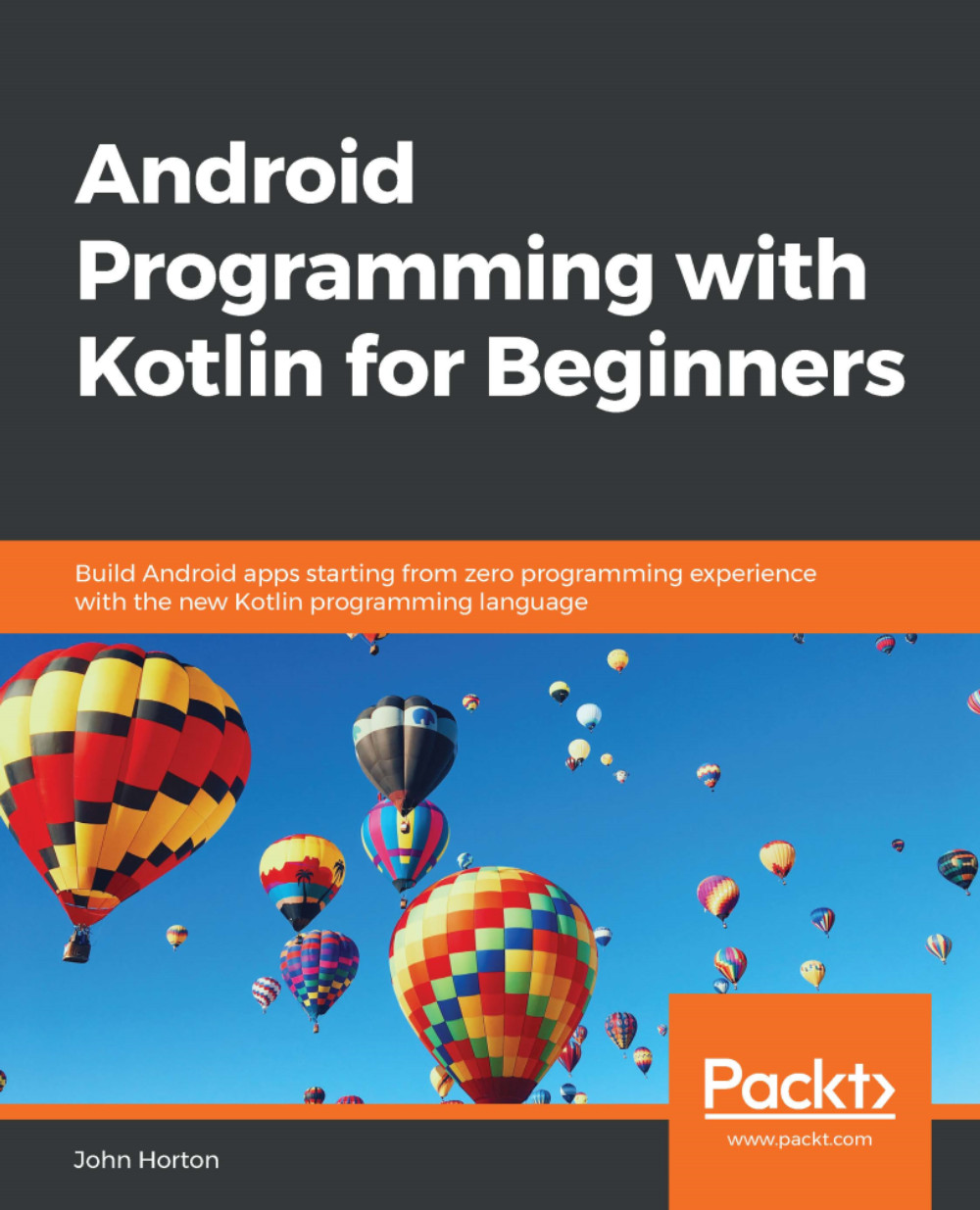Running the app
Now we get to see the live drawing app in action and play with some of the different options we left commented out in the code.
Run the app with small, round, colorful, fast particles. The following screenshot shows a screen that has been tapped in several places:

Then resume the drawing, as shown in the following screenshot:

Make a kid-style drawing with particles that are small, white, square, slow, and of a long duration, as shown in the following screenshot:

Then resume the drawing and wait for 20 seconds while the drawing comes to life and changes: