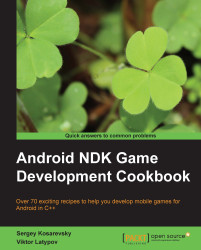Implementing mount points
It is convenient to access all of the application's resources as if they all were in the same folder tree, no matter where they actually come from—from an actual file, a .zip archive on disk, or an in-memory archive downloaded over a network. Let us implement an abstraction layer for this kind of access.
Getting ready
We assume that the reader is familiar with the concepts of NTFS reparse points (http://en.wikipedia.org/wiki/NTFS_reparse_point), UNIX symbolic links (http://en.wikipedia.org/wiki/Symbolic_link), and directory mounting procedures (http://en.wikipedia.org/wiki/Mount_(Unix)).
How to do it...
Our folders tree will consist of abstract mount points. A single mount point can correspond to a path to an existing OS folder, a
.ziparchive on disk, a path inside a.ziparchive, or it can even represent a removed network path.Note
Try to extend the proposed framework with network paths mount points.
class iMountPoint: public iObject { public:Check if the file exists...