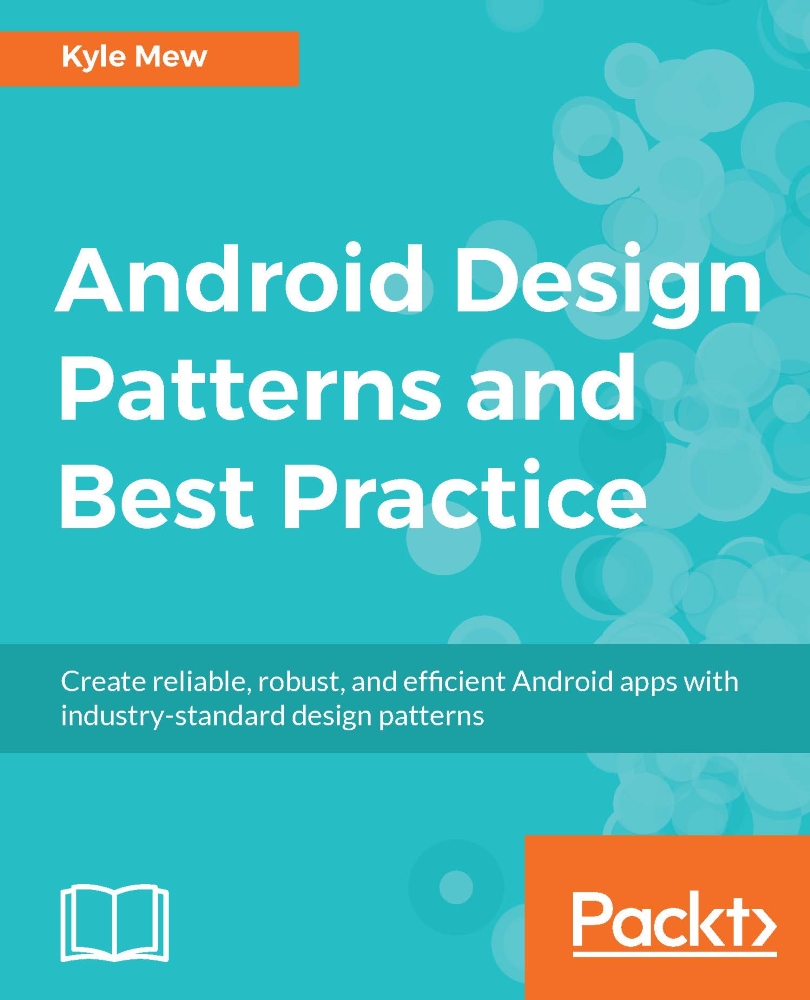List item layouts
It is very tempting to use a card view to display individual items in a list, and one can find many examples of it being used like this. However This practice is not recommended by Google and for good reason. Cards are designed to display content of non-uniform size and the rounded edges and shadows only serve to clutter up the screen. When list items are all the same size and conform to the same layout, then they should appear as simple rectangular layouts, sometimes with a simple divider separating them.
We will be creating complex, interactive list items later in the book, so for now we will just have an image and a string as our item view.
Create a layout file with a horizontal linear layout as its root and place these two views inside it:
<ImageView
android:id="@+id/item_image"
android:layout_width="@dimen/item_image_size"
android:layout_height="@dimen/item_image_size"
android:layout_gravity="center_vertical|end"
android...