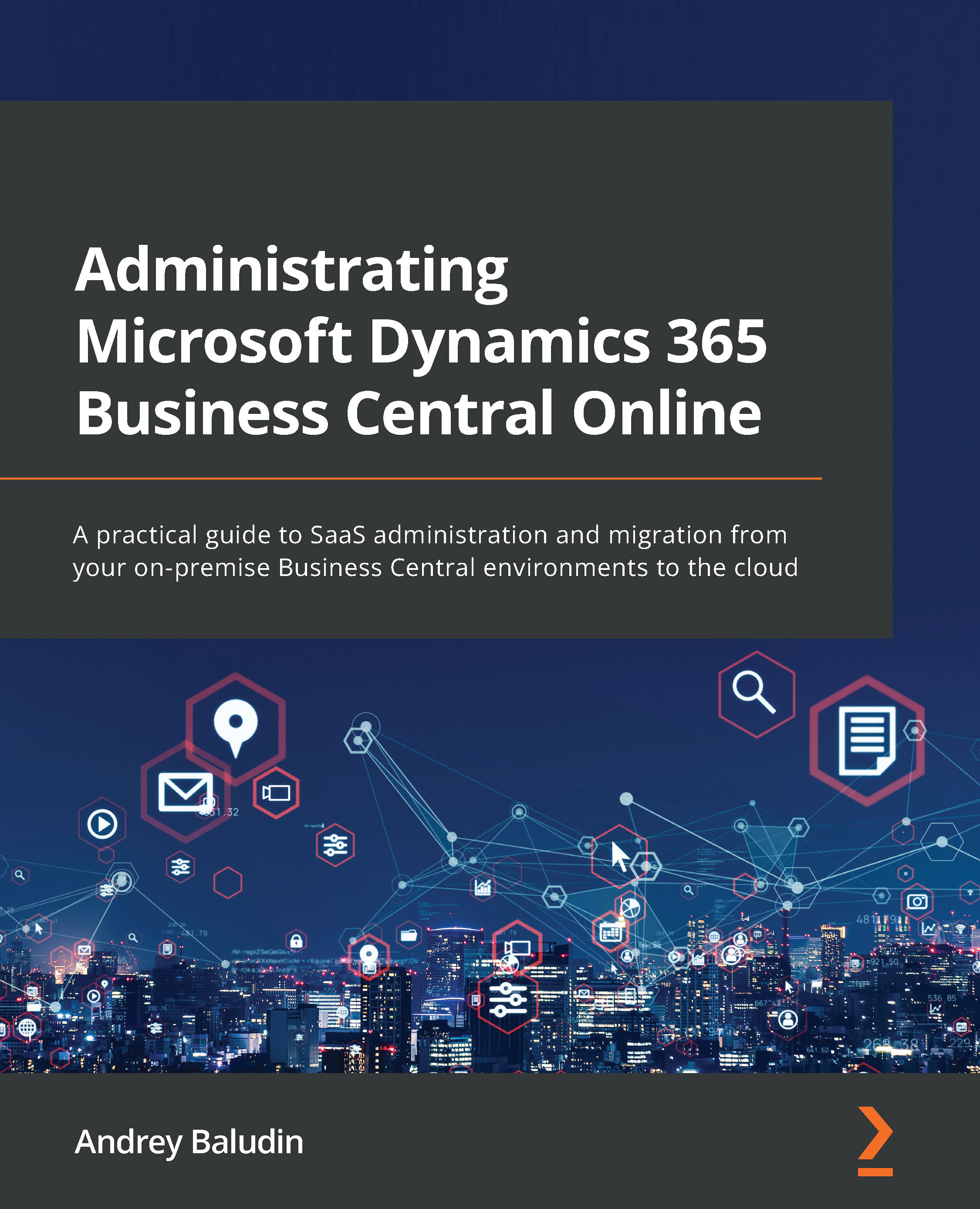Storage capacity usage
As this is a very important part of the administration process, Microsoft put Capacity management into a separate tab of Admin Center. You can find it in the last menu tab.
Figure 6.1 – Capacity tab
The first thing that you see is the Storage capacity usage tab. It shows you the total storage amount that you have for all of your environments, used and available space. You can look just at these numbers and understand whether everything is OK with your storage or you need to clear the space.
Figure 6.2 – Storage capacity usage
This tab also shows you Last updated date and time because the calculation of used storage takes time. If you press the Refresh button, you will be notified that calculation can take a long time. In fact, it performs in the background and you need to reopen the Capacity tab later to see the updated numbers.
Figure 6.3 – Refresh storage capacity...