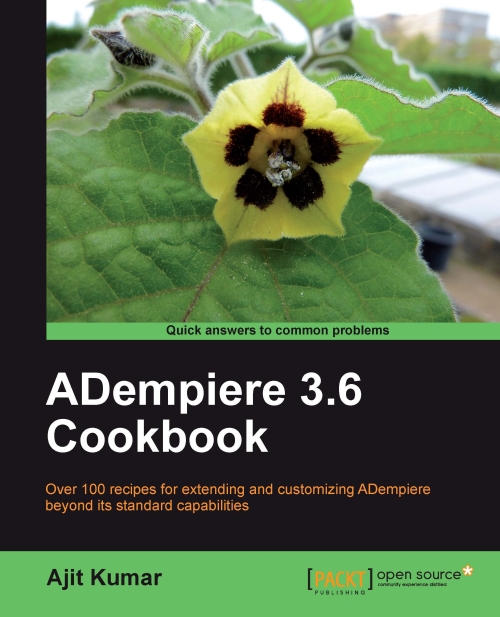Extending the web version of the toolbar
This recipe presents the steps to accomplish exactly what we had done in the previous recipe, but for the web version of ADempiere.
How to do it...
1. Add a
btnMailas a member of theorg.adempiere.webui.component. CWindowToolbarclass by adding the following line:private ToolBarButton btnMail;
2. Add the following code in to the
initmethod in theCWindowToolbar.javaclass:btnMail = createButton("SendMail", "SendMail","SendMail"); //Line# 156 btnMail.setVisible(true); btnMail.setDisabled(false); //Line#168 after all the toolbar buttons are initialized3. Add the following code in to the
configureKeyMapmethod in theCWindowToolbar.javaclass:ctrlKeyMap.put(VK_M, btnMail);//Line# 277
4. Add the following method in to the
org.adempiere.webui.event.ToolbarListenerclass:/** * Send Mail */ public void onSendMail();
5. Clean and build the
adempiere_360project.6. Add the following code in to the
actionPerformedmethod in theAPanel.javaclass:else if...