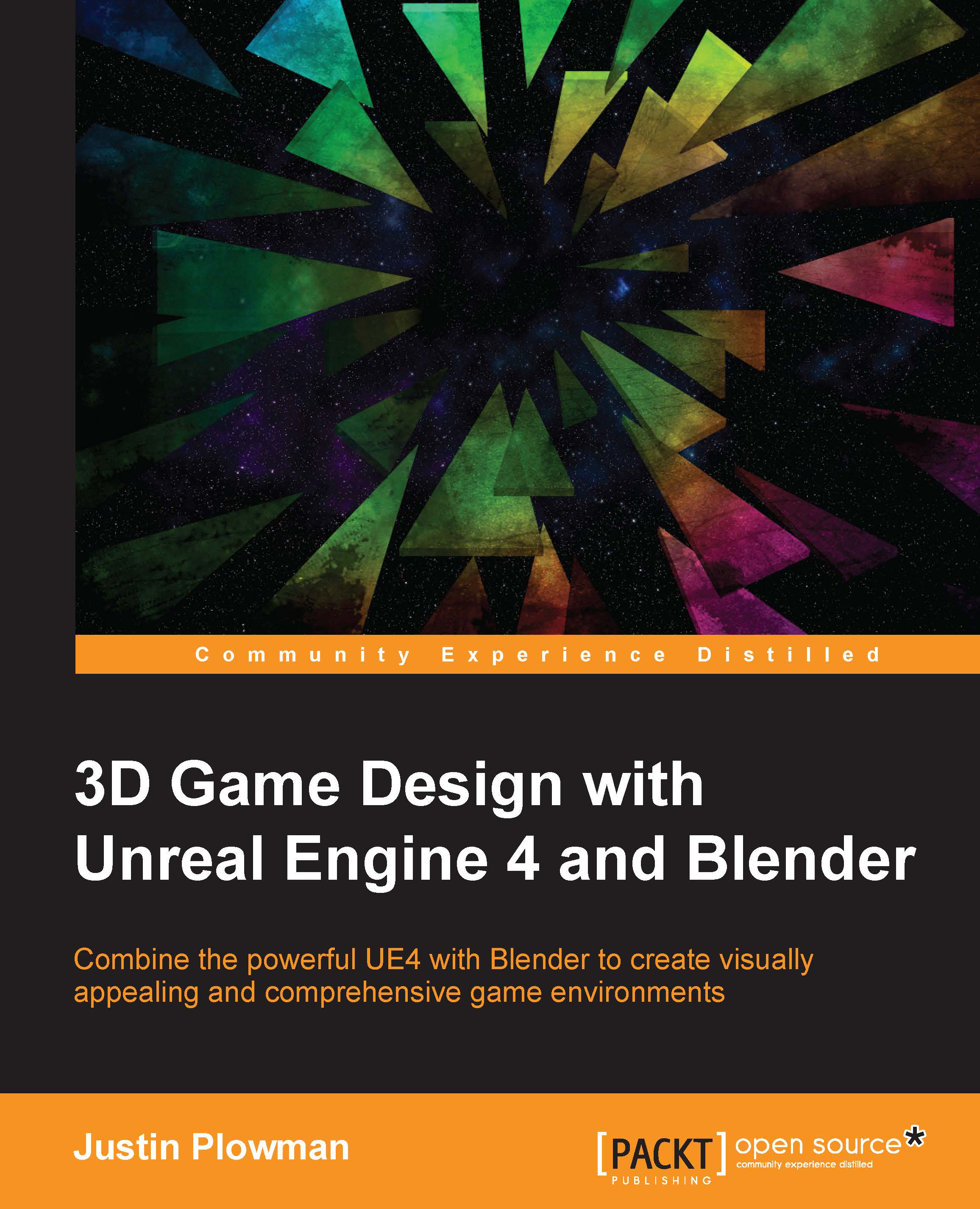Working with modes
Blender has one more menu we haven't talked about yet. This is a small menu bar along the bottom of the 3D view that looks like the following:

The menu bar at the bottom of the 3d view. We will use this a lot!
It contains the View, Select, Add, and Object menus. It also contains the modes drop-down. We will use many different modes throughout this book, but we will spend most of our time in the Edit mode. This mode allows us to push and pull basic shapes into our new creations. Blender allows us to switch between Object mode (the default mode) and Edit mode fairly easily by pressing Tab. This will only work if you have an object that can be edited selected in the scene. You will notice that many of the menus change when you change modes. We will explore this more when we create our first object in Chapter 3, It's Time to Customize!.
Tip
Hint: It may seem like I am skipping a bunch of information. Blender's menus contain way more than I can explain in one chapter of this book and I don't want to bog you down with unnecessary information. If you are curious, check out Blender 3D Basics Beginner's Guide, Second Edition, by Gordon Fisher, for a more complete description.