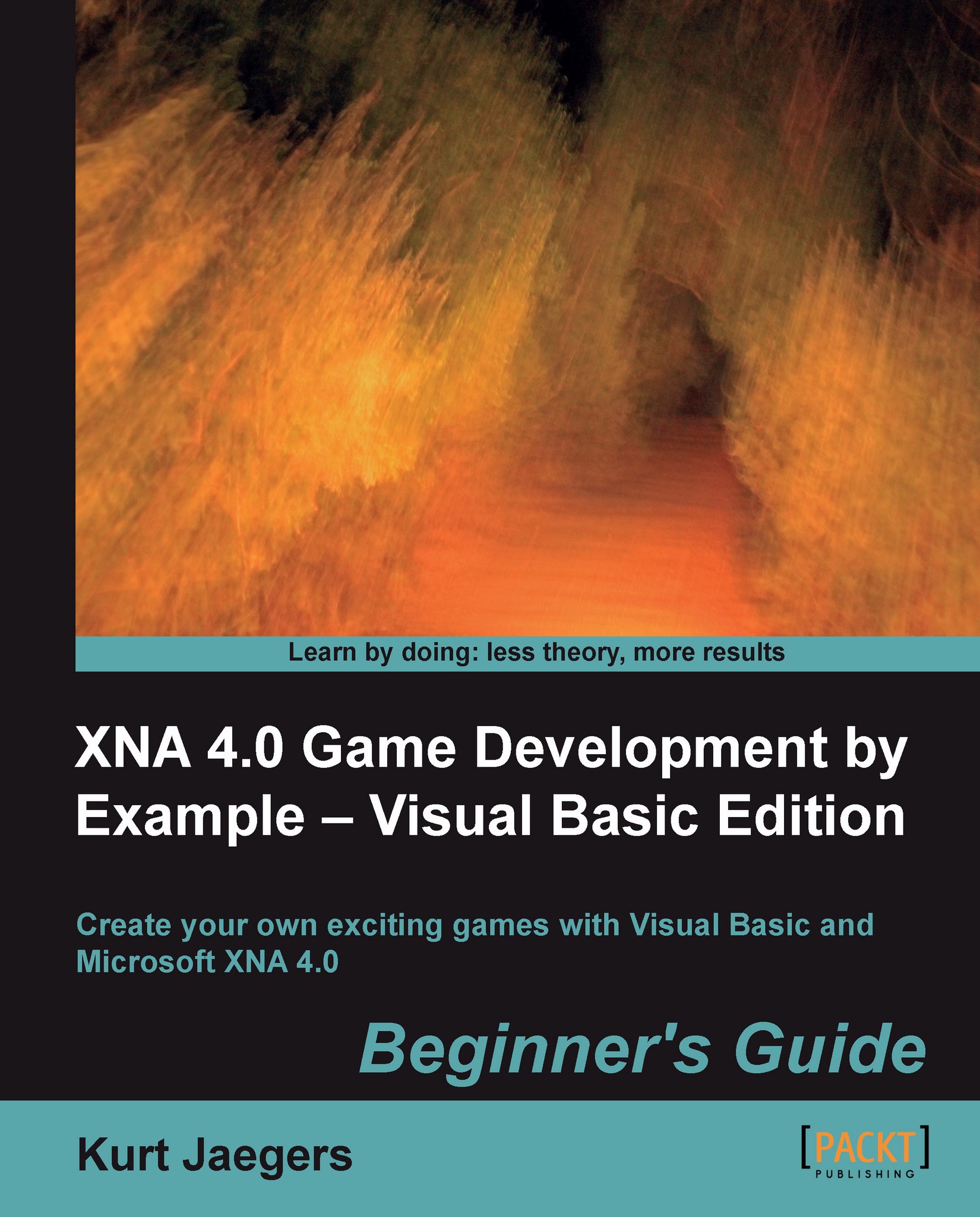Time for action – tile selection controls
Expand the
Texturesfolder in the Gemstone Hunter Content project.Click on the
PlatformTiles.pngfile. The Properties window below Solution Explorer will update to display the properties of the image file.Change the Copy to Output Directory property to Copy if newer.
Switch back to the Design mode view of the
MapEditorform.Add an
ImageListcontrol to theMapEditorform by double-clicking on the control in the Toolbox window. It will show up in the gray area below the form, as it is a non-visible control. Set the following properties on theImageList:Name:
imgListTilesColorDepth:
Depth32BitImageSize: 48, 48

Add a
ListViewcontrol to theMapEditorform, and give it the following properties:Name:
listTilesHideSelection:
FalseLargeImageList:
imgListTilesLocation:
10,27MultiSelect:
FalseSize:
173,315TileSize:
48,48View:
Tile

Right-click on
MapEditor.vbin Solution Explorer, and select View Code.Add the following helper method to the
MapEditorclass...