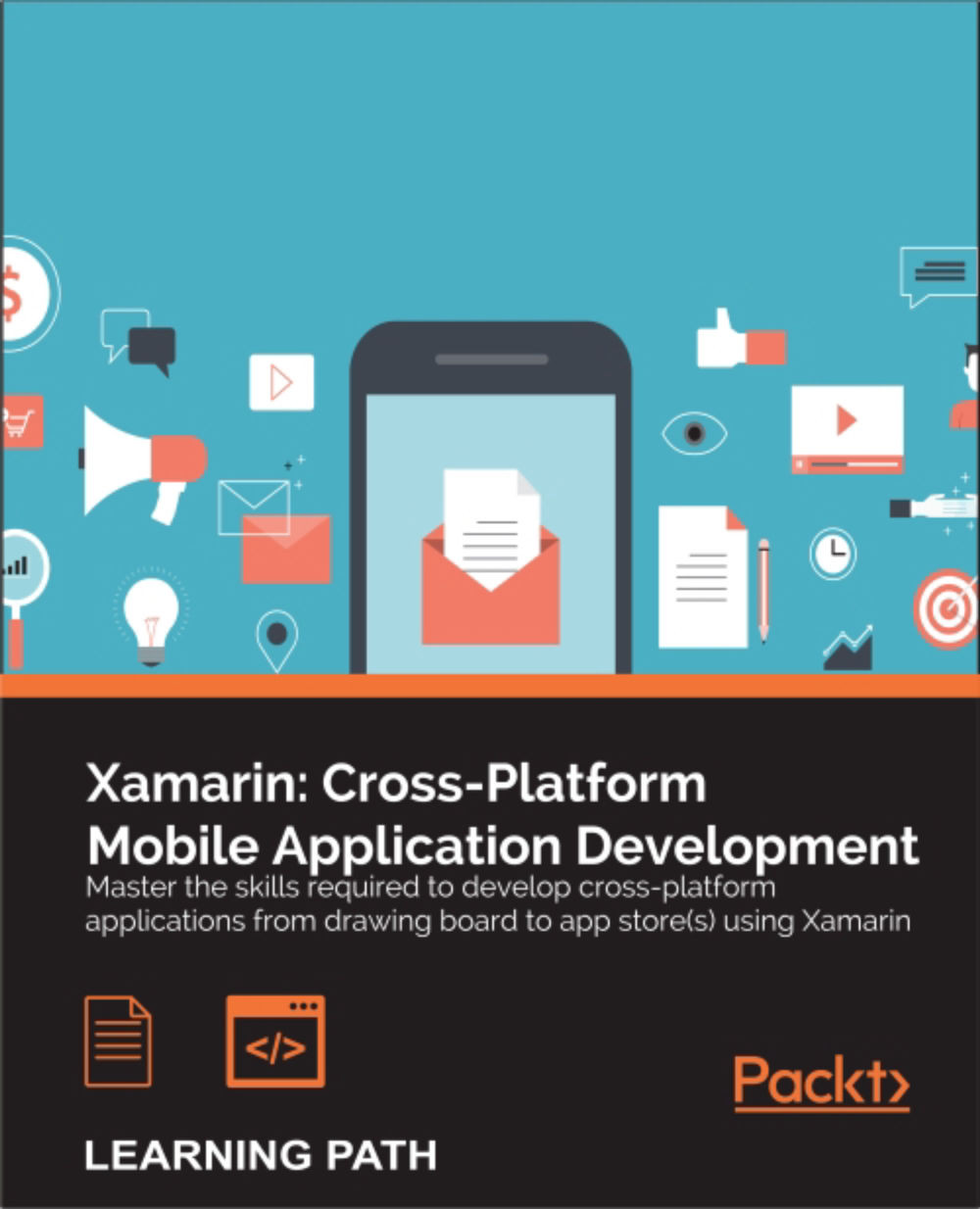What you need for this learning path
Module 1:
For this module, you will need a Mac computer running at least OS X 10.7 Lion. Apple requires iOS applications to be compiled on a Mac, so Xamarin does as well. You will also need a license of the business edition of Xamarin.Android and Xamarin.iOS. A free 30-day trial is also available. You can also try the free starter edition of Xamarin, but some of the more advanced examples will not work with this module. You can visit http://xamarin.com/download to download the appropriate software.
Module 2:
On Mac:
- Xamarin Studio 5.10.1 (build 6)
- The latest iOS SDK (Currently in version 9.2)
- Xcode 7.1
- OS X 10.10.5+ (Yosemite) or 10.11 (El Capitan)
On Windows:
- Any non-Express edition of Visual Studio 2012
- Visual Studio 2013
- Visual Studio 2015 (Community, Professional, and Enterprise)
- Visual Studio Extensions for iOS and Android
All examples will work with the Free Trial evaluation or Xamarin Starter licenses. Xamarin Starter is installed by default with Visual Studio 2015 and works with VS 2012, 2013, and 2015 (including Community editions).
Module 3:
In order to build the sample project and make use of the code samples in this module, you will need a Xamarin.iOS and/or Xamarin.Android subscription, depending on the platform you want to target. Most of the diagnostic tools used are distributed as part of the development SDKs for the target platforms. As a development IDE, you will need Visual Studio 2013 (or higher) or Xamarin Studio if you are using or configuring a Windows based development environment, but only Xamarin Studio otherwise. For testing and diagnostics, real mobile devices or SDK-provided emulators can be used.