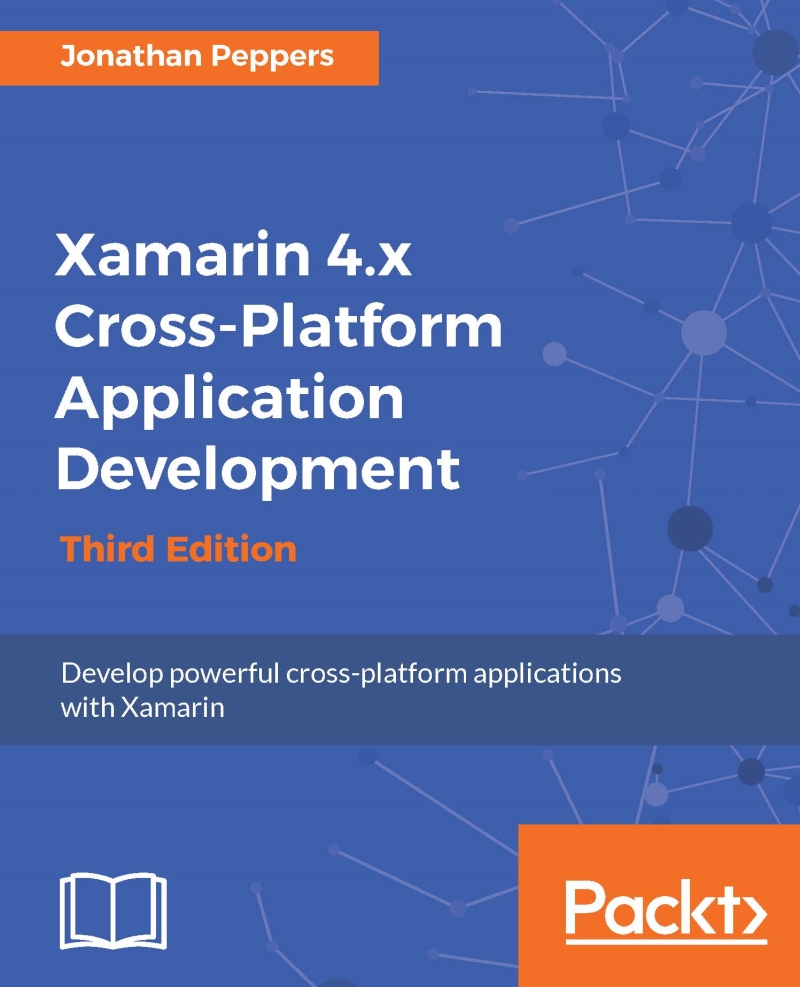Summary
In this chapter, we started out learning the process of setting up iOS provision profiles to deploy to iOS devices. Next, we looked at the required device settings for deploying your application to an Android device. We discovered the Xamarin linker, and how it can make your applications smaller and more performant. We went over the various settings for resolving problems caused by your code and the linker, and we explained AOT compilation on iOS and the limitations that occur. Finally, we covered the most common memory pitfalls that can occur with Xamarin applications.
Testing your Xamarin application on mobile devices is important for various reasons. Some bugs are only displayed on the device due to the platform limitations that Xamarin has to work around. Your PC is much more powerful, so you will see different performance using the simulator compared to on a physical device. In the next chapter, we'll create a real web service using Windows Azure to drive our XamChat application...