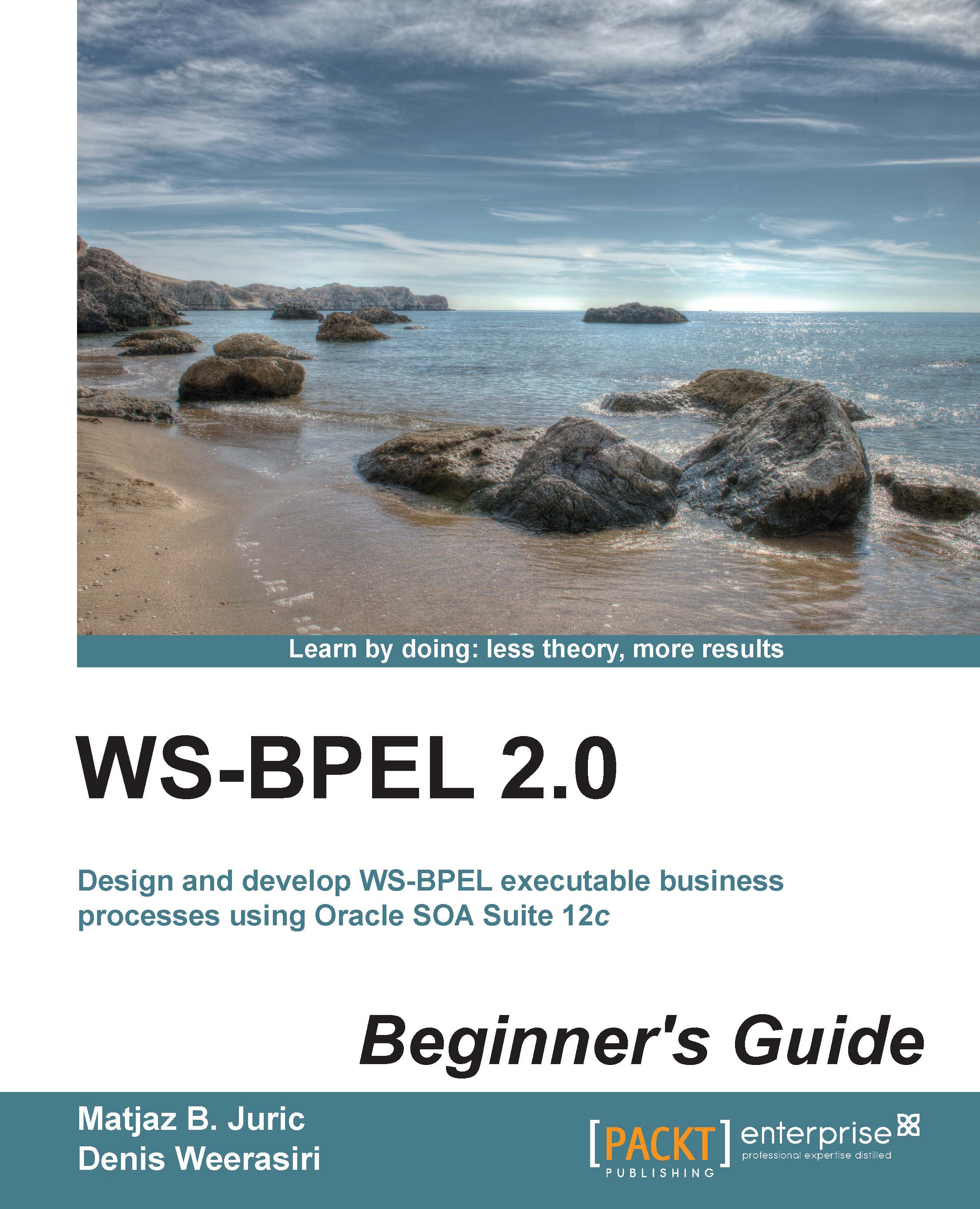Time for action – installing the JDK and setting environment
Perform the following steps to download and install the JDK:
- Go to http://www.oracle.com/technetwork/java/javase/downloads/index.html and download and install the latest version of Java SE 7 Java Platform, Standard Edition. Currently, this is Java SE 7u60. You need to download the JDK (and not JRE or Server JRE).
- Install the JDK. On Windows, you will need to double-click on the installation file and you will be guided through the install process. On Linux, you will have to execute the install from the command shell, as shown in the following screenshot:

- Finally, we need to set the
JAVA_HOMEandORACLE_HOMEenvironment variables. On Linux, you need to write the following command:JAVA_HOME=$HOME/top_level_folder_jdkversion export JAVA_HOME ORACLE_HOME=%HOME/Oracle/Middleware/Oracle_Home export ORACLE_HOME
On Windows, write the following command:
SET JAVA_HOME=%USERPROFILE%\top_level_folder_jdkversion SET ORACLE_HOME=%USERPROFILE%\Oracle\Middleware\Oracle_Home
What just happened?
We installed the JDK and set the environment variables, JAVA_HOME and ORACLE_HOME, which are required for the JDK and SOA Suite.
You can check the JDK installation with a simple java –version command, which will print the JDK version and the virtual machine version:

Installing SOA Suite with JDeveloper
The easiest way to start using both products is to download a free SOA Suite 12c installation available at http://www.oracle.com/technetwork/middleware/soasuite/downloads/index.html.
We will use a quick-start installation. The quick-start installation will contain all the following software required for a development environment on a single host:
- JDeveloper with SOA IDE extensions
- BPEL Process Manager
- Human Workflow
- Business Rules
- Mediator
- Service Bus
- Technology Adapters
- Enterprise Scheduler
- SOA Spring Component
- Enterprise Manager Fusion Middleware Control
- Integrated WebLogic Server
- Java DB
The quick-start installation is the quickest way to start developing and testing the BPEL processes using SOA Suite and JDeveloper and exactly what most developers need (and what we need for this book).
Please note that the quick-start installation is limited to one server and cannot be upgraded to a production environment. A production environment requires a much more complex installation, described at http://docs.oracle.com/middleware/1213/core/INSOA/planning.htm.