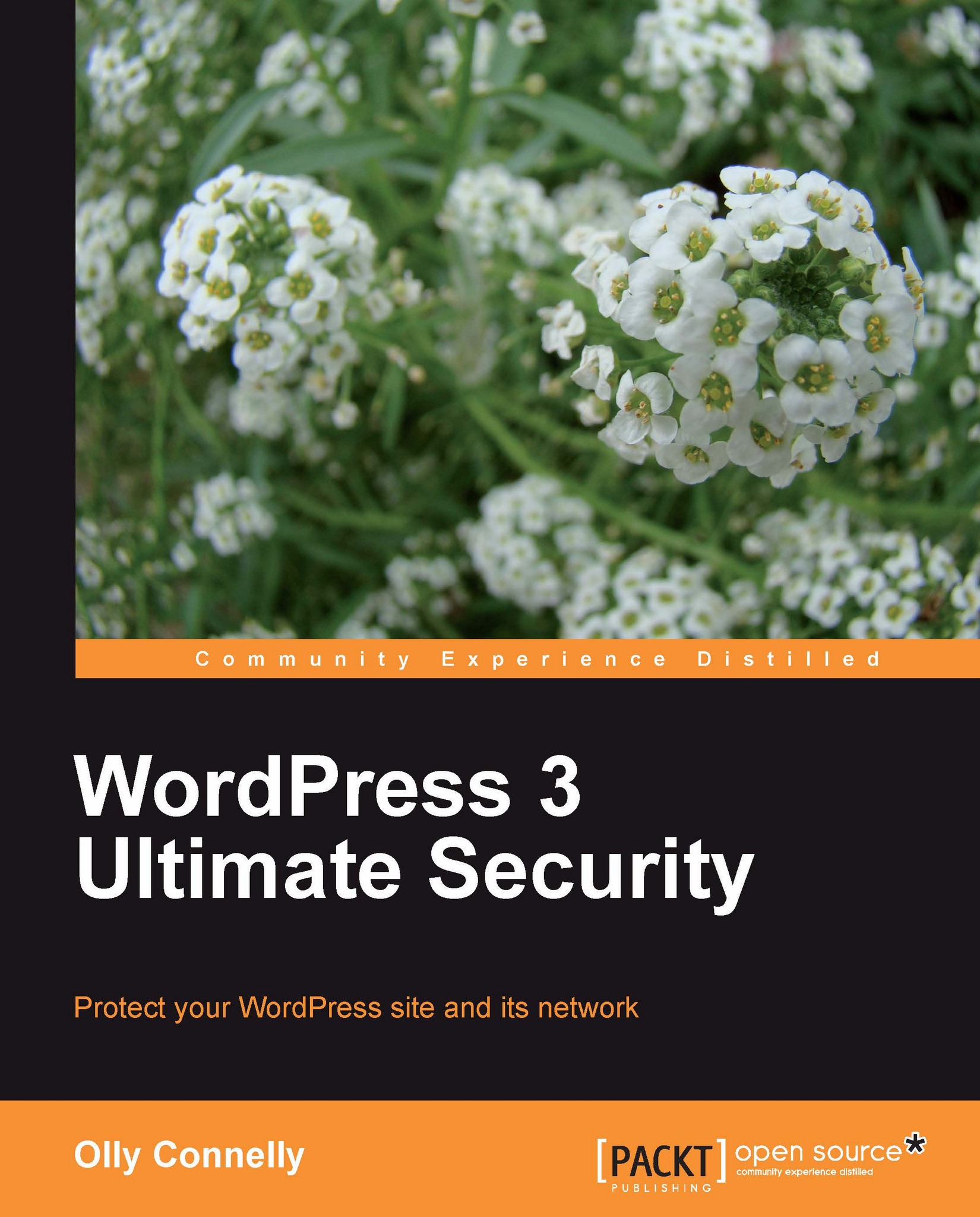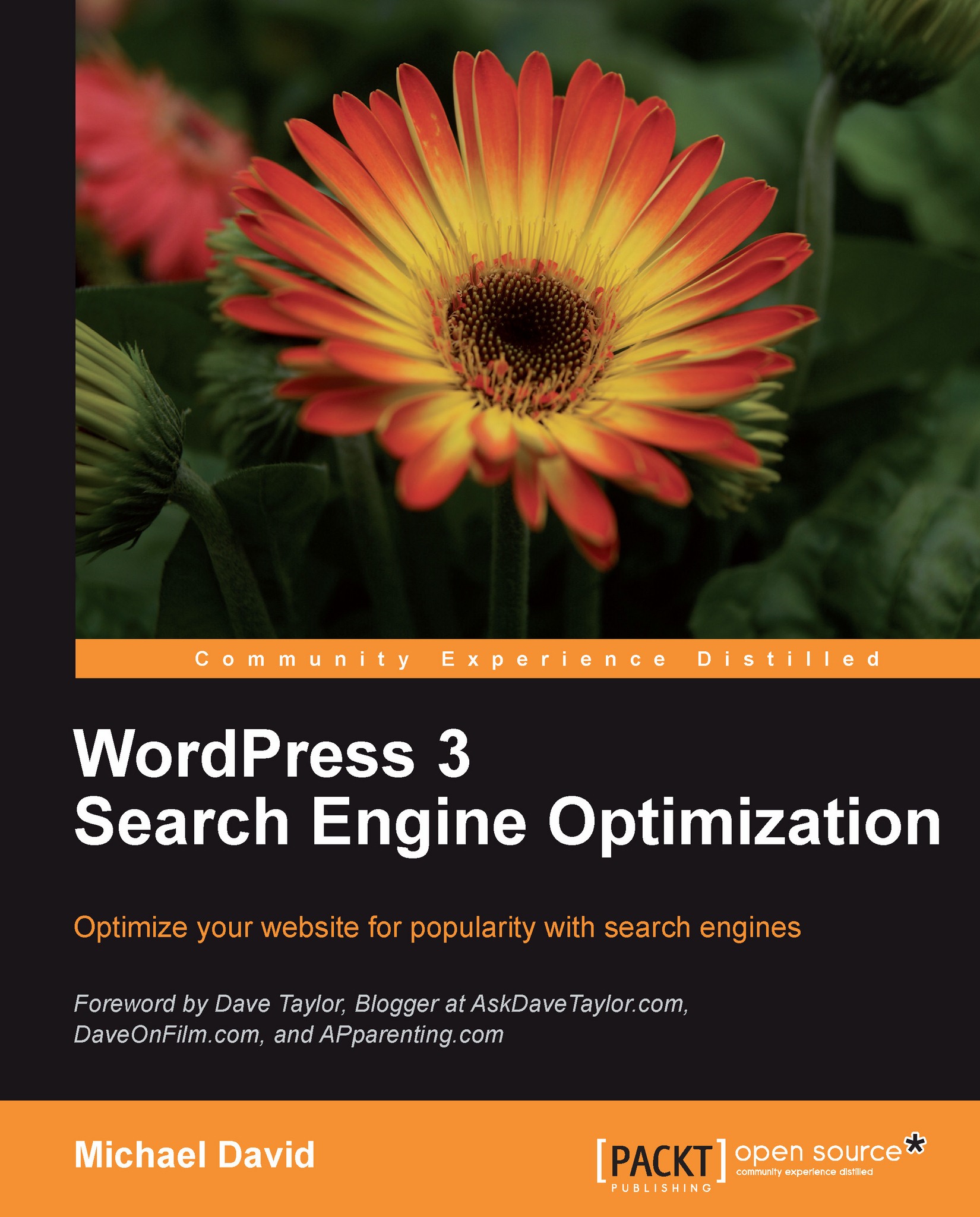-
Know the risks, think like a hacker, use their toolkit, find problems first – and kick attacks into touch
-
Lock down your entire network from the local PC and web connection to the server and WordPress itself
-
Find out how to back up and secure your content and, when it's scraped, know what to do to enforce your copyright
-
Understand disaster recovery and use the best-of-breed tools, code, modules, techniques, and plugins to insure against attacks
-
Learn fast with this easy-read, jargon-light book jam-packed with copy-paste solutions to suit all levels
Most likely – today – some hacker tried to crack your WordPress site, its data and content – maybe once but, with automated tools, very likely dozens or hundreds of times. There's no silver bullet but if you want to cut the odds of a successful attack from practically inevitable to practically zero, read this book.
WordPress 3 Ultimate Security shows you how to hack your site before someone else does. You'll uncover its weaknesses before sealing them off, securing your content and your day-to-day local-to-remote editorial process. This is more than some "10 Tips ..." guide. It's ultimate protection – because that's what you need.
Survey your network, using the insight from this book to scan for and seal the holes before galvanizing the network with a rack of cool tools. Solid!
The WordPress platform is only as safe as the weakest network link, administrator discipline, and your security knowledge. We'll cover the bases, underpinning your working process from any location, containing content, locking down the platform, your web files, the database, and the server. With that done, your ongoing security is infinitely more manageable.
Covering deep-set security yet enjoyable to read, WordPress 3 Ultimate Security will multiply your understanding and fortify your site.
Just as WordPress is used by a broad spectrum of website owners, with varying degrees of security know-how, so WordPress 3 Ultimate Security is written to be understood by security novices and web professionals alike. From site and server owners and administrators to members of their contributing team, this essential A to Z reference takes a complex and, let's face it, frankly dull subject and makes it accessible, encouraging, and sometimes even fun. Even if you are a total newbie to security, you can transform an insecure site into an iron-clad fortress, safeguarding your site users, your content and, sooner or later, your stress level.
-
Hack or be hacked! Learn the mind-set, how attackers work, the methods they employ and how to use those to secure WordPress
-
Work safely from anywhere, using the latest antimalware tools on your PC and being secure even on infected shared machines
-
Understand the dangers of wireless connections, maximize your router s protection and know how to safely use public WiFi hotspots
-
Learn about and use the toughest internet protocols to connect to your server, site, and files with military-strength encryption
-
Find out how to hide your Dashboard and any other sensitive web files by using code, plugins, and Apache modules
-
Carry out dozens of WordPress security tasks using either plugins or code and utilizing either a control panel or terminal
-
Keep tabs on content, find out who is using it, and how to enforce your copyright (and safeguard your SEO)
-
Know the risks with control panels and interfaces like phpMyAdmin, learning how to solidify them or completely hide them from attackers
-
Recover from a WordPress disaster, properly diagnosing the underlying cause of the problem so that it won t be repeated
-
Consider the security differences between web hosting types and know what kind of security questions to ask a shared host
-
Grasp key Linux concepts like file ownership and permissions, using the terminal to maximize security options (for shared hosting too)
-
Reinforce the server with – for starters – an encrypted connection, network, firewall, and kernel hardening and with a web application firewall
 United States
United States
 Great Britain
Great Britain
 India
India
 Germany
Germany
 France
France
 Canada
Canada
 Russia
Russia
 Spain
Spain
 Brazil
Brazil
 Australia
Australia
 Singapore
Singapore
 Hungary
Hungary
 Ukraine
Ukraine
 Luxembourg
Luxembourg
 Estonia
Estonia
 Lithuania
Lithuania
 South Korea
South Korea
 Turkey
Turkey
 Switzerland
Switzerland
 Colombia
Colombia
 Taiwan
Taiwan
 Chile
Chile
 Norway
Norway
 Ecuador
Ecuador
 Indonesia
Indonesia
 New Zealand
New Zealand
 Cyprus
Cyprus
 Denmark
Denmark
 Finland
Finland
 Poland
Poland
 Malta
Malta
 Czechia
Czechia
 Austria
Austria
 Sweden
Sweden
 Italy
Italy
 Egypt
Egypt
 Belgium
Belgium
 Portugal
Portugal
 Slovenia
Slovenia
 Ireland
Ireland
 Romania
Romania
 Greece
Greece
 Argentina
Argentina
 Netherlands
Netherlands
 Bulgaria
Bulgaria
 Latvia
Latvia
 South Africa
South Africa
 Malaysia
Malaysia
 Japan
Japan
 Slovakia
Slovakia
 Philippines
Philippines
 Mexico
Mexico
 Thailand
Thailand