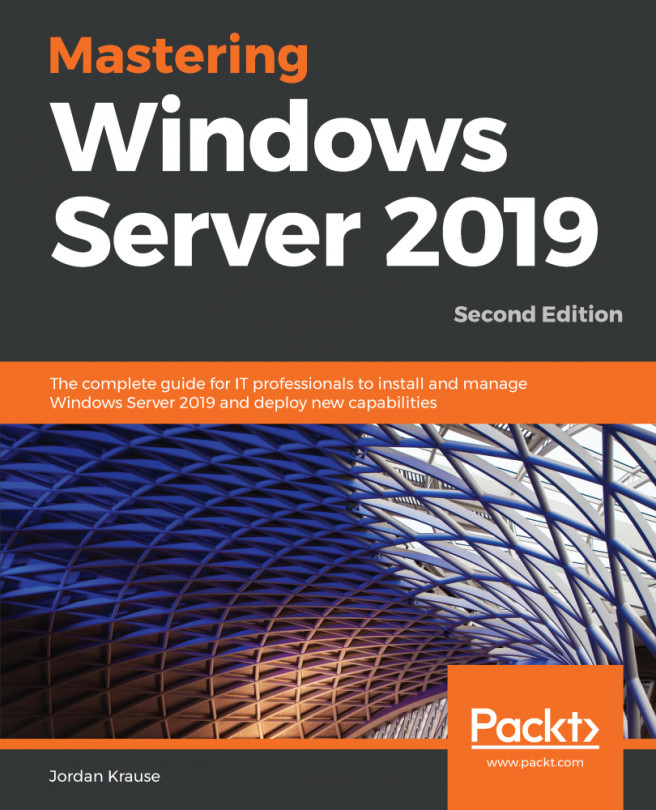Configuring a Scale-Out File Server
Having a huge bucket of storage is great. We've seen how we can combine multiple hard drives, replicate our data across multiple servers, and how we can present multiple different shared folders on different servers in a single, easy-to-locate structure.
But how can we combine the power of multiple servers into our storage solution? If our storage gets close to capacity in terms of CPU or RAM availability, how can we add more?
Thankfully, Windows has a solution for this too. It's called a Scale-Out File Server. A Scale-Out File Server has two main purposes: storing applications in a high availability, high bandwidth solution, or storing general data where the data is only accessed from a single server, but can be accessed from multiple servers if something happens to the currently active server. The application data scenario is typically used for Hyper-V virtualization roles and SQL Server roles. General file servers are typically...