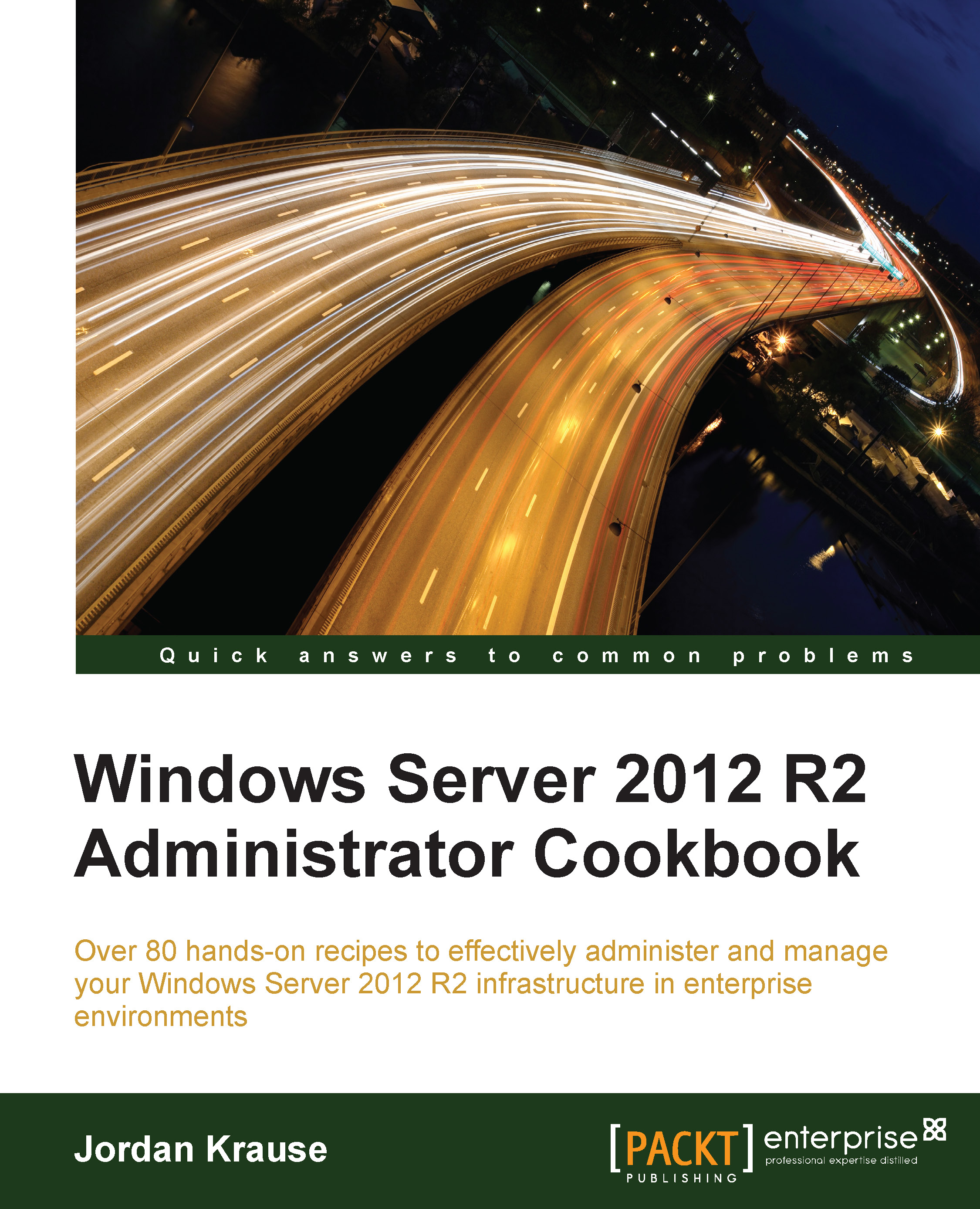Introduction
I meet new server administrators almost daily, from all types of businesses and walks of life. Often during our projects, we introduce the very first Windows Server 2012 R2 server into an environment. This gives me the unique opportunity to observe first interactions with the updated interface, and most of the time first impressions are pretty terrible. Now don't get me wrong, after using Windows Server 2012 R2 for only a little while, I think you'll all agree that it has some of the best functionality and stability we have ever seen out of a server operating system. What I see people struggle with all the time when starting to use 2012 R2 is the user interface. This is the same challenge that has plagued Windows 8 since its release. Everything seems to look and feel different than the Windows we have always known, trying to find applications can be futile, and what in the world is that "tablet-touch-screen-wannabe-thing" that consumes my entire screen all the time? And the charms bars that pop out? Don't get me started.
These big changes in the way that we interact with the operating system can be a nuisance on a client Desktop machine, but can be downright dangerous on a server until you have a good handle on managing the interface. When you are working within three levels of Remote Desktop Protocol (RDP), bouncing from one server to another, all of these little differences are compounded. It suddenly becomes difficult to know which server it is that you are changing. Let's have a show of hands, how many of you have mistakenly rebooted the wrong server? Or even more likely, how many of you have rebooted your own computer while you were trying to reboot a remote server? I know I have! And not just once.
Hope is not lost! I promise you that once you learn to manage the interface, rather than letting it manage you, some of these changes may start to seem like good ideas. They can increase productivity and the ease of accomplishing tasks—we just need some pointers on making the best use of the new interface.
The recipes in this chapter are dedicated to doing just that. Let's work together to gain a better understanding of why the interface was built the way it is, and learn to take advantage of these new screens and settings.