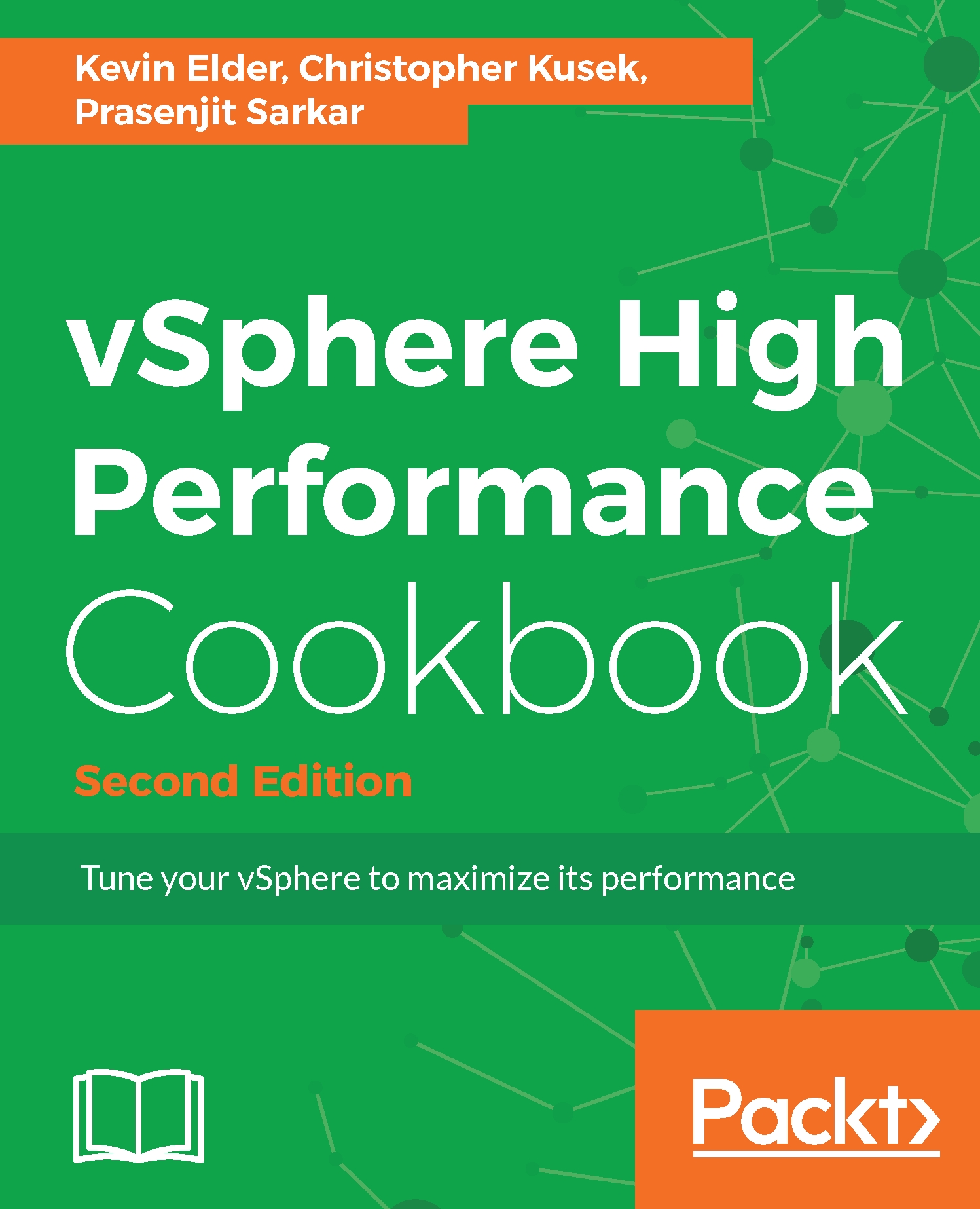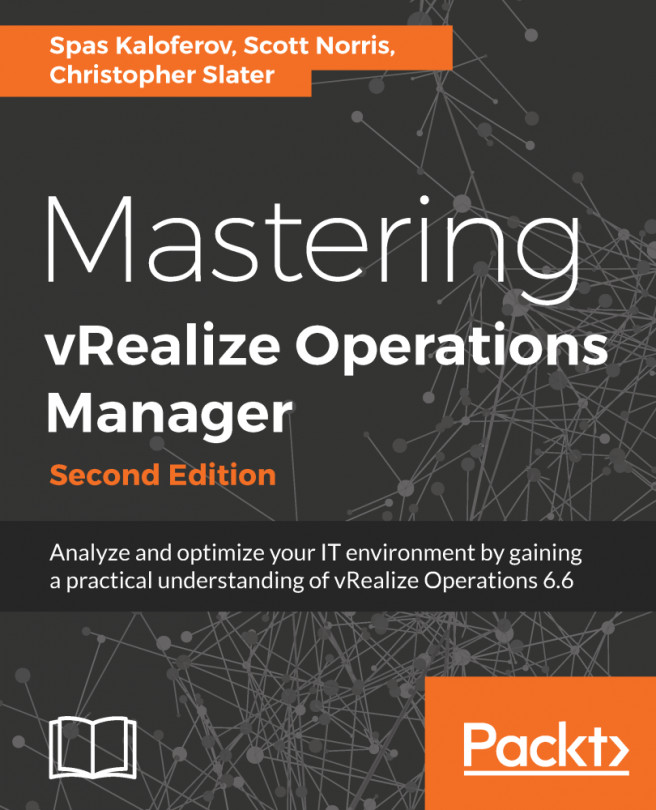Adding VCSA to your Windows domain and adding users
If your company runs on a Microsoft Active Directory (AD) domain, then allowing administrators to use their AD credentials to access the VCSA is critical to the security of the VCSA as well as simplifying admin access. When you add your VCSA to the AD domain, you can give permissions to AD groups, then manage the membership in AD instead of the VCSA.
When running the vCenter Server on Windows, this process is very straightforward as the vCenter Server is most likely already joined to the AD domain. Since the VCSA is Linux-based, it most likely will not be joined to the AD domain.
If you are running an external PSC, then the PSC will be added to the AD domain instead of the VCSA. In this recipe, we will join the PSC to the AD domain, then set up user authentication to the AD domain.
Getting ready
To step through this recipe, you will need a running VCSA that has network access to an AD domain and vSphere Web Client. No other prerequisites are...